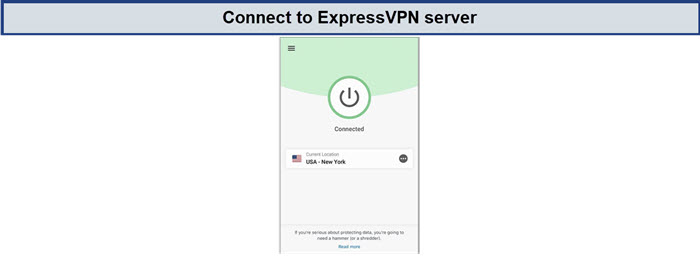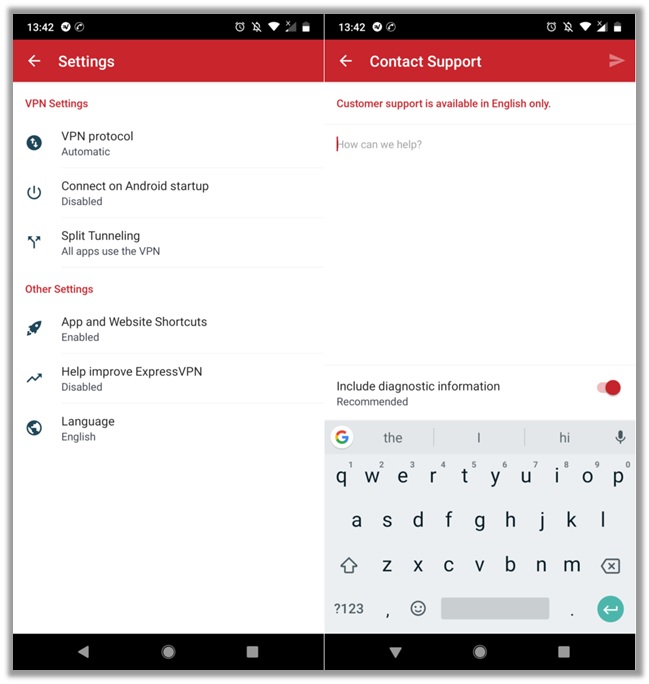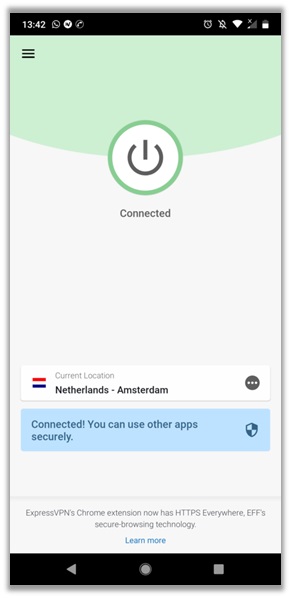ExpressVPN Android APK: How to Set Up ExpressVPN on Android

ExpressVPN is recognized as a forerunner in internet security due to its extraordinary dependability and excellent credibility as a VPN service. This adaptable VPN service is compatible with a wide range of devices. In fact, the ExpressVPN Android app can easily be installed via the Google Play Store.
This means you can use ExpressVPN on Android TV , smartphones and tablets, or any other device that implements the Android OS. The best part of it is that you will receive amazing service and guaranteed privacy for all activities online, all while gaining the ability to bypass geo-restrictions and more!
Keep on reading our full guide on “how to set up ExpressVPN on Android ” so you can take full advantage of it.
ExpressVPN Android : How to Set Up ExpressVPN on Android?
Following are the steps to set ExpressVPN on Android :
- Get an ExpressVPN subscription by visiting their website.
- Download and install the Android application from Google Play Store.
- ExpressVPN offers 3000 servers in 105 countries, connecting to a suitable server.

- Congratulations! Now, you can enjoy smooth streaming with no geo-restrictions.
Features of ExpressVPN Android
Key Features
- ExpressVPN has global network of 3000 servers in 105 countries
- It offers 8 simultaneous connections.
- Has top-notch security features like a kill switch, Private DNS, lightway protocol, and more.
- 24/7 live chat support
- Price starting at just US$ 6.67 /mo - Save up to 49% with exclusive 1-year plans + 3 months free
- 30-days money-back guarantee
Further, you can also take benefit of ExpressVPN free trial feature to explore by yourself.
ExpressVPN for Android Phones, Tablets and TV
ExpressVPN’s Android app is incredibly stable and powerful in guaranteeing a reliable online experience. It also works seamlessly on other Android platforms too and can be used to unblock restricted sites like Netflix US and others.
The options available in terms of protocol support on the app include OpenVPN, which is the most secure protocol by far due to its open-source nature. Chat support can be accessed from within the app directly in case you encounter any troubles.
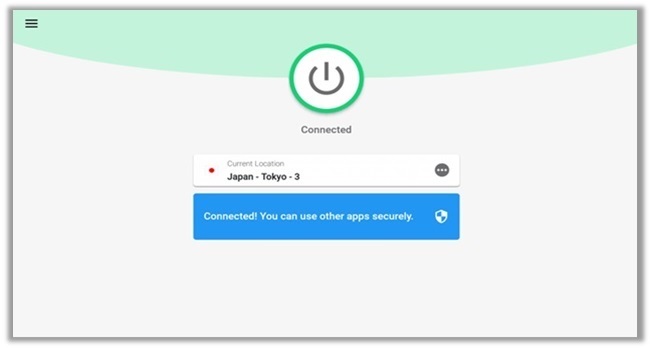
Apart from all this, ExpressVPN for Android TV is easily available to access , as we mentioned earlier. The process to install it on the Smart TV device is almost the same as doing so on an Android phone. You can also take benefit of ExpressVPN coupon.
How to Install ExpressVPN on Android
Setting up ExpressVPN on any device is an extremely straightforward process. Doing so on Android is the same as downloading any other app from the Google Play Store:
- Go to Google Play Store and Search for “ExpressVPN”.
- Click on “Install,” and the app will automatically install & download.
- Once the app is there, launch it and enter your login credentials.

- Select any server of your choice from the 160+ locations available
- Hit the “Connect” button and enjoy strong security online.

You can also set up ExpressVPN for Apple TV to enjoy streaming on iOS.
Which are the Best ExpressVPN Servers?
ExpressVPN, unlike other providers, doesn’t offer dedicated or special servers for any task. Its official stance on this issue is that all of its 3000 servers are optimized equally.
The provider doesn’t even offer dedicated servers for niche tasks like Netflix unblocking or Torrenting. Chat support said that all servers in a particular region can be used for these purposes.
This is a great removal from the conventional practice in the industry i.e. to offer just a few numbers of special servers dedicated for such unique tasks.
However, if you still need advice on which servers are the best, here are some recommendations after testing them carefully for a myriad of purposes:
| Server Locations | Quality Rendered |
| USA – Los Angeles 5 | Ultra HD |
| USA – Los Angeles 4 | Ultra HD |
| USA – New Jersey 3 | HD |
| USA – New Jersey 2 | HD |
| USA – New York 2 | Ultra HD |
| UK – Berkshire 2 | Ultra HD |
| UK – Wembley | HD |
| UK – London | HD |
| UK – Berkshire | HD |
| Japan – Tokyo 1 | HD |
| Japan – Tokyo 3 | HD |
| Germany – Nuremberg | Ultra HD |
| Germany – Frankfurt -2 | HD |
You can also check ExpressVPN review to get a better understanding of the app.
Why Trust ExpressVPN’s Android App?
Privacy-oriented users are a bit hesitant when downloading software onto their devices, especially smartphones. That’s because smartphones store far more valuable information than other devices, making them enticing targets for malware and ransomware.
This raises the question of why users should trust VPN apps or, in this case, ExpressVPN’s Android app? Well, to alleviate this exact concern, we checked ExpressVPN’s Android app on Virustotal.com, which is a service tool that checks any file for viruses.
The results from our tests came clear, with no such malicious infection among the 69 kinds of viruses the service checked the app for. This implies that ExpressVPN’s Android app is extremely trustworthy and safe enough for you to use on your Android devices. However, you can always look upto easily cancel ExpressVPN .
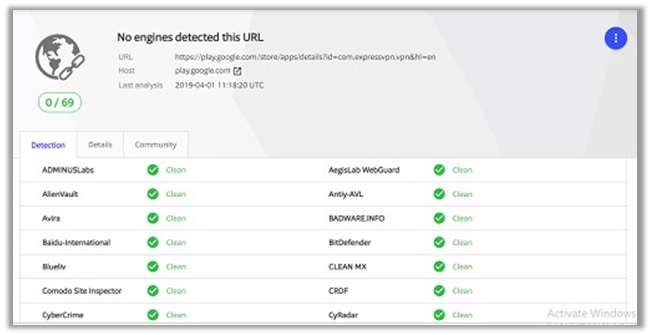
ExpressVPN Android APKs List
If you want to install an older version of ExpressVPN, due to some bug in a new update or simply like to download/install applications manually on your Android device, you will feel glad to know that there is a list of all Android APKs released over the years.
You can go as far back as version 6.4.2 of the ExpressVPN Android APK or get access to the latest update on your smartphone, version 8.3.0. For accessing the list of all ExpressVPN’s Android APKs, check out this website.
ExpressVPN Android : FAQs
Does ExpressVPN work on Android?
Why doesn't ExpressVPN work on my phone?
How do I install ExpressVPN on my Samsung phone?
Is ExpressVPN free on Android?
Why doesn't ExpressVPN work on Android?
How to use ExpressVPN on Android ?
How to stop ExpressVPN Android popping up?
How much storage does ExpressVPN take up on Android phone?
How to hide ExpressVPN icon from Android?
Wrapping Things Up
ExpressVPN for Android is a great choice nowadays since the number of mobile phone users on this OS is increasing by the day, and they need nothing short of stellar security to keep their devices safe and protected at all times. Our above guide will help you regarding any queries on ExpressVPN Android.
Additionally, If you’re looking to set up ExprеssVPN on your routеr, consider using an ExprеssVPN Router for seamless and secure connectivity. ExprеssVPN is committed to protеcting its customers’ privacy and upholds a strict no-logs policy. This guarantееs your anonymity and privacy bеcausе thеy don’t gathеr or storе information about your onlinе activitiеs.When it comes to using ExprеssVPN on Windows , you’ll find a user-friendly experience with a dedicated app for the platform.