7 Best VPN for School in Canada | Unblock School Wi-Fi in 2022

It’s no secret that school administrators block off access to sites such as YouTube, Twitter, and Instagram, as well as streaming platforms like Netflix, HBO Max, and Hulu. Blocking these sites on the school Wi-Fi makes sense, but accessing these sites from school grounds doesn’t mean you are ignoring studies.
You can be hoping to catch up on the new Stranger Things episode during your free period, only to find that it isn’t possible. The best solution to get around school network restrictions is using a VPN.
So, what is the best VPN for school Wi-Fi? ExpressVPN is the best school VPN in Canada because of its top-notch security features, including an automatic kill switch and a split tunnel option. It is backed with the fastest connection speeds, unlimited bandwidth, a 7-day free trial for Android and iOS subscribers along with a 30-day money-back guarantee.
We took it upon ourselves to test and compare different VPNs, and see which works for the students today. From running multiple speed tests to customer support, privacy protocols, and testing the apps—our methodology has been rigorous. Let’s dive in to see the best VPNs for unblocking school Wi-Fi in Canada!
Quick Overview: 7 Best VPNs for School that Work in Canada 2022
Here’s a roundup of the best VPNs for school in Canada if you do not have the time to go through every description in detail:
- ExpressVPN: Fastest VPN for Unlocking School Network in Canada. High-speed servers for digital sites. Simultaneous connections on 5 devices. 1-Year Plan costs CA$ 0 /mo (US$ /mo ) (CA$8.59/mo)
- NordVPN: Secure VPN for School Wi-Fi in Canada. Interactive applications. Simultaneous connections on 6 devices. 2-Year Plan costs CA$ 5.49 /mo (US$ 3.99 /mo ) - Save up to 63% with exclusive 2-year plan + 3 months free for a friend (CA$5.14/mo)
- Surfshark: Quick and Reliable School VPN in Canada. Seamless performance on all servers. Unlimited simultaneous connections. 2-Year Plan costs CA$ 3.43 /mo (US$ 2.49 /mo ) - Save up to 77% with exclusive 2-year plan + 30-day money-back guarantee (CA$3.21/mo)
- CyberGhost: Seamless Streaming on Video Sites in Canada. Dedicated IPs for Media libraries. Simultaneous connections on 7 devices. 3-Year Plan costs CA$ 2.79 /mo (US$ 2.03 /mo ) - Save up to 84% with exclusive 2-year plans + 4 months free (CA$2.95/mo)
- PureVPN: Cheap VPN To Unblock School Wi-Fi in Canada. Personalized user interface Multiple connections on 10 devices. 5-Year Plan costs CA$ 4.53 /mo (US$ 3.29 /mo ) (CA$2.56/mo)
- IPVanish: Unlimited Data for Seamlessly Unblocking School Wi-Fi in Canada. Use social media apps, torrent, and stream without any bandwidth limit. 1-Year Plan costs $3.99/mo (CA$5.14/mo).
- Private Internet Access: VPN for School with Customizable Protocols in Canada. Dedicated IPs to ensure maximum protection whenever you connect. 3-Year Plan costs $2.03/mo (CA$2.61/mo).
How to Unblock Websites at Schools in Canada?
To unblock websites with a VPN is a straightforward process. You just have to follow the setup instructions below (at your home) to gain instant access to your favorite websites at school.
Here’s how to unblock websites at school with a VPN in Canada:
- Subscribe to a premium VPN service (Recommended: ExpressVPN.
- Download and install the VPN app on your device.
- Tap open the app and connect to a server in your country.
- Enjoy unblocking websites on the school Wi-Fi!
7 Best VPNs for Schools to Access Restricted Content in Canada [Detailed Guide]
We’ve tested several VPNs to access the restricted content in school and found the 5 trusted providers that you can rely on for a seamless service. Let’ read further to know each VPN specification and what makes them the best.
When it comes to finding the best VPNs for schools, it is imperative that you perform your due diligence. After all, you would not want the school admin to come knocking into your class and tell you that you have been using the internet for unauthorized purposes.
So, the only way to be secure is to find the best VPNs for Schools in Canada that offer amazing reliability, support, performance, and server availability. Among the top reviewed and analyzed by BestVPN.co, include:
1. ExpressVPN: Best VPN for Unlocking School Network in Canada

ExpressVPN is the best VPN for unblocking school Wi-Fi in Canada, all thanks to its anonymity-focused features, vast server network, and uber-fast connection speeds.
Based in the British Virgin Islands, ExpressVPN has earned itself a reputation as a top-tier VPN. It offers excellent security features and uses AES-256 bit encryption to secure user data. ExpressVPN adheres to a strict no-logging policy and has the most reliable kill switch.
With a vast server network of 3000+ servers in 94+ countries, you can count on ExpressVPN to access restricted websites and services from across the globe. For streaming, its smartDNS MediaStreamer feature does an excellent job of letting you stream on VPN-incompatible devices.
While running the speed test, we recorded the fastest VPN connection with a 10% connection drop only. The consistent speeds of above 90 Mbps make ExpressVPN the fastest VPN.

ExpressVPN is the fastest VPN we have tested to date.
As ExpressVPN does not impose a cap on bandwidth, it is the best VPN for streaming. While testing its unblocking potential, we easily accessed BBC iPlayer and Netflix with ExpressVPN.
More than that, ExpressVPN has dedicated apps for almost all the major platforms, including Android, iOS, Mac, Windows, and routers. By setting up ExpressVPN on routers, you can even push the 5 simultaneous device connection limit and protect all devices connected to the router at the same time.
For many students, ExpressVPN’s subscription cost of CA$ 0 /mo (US$ /mo ) might be an issue but a 30-day no-questions-asked money-back guarantee helps. By signing up on Android and iOS, you can also use its 7-day free trial and test the service risk-free.
- Global server network
- Military-grade encryption standards
- Apps for all major platforms
- Audited no-logs provider
- Excellent customer support
- Slightly expensive subscription plans
To learn more about the provider, read this 2022 ExpressVPN Review!
2. NordVPN: Secure VPN for Unblocking School Wi-Fi in Canada
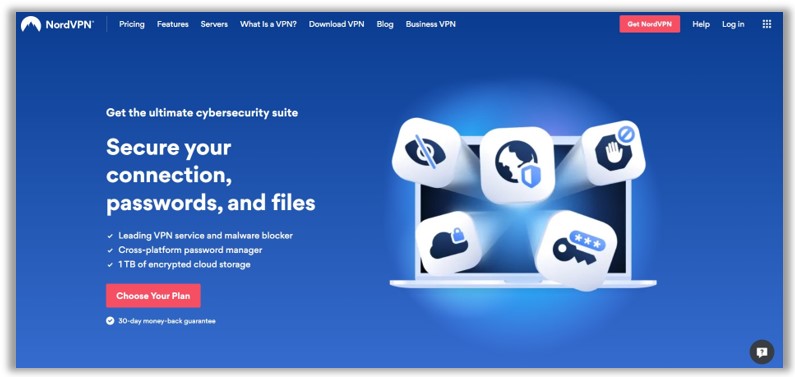
NordVPN is the most secure VPN for accessing blocked content on school Wi-Fi in Canada because it keeps your data safe with 256-bit AES encryption and well-protected servers.
Being a Panamanian-based provider, NordVPN stays safe from the mandatory data retention laws of the 14 Eyes Alliance and other countries with strict internet laws.
In terms of unblocking region-locked websites and platforms, NordVPN stood second. Along with impressive connection speeds, the global server network of 6000 servers in 61 countries also helps users bypass the geo-block on Disney Plus, and Hulu easily. You can unblock 15+ Netflix libraries with NordVPN.
After running multiple speed tests, it’s safe to say that NordVPN displays blazing-fast connection speeds. However, it took a little longer to connect to its servers, so we ranked it second on our list. Other than this, the connection speeds remained same throughout our testing procedure.
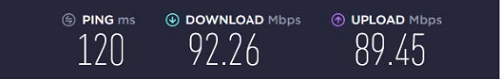
NordVPN impressed us with excellent connection speeds across all its servers.
If you reside in a location where you just cannot risk losing your identity, then NordVPN is your safest bet. It comes with a double VPN and Onion over VPN features to maintain your anonymity online. You can easily watch your favorite episodes with your friends during recess without worrying about data usage as it offers unlimited bandwidth.
Even if the connection fails suddenly, the automatic kill switch will secure your traffic till the connection is restored. You get access to all the advanced security features at a cost of CA$ 5.49 /mo (US$ 3.99 /mo ) - Save up to 63% with exclusive 2-year plan + 3 months free for a friend (CA$8.59/mo). If you don’t want to risk paying money for a mediocre VPN service, we recommend leveraging the 30-day money-back guarantee. If the VPN doesn’t work for you, simply cancel NordVPN subscription.
- DoubleVPN for maximum protection
- Expansive server network
- P2P/torrenting Enabled
- DDoS protection
- Zero-logs provider
- Customer support needs improvement
To learn more about the provider, read this 2022 NordVPN Review!
3. Surfshark: Pocket-Friendly School VPN in Canada
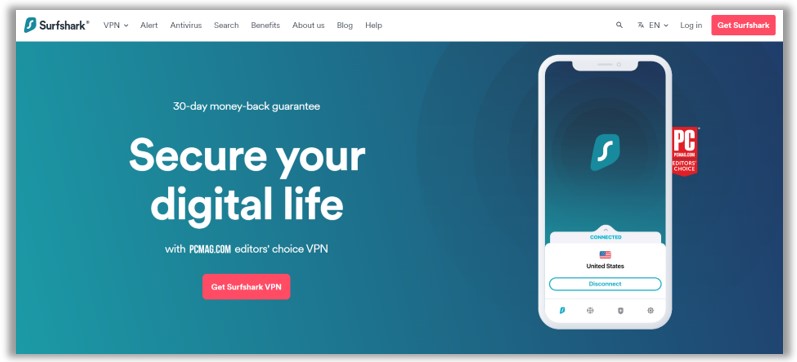
Surfshark is a pocket-friendly VPN for schools in Canada that comes at a mere subscription cost of CA$ 3.43 /mo (US$ 2.49 /mo ) - Save up to 77% with exclusive 2-year plan + 30-day money-back guarantee (CA$8.59/mo).
In comparison to ExpressVPN and NordVPN, Surfshark has a fairly limited server network of 3200 servers in 100 countries. However, it is sufficient for accessing restricted sites and platforms like YouTube, BBC iPlayer, Netflix, Hulu, and other social media platforms.
Despite being an affordable VPN service, Surfshark highly impressed us with fast connection speeds across all its servers. We streamed in high resolution without facing interruptions. While testing, we observed that Surfshark maintained its performance on faraway servers as well.

Surfshark speed test results on our 100Mbps internet connection.
Above all else comes Surfshark’s unlimited simultaneous device connections that allow you to protect multiple devices without compromising over speeds. This means you can also let your friends enjoy protection on their devices.
For even better discounts, we recommend subscribing to extended Surfshark plans. But considering its affordable pricing plans and a 30-day money-back policy, there’s not much at stake.
- CleanWeb & Whitelister
- Strict no-logs policy
- Superb speeds for torrenting/gaming/streaming
- No free-trial option
To learn more about the provider, read this 2022 review of Surfshark!
4. CyberGhost: Simple User Interface for Streaming Video Sites on School Wi-Fi in Canada
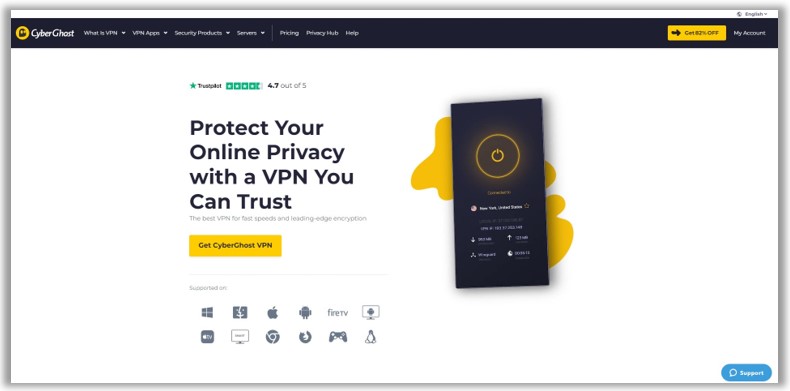
CyberGhost is a beginner-friendly VPN for streaming video sites on school Wi-Fi in Canada because of its simple-to-use applications.
CyberGhost is a Romanian-based provider of VPN services, which is famed for its easy-to-use cross-platform apps, attractive website design, strong OpenVPN encryption, and huge server database. Moreover, CyberGhost is an excellent VPN for streaming restricted sites, all thanks to its optimized servers for streaming and 24-hour free access. You don’t even have to enter credit card details.
Boasting an advanced server network of 7900 in 100 countries, CyberGhost guarantees a buffer-free access to blocked content. Besides this, CyberGhost also comes with unlimited bandwidth and data that lets you stream without any restrictions.
Although the optimized servers performed the best during our tests, the regular servers didn’t disappoint either. We enjoyed streaming at great connection speeds with minimal lags.

CyberGhost worked well for unblocking the school Wi-Fi without interruption.
The subscription plan for CyberGhost is CA$ 2.79 /mo (US$ 2.03 /mo ) - Save up to 84% with exclusive 2-year plans + 4 months free (CA$8.59/mo) along with a 45-day money-back guarantee. If you are not satisfied with the VPN, you can just claim a refund and get your money back within 6 days.
- 6200+ Servers Worldwide.
- Zero Logging Policy.
- 7 Simultaneous Connections.
- Improvement in Speeds.
To learn more about the provider, read this 2022 CyberGhost Review!
5. PureVPN: Reliable VPN to Unblock School Wi-Fi in Canada
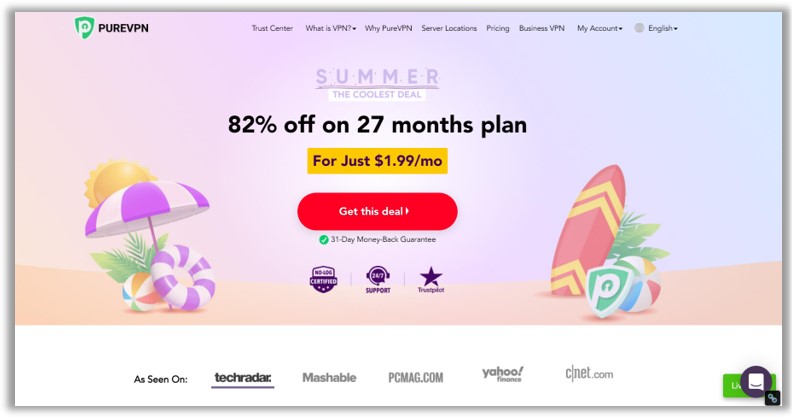
PureVPN is a reliable VPN to unblock school Wi-Fi in Canada because it utilizes reliable tunneling protocols like WireGuard and OpenVPN.
Based in British Virgin Islands, PureVPN is an excellent provider for bypassing content restrictions on Netflix and Hulu while sitting at your school. It’s primarily because PureVPN comes with an advanced server network of 6500 servers in 78 countries.
The premium plan offers a huge list of advanced features for maximum security, which include Automatic Kill Switch, NAT Firewall, WebRTC/IPv6/IPv4 Leak Prevention, Split Tunneling, and SOCKS5 proxy.
PureVPN offered great connection speeds on all its servers. While testing, we were not disappointed with the speeds on its nearby and distant servers.
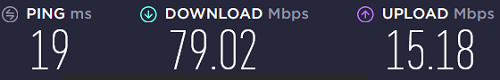
PureVPN speed test results on Ookla.
Additionally, PureVPN lets you protect up to 10 devices simultaneously. It is compatible with almost all devices, including laptops, desktop PCs, smart TVs, game consoles, and even routers.
- 10 simultaneous connections
- Multi-platform support
- Advanced port forwarding
- Logs some user sessions
To learn more about the provider, read this 2022 PureVPN Review!
6. IPVanish: Unlimited Data for Seamlessly Unblocking School Wi-Fi in Canada
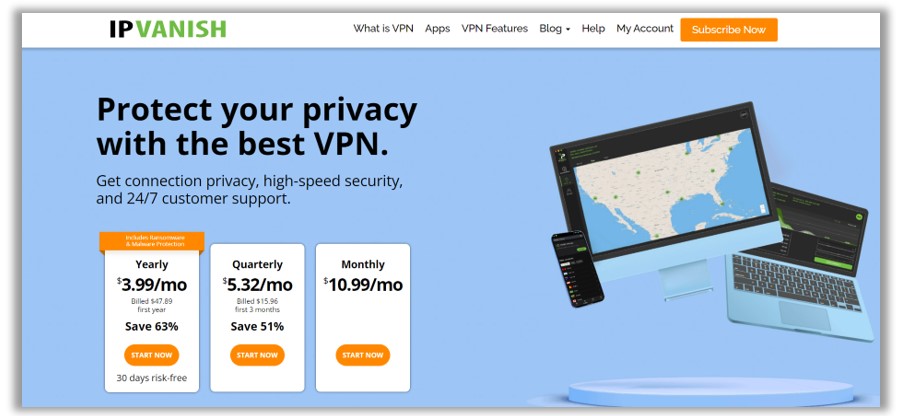
IPVanish offers unlimited data for seamlessly unblocking the school Wi-Fi in Canada to use social media or catch up on your favorite show with friends.
Boasting a server network of 2000+ servers in 75 countries, you can safely torrent at consistent connection speeds.
When it comes to security, IPVanish never logs user data. However, some information is retained upon creating an account for the first time with zero retention of web traffic after that. With the vigorous 256-bit encryption standard on OpenVPN and DHE-RSA 2,048-bit key exchange with the Perfect Forward Secrecy feature, you can rely on IPVanish to keep your data secure.
The internet kill switch gets automatically enabled when the connection drops and ensures no data is leaked.
Although not the fastest, IPVanish can unblock various sites and streaming platforms without buffering. We recorded high speeds for streaming on nearby servers during our speed tests with minor speed drops while connected to distant servers.

The connection occasionally lagged with IPvanish.
Furthermore, IPVanish comes with dedicated applications for macOS, iOS, Android, and Windows. On a single IPVanish subscription, you can simultaneously protect up to 5 devices. Similar to Surfshark, IPVanish offers unlimited simultaneous device connections. You can take the service for a risk-free spin with its 30-day money-back guarantee!
- Excellent encryption standards
- Offers buffer-free 4K streaming speeds
- Remote-friendly applications
- Does not unblock Netflix & Hulu consistently
7. Private Internet Access: VPN for School with Customizable Protocols in Canada
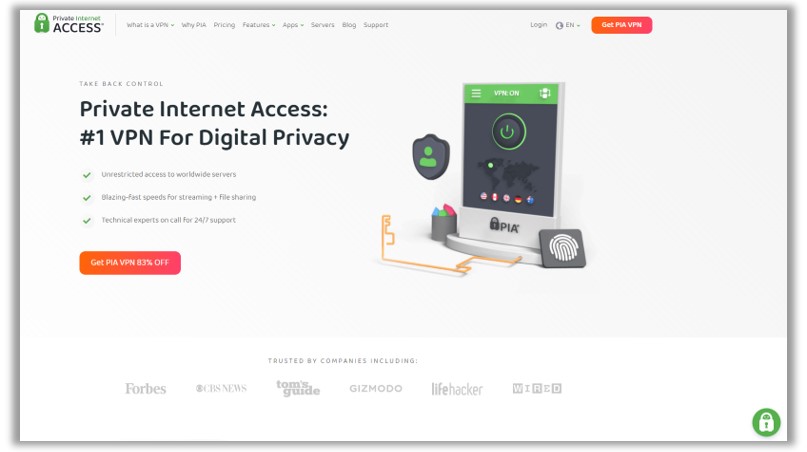
Private Internet Access made it to our list because of its customizable protocol options, making it easier to use at school. Their features allowed us to choose how the VPN functioned while performing a certain activity.
While testing, we could choose between the levels of security and encryption, unlike several other top-tier VPNs. We could switch between encryption methods, handshakes, and authentication modes and set the VPN as per our needs.
More than that, Private Internet Access provided us with a new IP whenever we connected to the VPN. With a new IP every time we connect, it gets harder to track activities online. Thereby, a VPN offering dynamic IP addresses is an excellent option for privacy-conscious users.
While testing speeds, Private Internet Access maintained consistent speed results. On our 100 Mbps internet connection, we received speeds of over 70 Mbps on all its servers.

Private Internet Access maintained a speed of over 70 Mbps across all its servers.
For students, security on the go gets even more important. As they switch from one unprotected connection to another, a decent mobile app is a must-have feature in a school VPN. Fortunately, the Android and iOS apps function efficiently to keep us protected on the go.
- Excellent speed on Windows
- Working kill switch
- No free trial
- Average speeds on Mac
What are the Best Free VPNs for School Wi-Fi in Canada 2022?
You should avoid using a free VPN for school in Canada because it comes with a congested server network, slow connection speeds, and limited bandwidth. Even the best free VPN for school Wi-Fi cannot compete with the experience offered by premium VPNs.
If privacy isn’t a major concern and you’re on a tight budget, then the list below can be considered. Here’s your answer to what is the best free VPN for school Wi-Fi:
1. Windscribe: Completely Free School VPN with 2GB/Mo Data Limit in Canada
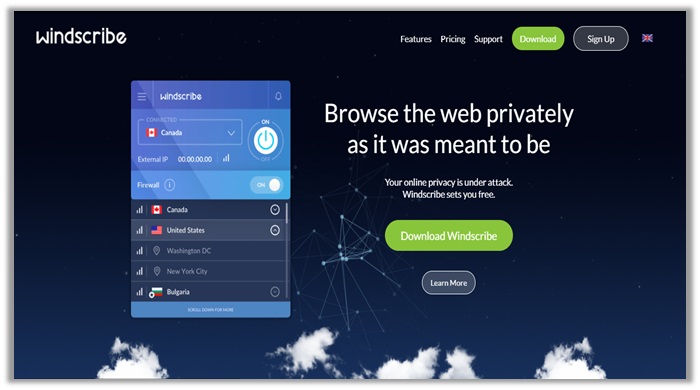
Windscribe is the best free VPN for school in Canada because it comes with free 2GB of data/month and a chance to earn even more free data. By adding an email address, you upgrade to 10GB a month and tweeting about the service gets you an additional 5GB for free. Even if you do not have Twitter, 10GB of data is sufficient for using social media and streaming HD videos for 3 hours.
Based in Canada, Windscribe is a reliable free VPN service that offers good features for unblocking sites and leveraging security when connected to the local school Wi-Fi.
Moreover, the Stealth Mode lets you bypass censorship and geoblocks in heavily-restricted regions across the globe. The Perfect Forward Secrecy frequently changes your encryption keys, protecting your actual location and sensitive data.
Windscribe also offers 600+ servers in 52 countries, making it incredibly easy to access content worldwide. In addition, Windscribe is backed with a kill switch, DNS, IPv6, and WebRTC leak protection to keep your data safe and secure.
Windscribe also supports P2P and provides decent connection speeds. Thereby, you do not experience slow load times often. In our tests, we recorded a 25.24 Mbps download speed and a 48.33 Mbps upload speed.

We received a connection speed of over 25 Mbps on almost all servers.
It’s important to note that Windscribe Free does not consistently unblock Netflix. For that, you will have to upgrade to the Windflix add-on and access optimized servers for Netflix. Besides this, you can expect to watch YouTube videos on your school Wi-Fi without interruption.
Windscribe has comprehensive how-to guides and a detailed FAQ section. This means if you ever get stuck, you will have Team Garry to help you out.
For more information, read our in-depth Windscibe review!
To start using the VPN, you need to make an account. Once you do, Tweeting about the VPN gives you an extra 5GB, and 1GB every time you invite a friend to sign up.
- 10GB bandwidth limit
- Responsive customer support
- Fast speeds via IKEv2 encryption
- Average live chat support
Read our detailed Windscribe review!
2. ProtonVPN: Free VPN for School with Unlimited Bandwidth in Canada

ProtonVPN made it to our list because it comes with no bandwidth caps on its free plan. It is a great option for freebies because it offers cross-platform compatibility, along with a Google Chrome extension for quick unblocking. There are even built-in strong protocols and ad-blocker for giving you extra security and privacy online.
With ProtonVPN Free, you can only access 3 server locations (Japan, the US, and the Netherlands). The Always-On feature is an excellent protection feature to stay protected as soon as your device turns on. Despite being a free VPN provider, ProtonVPN supports the OpenVPN and IKEv2/IPSec protocols to keep your data protected.
To ensure maximum anonymity online, ProtonVPN offers DNS leak protection and a reliable kill switch. These advanced features keep your data safe when a VPN connection fails unexpectedly. ProtonVPN also supports double VPN and AES 256-bit military-grade encryption to make your data impenetrable.
ProtonVPN consistently and reliably unblocks YouTube and Netflix, plus unlimited bandwidth means you can stream without fretting over data usage. In our rigorous speed tests, we received decent connection speeds with occasional speed drops.

We recorded occasional speed drops with ProtonVPN.
While testing speed, the US server locations performed the best. Thereby, it is suitable for streaming Netflix US and Hulu as they are US-based streaming services. However, Netflix-optimized servers are only available to Proton Plus subscribers.
Since the free version of ProtonVPN can only protect a single device, we recommend setting it up on the device you use in your school. Another catch with ProtonVPN Free is that you cannot torrent and stay protected from malicious ads.
- Automatic kill switch
- No DNS leaks detected
- Multi-platform support
- Unlimited bandwidth
- Slow customer support
3. Hide.me: Free VPN for School with 10GB Data Cap in Canada
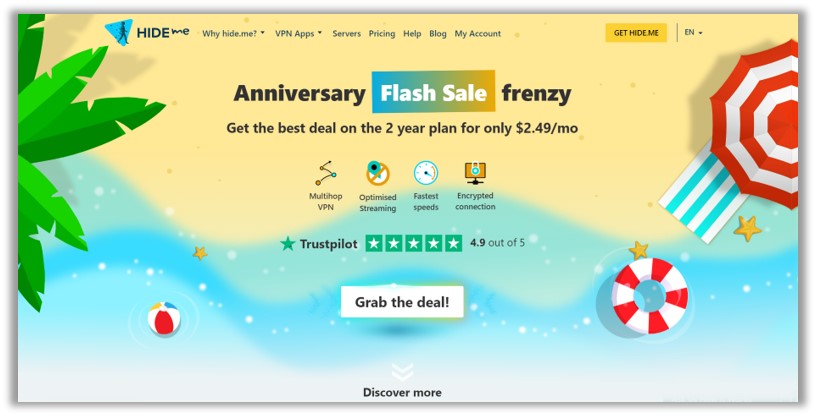
Hide.me imposes a 10GB data cap on its free version and comes with helpful guides, making it a great free VPN for use in schools. Moreover, Hide.me offers both paid and free services. The only difference is that it gives you 2GB of data per month to play with.
The free version only gets you access to 3 server locations, including the Netherlands, Singapore, and Canada. In comparison to other free VPN providers, Hide.me comes with router support and automatic Wi-Fi protection.
SoftEther VPN protocol, SSL/TLS encryption, and TCP port 443 helped overcome restrictions without any hassle. Besides a seamless connection, we also stayed anonymous over the internet with Hide.me. We were not impressed with the kill switch because it showed multiple warnings and didn’t get enabled on time.
While testing the speed, we received decent connection speeds on nearby servers. Distant servers did not perform well in our speed tests.
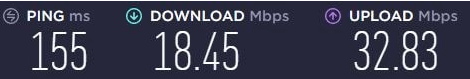
Hide.me speed test results on our 100 Mbps internet connection.
When testing Hide.me’s unblocking potential, we got the proxy detection error each time with Netflix. Whereas the paid version efficiently unblocked US Netflix and other regional libraries as well.
Considering the fact that you only get 10GB of free data and a single device connection, we don’t recommend Hide.me for streaming your favourite content. Hide.me has dedicated Android, iOS, Windows, and Mac apps.
- Limited server coverage (free plan)
- Automatic Wi-Fi protection available
- Strict no-logs policy
- Poor speed on distant servers
Why Do You Need a VPN for School in Canada?
The main reason behind using a VPN for school is the extra layer of protection. With a VPN, you can securely bypass the school network restrictions as your data is encrypted. Even if your school’s router security is below average, your personal information still remains safe.
Besides boosting your security, there are several other reasons for using the best VPN for school Wi-Fi in Canada:
- Enhanced privacy: When connected to the school Wi-Fi, your online activities are likely getting monitored. That can be a big issue for students at certain academic institutes, and a VPN ensures security when they’re connected to the school network.
- Get a temporary IP: With a VPN, you can also get a temporary IP address while connected to the school Wi-Fi. You can simply connect to a VPN server of your preferred location, access restricted academic resources or streaming platforms.
- Improved Security: An educational institute’s Wi-Fi will probably be password protected, but it is still not completely secure. In fact, malicious outsiders can launch a honeypot attack, which results in all data being lost thereby you should use a VPN to secure data.
- Unblock Sites: Sadly, social media platforms, video streaming websites, and gaming apps are all blocked by many schools. While the reasons for the ban are understandable, students can access it with the help of a VPN.
To answer, can schools detect VPNs? Yes, schools can likely detect VPN usage. With the best VPN for school Wi-Fi, they can’t tell what you’re doing online because your data is securely routed through a tunnel but they’ll know that you are using a VPN service.
Methodology to Select the Best VPN for School in Canada 2022
With hundreds of free and paid-for VPNs in the market, finding the best VPN for school in Canada isn’t as straightforward. Having said that, here’s our methodology that helped select the best VPN for school Wi-Fi in Canada 2022:
- Unblocking Capability: Ideally, a VPN should bypass censorship and geo-blocks securely. While testing, we prioritized VPNs that successfully disguised VPN traffic and offered a decent pool of IP addresses to unblock websites and streaming platforms reliably.
- Server Coverage: Some content on the internet is region-locked and available in select countries only. In this case, a global server network helps you unblock websites across the globe. Most recommended VPNs in this blog have a decent server network across various countries.
- Connection Speed: A high-speed internet connection is extremely important when streaming or downloading content on campus. To download quickly and have a lag-free streaming experience in high resolution, we have recommended the fastest VPNs that showed consistent performance in our speed tests.
- Security Features: A VPN with advanced features like a kill switch or a split tunnel can ensure maximum security and protection online. We ensured that you did not have to worry about security threats or viruses by suggesting the best VPN for school after rigorous testing.
- Privacy: To browse anonymously on the internet, your data should stay encrypted with a VPN. More often than not, reliable VPNs with a strict no-logs policy ensure that your data stays safe and protected over the internet. We thoroughly analyzed 100+ logging policies to list only direct and trustworthy ones.
- Ease of Use: The VPN should not complicate the process for users. Rather, the best VPNs offer a simple app interface letting users connect to a server in under a few seconds. More than that, some premium VPNs have a real-time chat support feature that helps users with setup guides and other technical problems.
- Bandwidth Limit: While streaming or downloading files, bandwidth caps can be extremely annoying. Keeping this in mind, most of the listed VPNs come with unlimited bandwidth, while the free VPNs also have generous data caps.
- Value for Money: As students, the budget can be a big concern as it is mostly limited. Therefore, we have covered reliable VPNs that come with at least a 30-day money-back guarantee or free trials. To make it even easier, we have also listed the best free VPNs for school in Canada as well.
Best VPN for School in Canada: FAQs
How do I get a VPN on my school computer in Canada?
You can get a VPN on your school computer by subscribing to your chosen VPN server and installing it on your computer. Once you install and select the preferred server, you’ll be good to unblock sites using your school internet.
Will my school know if I use a VPN in Canada?
Yes, the school management can see when you are accessing a VPN, but they cannot check the sites you are using through a VPN. Even you’ll find that some schools have deliberately blocked the VPNs to be accessed on school premises.
Can school Wi-Fi see my browser history in Canada?
Yes, the school administrator can find your browsing history till you use a school computer. It gets difficult to track your browsing history when you use your own device, however, the administration can view the cache of visited websites in a session.
What VPN to use at school in Canada?
ExpressVPN is the safest VPN to use at school because it offers the fastest connectivity, exceptional unblocking potential, and advanced security features. It also comes with a 7-day free trial (for iOS and Android subscribers) and 30-day risk-free access to all the premium features.
What is the best school unblocker in Canada?
ExpressVPN is the best school unblocker, thanks to its top-notch security features and government-grade encryption standard that keep your information safe and away from prying eyes.
Why do schools block services and websites in Canada?
Schools block websites and other services to protect young students from the harmful or obscene content on the internet. Besides protecting minors from explicit content, schools want students to focus on their studies.
What if I can not download a VPN at school in Canada?
If you cannot download a VPN at school (probably because of blocked access to sites with VPN information), fully install and set up the VPN app on your device before entering the school premises.
How do you bypass school blocks without a VPN in Canada?
To bypass school blocks without a VPN, you can follow these steps:
- Use smartDNS to access restricted content
- Access blocked websites via a web proxy server
- Type the website’s IP number in the address bar (Tip: use https://whatismyipaddress.com/hostname-ip to find the IP addresses)
- Use the “translate page” feature of Google Translate as a temporary proxy server
- Connect to a smartphone’s hotspot on mobile data
Wrapping Things Up
With a VPN, you no longer have to sit through the restrictions imposed by your school administration. You can enjoy access to your favorite streaming platforms and websites without any limitations. Just make sure to not lose focus on your studies during that!
The safest bet to experience online anonymity while at school is ExpressVPN. The main reason behind recommending ExpressVPN as the best VPN for school in Canada is its unbeatable connection speeds and military-grade AES-256 bit encryption that keep your online activities untraceable.
