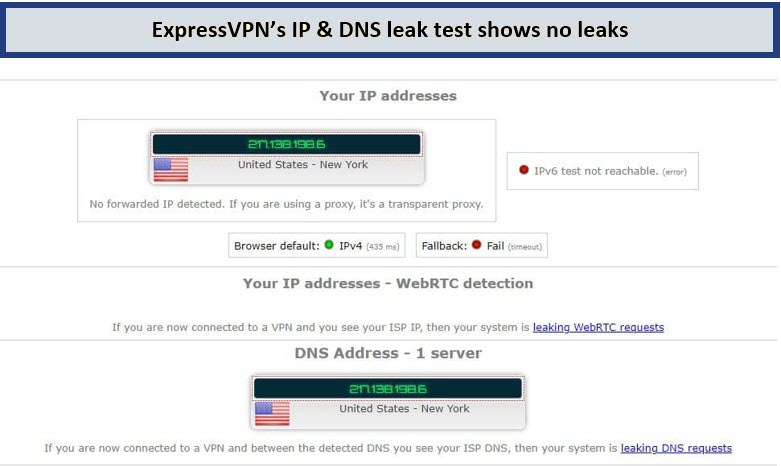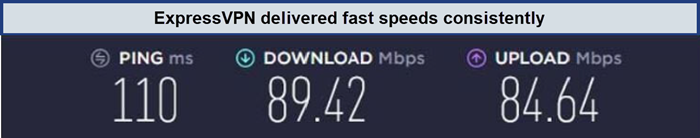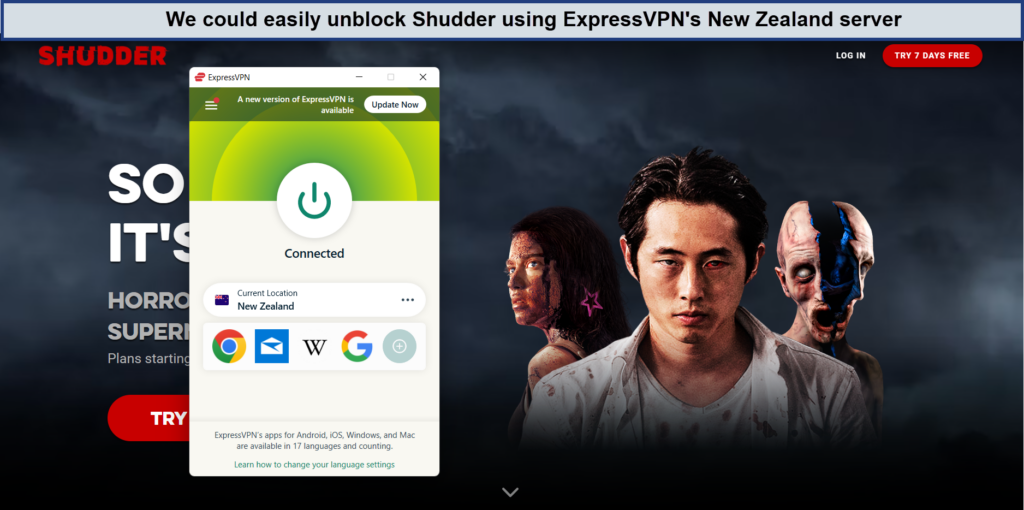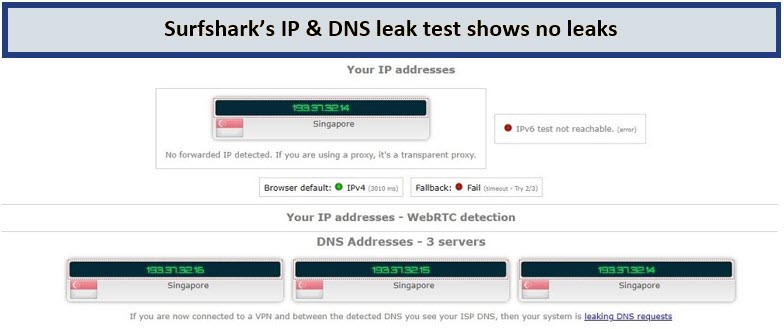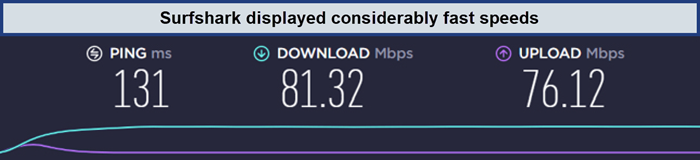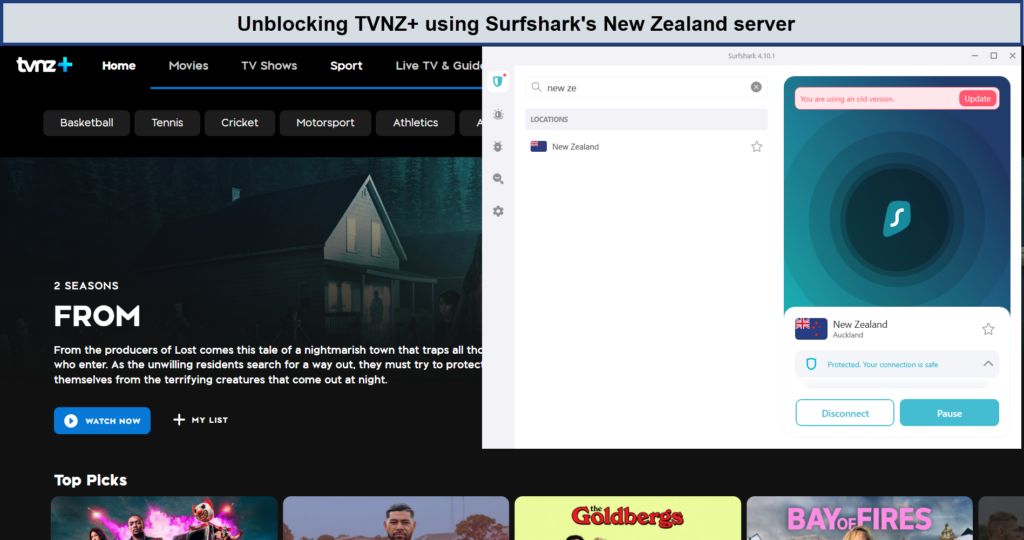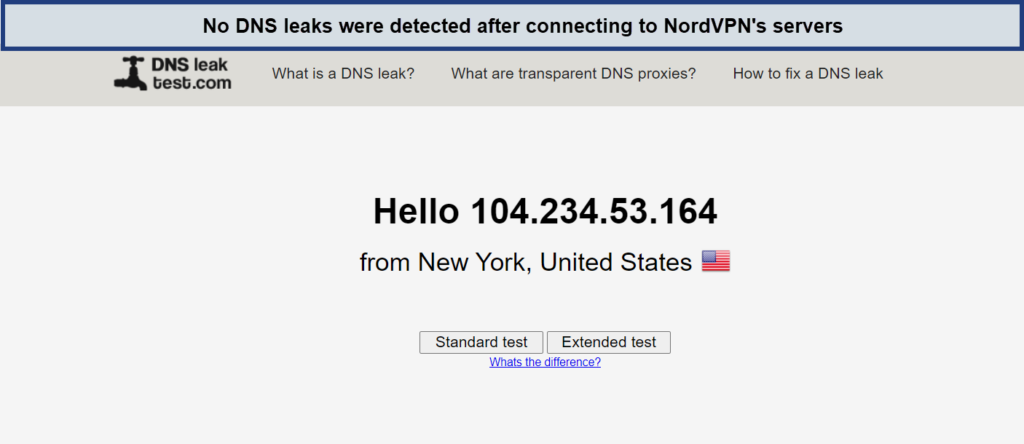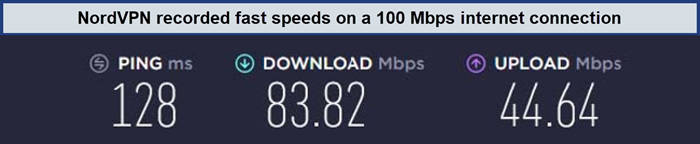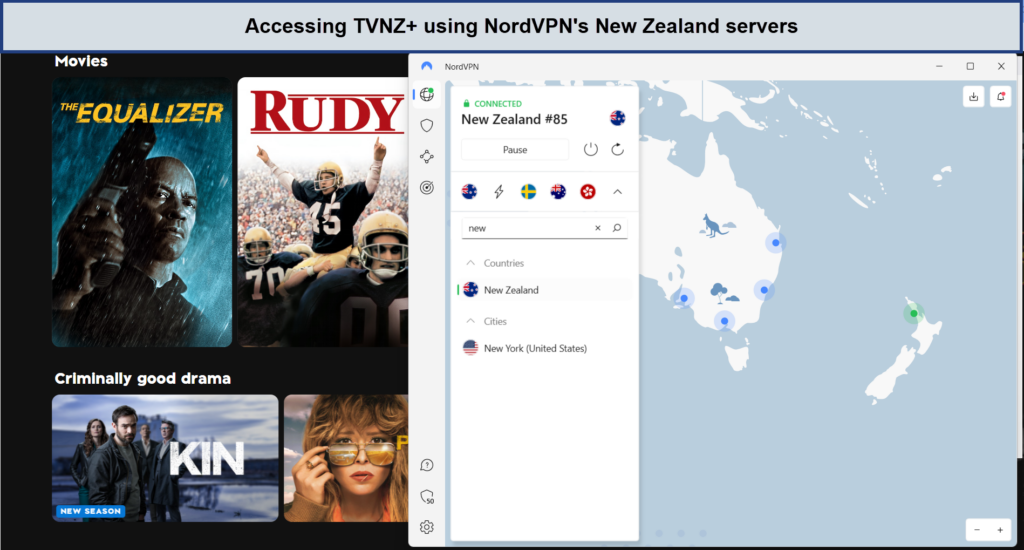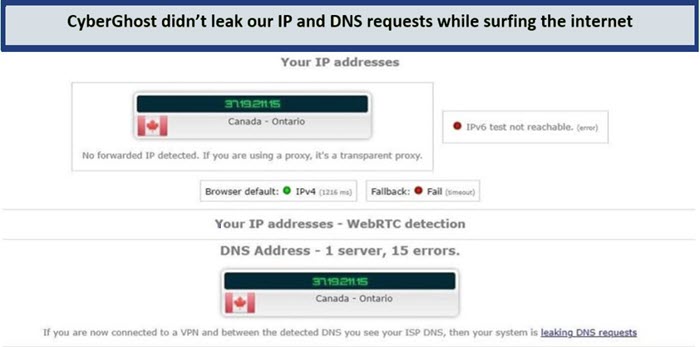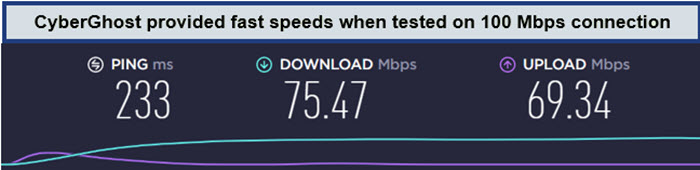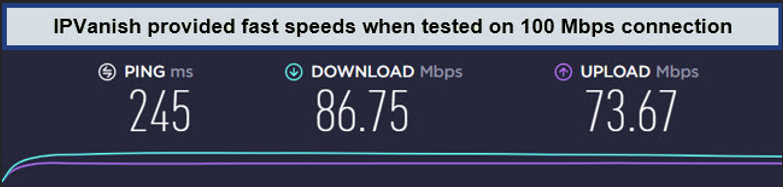Introduced the IPVanish's free trial feature and revised its subscription charges
Traveling outside New Zealand will seem like a chore because of the vast online content you will suddenly miss out on. Similarly, you will miss out on tons of international content simply because you reside in New Zealand due to rigid geo-restrictions.
Protecting yourself from harmful online entities has also become a necessity. Because of these reasons, the best VPN NZ has become a need more than a want. Based on my research of over 150+ VPNs, a premium VPN service like ExpressVPN is the safest option to tackle these issues. It will conceal your original IP address and change it to another country’s IP address.
The best VPN services for New Zealand are tools that will broaden your online reach and open multiple doors of opportunities for you. You will have unrestricted access to any website and streaming platform. You can simply consider the internet a playground for your online experience with the best VPN in NZ.
Look at our findings to find out how to get a VPN in NZ as per your needs!
Quick Overview: Best VPN NZ
Here are a few VPN options you can choose as the best VPN in NZ:
- ExpressVPN: Best VPN for New Zealand. This VPN provider has 3000+ servers in 105 countries with 1 server location in New Zealand. With an exceptional MediaStreamer for VPN-incompatible devices and unlimited bandwidth, it is available for only NZD 11.24 /mo (US$ 6.67 /mo ) .
- Surfshark: Budget-friendly VPN for New Zealand. Offering over 3200+ servers across 100 countries with 1 server in New Zealand. With this VPN service, you get unlimited simultaneous connections and the finest customer support team in the industry for just NZD 4.2 /mo (US$ 2.49 /mo ) .
- NordVPN: Largest server network VPN for New Zealand. More than 6000servers in around 61 countries and has 20+ servers in New Zealand. Offers users the most robust security protocols with the most extensive network or servers at just NZD 6.72 /mo (US$ 3.99 /mo ) .
- CyberGhost: User-friendly VPN for New Zealand. Offering over 7900+ servers in 100 countries with 13 servers in New Zealand. Offers an exceptional user experience and provides a 45-day money-back guarantee only for NZD 3.42 /mo (US$ 2.03 /mo ) .
- IPVanish: Fast no-logs VPN in New Zealand. Offers over 2000+ servers in 74+ countries, with 4 servers in New Zealand. This VPN service can be trusted to deliver exceptional results and high quality at only $2.99/month.
How to get a New Zealand IP address?
To get a New Zealand IP address, follow these steps:
- Select a reputable VPN service like ExpressVPN.
- Download and install the VPN app on your device.
- Create your VPN account.
- Connect to a server located in New Zealand.
With these steps, you can easily obtain a New Zealand IP address and enjoy online content restricted to that region.
Best NZ VPNs compared
With hundreds of VPN services, you must be extra vigilant while deciding. To help you out, I have prepared a comparison of the best New Zealand VPN below:
| VPNs |  |
 |
 |
 |
 |
| Price | NZD 11.24 /mo (US$ 6.67 /mo ) - Save up to 49% with exclusive 1-year plans + 3 months free | NZD 4.2 /mo (US$ 2.49 /mo ) - Save up to 77% with exclusive 2-year plan + 30-day money-back guarantee | NZD 6.72 /mo (US$ 3.99 /mo ) - Save up to 63% with exclusive 2-year plan + 3 months free for a friend | NZD 3.42 /mo (US$ 2.03 /mo ) - Save up to 84% with exclusive 2-year plans + 4 months free | $2.99/month |
| Free Trial | 7 Day Free Trial | 7 Day Free Trial | 7 Day Free Trial | 7 Day Free Trial | 7 Day Free Trial |
| Logging Policy | No logs | No logs | No logs | No logs | No logs |
| Servers in New Zealand | 1 server | 1 server | 20+ servers | 13 servers | 4 server |
| Servers | 3000+ servers in 105 countries | 3200+ servers in 100countries | 6000+ servers in 61 countries |
7900+ servers in 100 countries |
2200+ servers in 52 countries |
| Streaming | Netflix, Amazon Prime Video, Disney Plus, Hulu, HBO Max, BBC iPlayer, and more | Netflix, Amazon Prime Video, Disney Plus, Hulu, HBO Max, BBC iPlayer, and more | Netflix, Amazon Prime Video, Disney Plus, Hulu, HBO Max, BBC iPlayer, and more | Netflix, Amazon Prime Video, Disney Plus, Hulu, HBO Max, BBC iPlayer, and more | Netflix, BBC iPlayer, YouTube, Disney+, and more |
| Simultaneous Connections | 8 | Unlimited | 6 | 7 | Unlimited |
| Website | ExpressVPN.com | Surfshark.com | NordVPN.com | Cyberghost.com | IPVanish.com |
5 Best VPN NZ – In-Depth Analysis
To curate a list of the best VPN services for New Zealand, I tested and researched over 150+ VPN services over a matter of months. It required an intense amount of hard work that paid off in the end. This list features the best VPN for NZ in the industry. No matter which VPN New Zealand service you choose, you will have a blast when you surf the internet with it.
The following list contains a detailed look into the best VPN NZ:
1. ExpressVPN – Best VPN for New Zealand
Key Features
- Offers over 3000servers in 105+ countries with 1 server in New Zealand
- Includes an AES-256-bit military-grade encryption method
- Features a no-logs policy
- Offers a Threat Manager Security protocol for more safety
- Offers a MediaStreamer for VPN-incompatible devices
ExpressVPN is the best VPN for New Zealand and has the most elite performance with incredible features. Offering over 3000+ servers in over 105 countries with 1 server in New Zealand, this VPN service is perfect for every online site and provides an enjoyable torrenting experience.
Security and privacy
ExpressVPN employs top-level encryption to conceal your online actions from nosy individuals, as it owns the fastest DNS server in NZ. The kill switch functionality safeguards your IP address from being revealed, and a rigorously reviewed no-logging policy assures that your activities are neither recorded nor disclosed to external parties.
Compatible devices
With an 8-device simultaneous connection, you can use ExpressVPN anytime and anywhere on multiple devices. ExpressVPN Android In New Zealand, iOS, Windows, FireOS, Linux, and macOS. are operating systems compatible with the service. ExpressVPN supports various devices, like Smart TVs, PCs, laptops, tablets, smartphones, Roku, and more.
Performance
ExpressVPN’s foremost priority is to offer speedy and dependable connection speeds. Thankfully, thanks to the Lightway tunneling protocol, this service maintains an average of 77% of its original speed. My ExpressVPN speed test in New Zealand showed a download speed of 89.42 Mbps and an upload speed of 84.46 Mbps over a 100 Mbps base connection.
This ensures that every online experience with ExpressVPN will be free of interruptions. ExpressVPN’s unlimited bandwidth also promises a 4K UHD streaming quality.
Features
ExpressVPN NZ encompasses all the necessary elements to enhance your online experience in New Zealand. The split tunneling feature lets you choose which websites are directed through the VPN. The Threat Manager function keeps you safe from harmful websites, while MediaStreamer facilitates uninterrupted streaming on devices that may not natively support VPNs.
Streaming
ExpressVPN offers a DNS MediaStreamer that makes it possible to access all of the best streaming sites NZ and platforms on VPN-incompatible devices. Furthermore, ExpressVPN is versatile and can access multiple streaming platforms, like ExpressVPN with Netflix in New Zealand, Amazon Prime Video, BBC iPlayer, Disney Plus, and more. Even ExpressVPN with Hulu in New Zealand works well.
The results I received while unblocking Shudder were incredible and featured a consistent and fast speed level with HD quality maintained throughout the trial with no interruptions.
Price
You can use the ExpressVPN free trial in New Zealand to test how ExpressVPN NZ works. The 30-day money-back guarantee will also ensure a full refund if you cancel ExpressVPN within 30 days. ExpressVPN also has 24/7 live chat support that will answer all your questions. All these features are just NZD 11.24 /mo (US$ 6.67 /mo ) - Save up to 49% with exclusive 1-year plans + 3 months free, so try it out and watch your online experience transform.
For a more detailed look, visit my ExpressVPN review in New Zealand!
- Boasts servers located in New Zealand
- Successfully unblocks a wide range of streaming services
- Utilizes state-of-the-art encryption methods
- Offers robust privacy features
- Slightly more expensive in comparison to similar VPN services.
2. Surfshark – Budget-Friendly VPN for New Zealand
Key Features
- Includes more than 3200 servers in around 100+ countries, with 1 server in New Zealand
- Offers an AES-256-bit military-grade encryption method
- Also has a no-logs policy
- Offers a Camouflage Mode for higher security
- Offers a Smart DNS for VPN-incompatible devices
Surfshark is a budget-friendly VPN for New Zealand, offering an affordable price at NZD 4.2 /mo (US$ 2.49 /mo ) - Save up to 77% with exclusive 2-year plan + 30-day money-back guarantee with some of the most high-tech features in the industry. This VPN provider is a more optimal choice than VPN NZ free. It has more than 3200 servers across 100 countries, with 1 server in New Zealand, allowing Surfshark to provide a consistent connection and experience while being the best cheap VPN out there for torrenting.
Security and privacy
Surfshark employs robust AES-256 encryption, undergoes regular audits, retains no user logs, and ensures complete functionality of DNS leak protection. It keeps user data and online activity out of reach from hackers and prying eyes.
Compatible devices
A simultaneous connection of unlimited devices ensures family and friends can share Surfshark’s services on just one account. Surfshark, including Windows, iOS, macOS, FireOS, Linux, and more, supports every major OS. Surfshark also supports all kinds of devices, like Smart TVs, laptops, PCs, gaming consoles, tablets, and smartphones.
Performance
In terms of performance, Surfshark stands out as one of the top VPNs on the market. Thanks to its modern WireGuard protocol, it delivers a dependable and fast connection, maintaining an impressive speed retention rate of approximately 86%.
With a download speed of 81.32 Mbps and an upload speed of 76.12 Mbps on a 100 Mbps internet connection, my Surfshark speed test in New Zealand proved that you won’t ever face interruptions like buffering. Moreover, Surfshark’s unlimited bandwidth ensures consistent HD or Ultra HD quality.
Features
This provider offers an impressive array of essential features, including a kill switch, split tunneling (Bypasser), and data leak protection. Additionally, you can bundle it with an antivirus solution through the Surfshark One package subscription.
Streaming
Surfshark has a Smart DNS that lets users bypass geo-restrictions on devices incompatible with VPNs, like Apple TV. It isn’t a difficult task for Surfshark to bypass geo-restriction on streaming platforms. Surfshark with Hulu in New Zealand, Amazon Prime Video, BBC iPlayer, Disney Plus, and HBO Max., works very well.
I used the New Zealand server to access local content and tried to access Surfshark with Netflix in New Zealand and Disney Plus through the US server. Ultimately, the results I received were outstanding – featuring premium HD quality, fast and consistent connection, and zero interruptions.
Price
With Surfshark’s 30-day money-back guarantee, you can get a refund if you cancel Surfshark in New Zealand before 30 days of purchase. The 7-day Surfshark free trial in New Zealand can give you a peek into what you can do with Surfshark’s features. I highly suggest Surfshark if you’re searching for a free VPN NZ, as it is quite budget-friendly and is the cheapest VPN NZ.
It also has 24/7 live chat support if you have a query or face any issues with the service. With Surfshark, you will unlock a whole new world of opportunities.
Check out my Surfshark review in New Zealand to know more about this VPN service.
- Offers an attractive pricing structure
- Includes ad-blocking and secure browsing features
- Enforces a rigorous no-logs policy
- Effectively unblocks a wide range of streaming platforms
- Number of servers located in New Zealand is undisclosed
3. NordVPN – Largest Network of Servers VPN for New Zealand
Key Features
- Features over 6000servers in around 61countries, with 20+ servers in New Zealand
- Includes AES-256-bit military-grade encryption and Camouflage mode
- Includes a no-logging policy to protect users
- Offer Onion over VPN for extra security
- Offers a DNS feature called Smart Play for VPN-incompatible devices
NordVPN is the largest network of servers VPN for New Zealand that ensures you can access content from all around the globe with its extensive network. Offering more than 6000 servers in around 61 countries with 20+ servers in New Zealand, NordVPN knows how to make every online experience seem fun and easy.
Security and privacy
A stringent, independently audited no-logs policy guarantees that none of your data will be shared with third parties, while strong AES-256 encryption safeguards your traffic from any prying eyes. It even designed its security protocol, NordLynx, to keep hackers and third-party sites at bay. Other protocols include multi-hop, multi-factor authentication, DNS and IPv6 leak protection, and more.
Compatible devices
Featuring a simultaneous connection of 6 devices, you can easily access NordVPN’s services on multiple devices under one account. NordVPN supports all OS, including iOS, Windows, Android, macOS, and FireOS. Although NordVPN on Firestick in New Zealand and NordVPN for Mac in New Zealand gave us the best results, other devices work well, too, including smartphones, laptops, Smart TVs, tablets, and others.
Performance
This VPN service boasts exceptional speeds, as demonstrated by my comprehensive NordVPN analysis. The speed test during my assessment revealed that the provider maintains approximately 90% of your initial connection speed.
With a download speed of 83.82 Mbps and an upload speed of 44.64 Mbps over a 100 Mbps internet connection, through my NordVPN speed test, I realized that torrenting with NordVPN in New Zealand is one of the fastest and easiest tasks out there. Including unlimited bandwidth for HD or Ultra HD quality, NordVPN is the perfect package.
Features
NordVPN offers a comprehensive range of essential top-tier VPN features, including a kill switch, split tunneling, threat protection, data leak protection, and additional extras. Furthermore, its specialty servers, such as Double VPN, obfuscated servers, and Onion over VPN, provide a versatile and robust service.
Streaming
NordVPN has a DNS called Smart Play that lets users with VPN-incompatible devices to access geo-restricted content in New Zealand. It assures effortless access to New Zealand-specific content, unblocking many streaming platforms. Wondering, “Can you get Hulu in NZ?” Then, yes, it unblocks platforms like Hulu and Netflix, and even Disney Plus with NordVPN in New Zealand is easily accessible, along with channels such as TVNZ 1, TVNZ 2, and more.
Price
You can go at the 7-day NordVPN free trial in New Zealand to ensure you like the service before purchasing it. With the 30-day money-back guarantee, you can rest assured that you’ll get a full refund if you cancel NordVPN in New Zealand within 30 days of purchase.
You can try the 24/7 live chat support if you face any issues with the VPN setup, too. At just NZD 6.72 /mo (US$ 3.99 /mo ) - Save up to 63% with exclusive 2-year plan + 3 months free for a friend, NordVPN is just what you need instead of a free VPN NZ.
For a deeper look at VPN reviews NZ, don’t miss out on my NordVPN review in New Zealand for exclusive details!
- Features dedicated servers for New Zealand
- Offers a variety of specialty servers
- Maintains a trustworthy, audited no-logs policy
- Demonstrates outstanding performance
- No app for Router
4. CyberGhost – User-Friendly VPN for New Zealand
Key Features
- Offers over 7900+ in more than 100countries with 13 servers in New Zealand
- Includes AES 256-bit encryption method and DNS and IPv6 leak protection
- Offers a strict no-logs policy
- A 45-day money-back guarantee for new users
- At just NZD 3.42 /mo (US$ 2.03 /mo )
CyberGhost is a user-friendly VPN for New Zealand and makes customer satisfaction its top priority. iOS, macOS, Windows, Android, FireOS, and Linux are some operating systems it works exceptionally well with. With over 7900+ in around 100 countries and 13 servers in New Zealand, your online experience will only take a turn for the better through this VPN service.
Security and privacy
With CyberGhost’s elite-level security protocols and the fastest DNS server NZ, you can expect that your data and online activity will always be safe and away from prying eyes with CyberGhost’s. Its security measures include AES 256-bit encryption, malicious website and ad locking, multi-factor authentication, OpenVPN, DNS, IP leak protection, no logging policy, and a CyberGhost Kill Switch in New Zealand.
Compatible devices
Connect up to 7 devices simultaneously with CyberGhost – you can enjoy content with family and friends. CyberGhost has outstanding support for all kinds of devices, like CyberGhost on MAC in New Zealand, gaming consoles, Kodi, laptops, smartphones, tablets, Smart TVs, and PCs. Moreover, it is also the best VPN for Virgin TV in New Zealand.
Performance
My Cyberghost speed test in New Zealand revealed incredible results with a download speed of 75.47 Mbps and an upload speed of 69.34 Mbps over a 100 Mbps base connection, cementing that CyberGhost only delivers the best and nothing less than that. With the unlimited bandwidth, you can always expect HD quality with CyberGhost.
Features
CyberGhost provides a comprehensive array of essential top-tier VPN features, encompassing a kill switch, split tunneling, threat protection, data leak protection, and additional extras. Moreover, it offers dedicated servers for New Zealand.
Streaming
CyberGhost’s Smart DNS is a feature that will let you access censored websites even through VPN-incompatible devices. You can access other streaming platforms with CyberGhost, like Amazon Prime Video, Disney Plus, BBC iPlayer, Hulu, HBO Max, and Netflix with CyberGhost in New Zealand.
During my testing stage, I connected to the New Zealand server to access local content and received one of the most satisfactory and incredible results with this VPN service. Apart from that, I was able to unblock BBC iPlayer in New Zealand using CyberGhost’s UK servers:

I had a wonderful time streaming international platforms, like BBC iPlayer in New Zealand with CyberGhost.
Price
You can also try out the CyberGhost free trial in New Zealand. This VPN service also has a 45-day money-back guarantee if you cancel Cyberghost in New Zealand anytime. Head over to the 24/7 live chat support if you ever face a problem with CyberGhost and need advice.
At just NZD 3.42 /mo (US$ 2.03 /mo ) - Save up to 84% with exclusive 2-year plans + 4 months free, CyberGhost will turn your online experience around as it is another great choice as the cheapest VPN NZ. Don’t miss out on my exclusive and in-depth Cyberghost review in New Zealand if you want more information!
- Ability to easily access restricted streaming platforms
- Offers an unlimited bandwidth
- Includes a user-friendly interface
- Offers a 45-day money-back guarantee
- Inconsistent speed.
5. IPVanish – Fast no-logs VPN in New Zealand
Key Features
- 2200+ servers in 52 countries, with 4 servers in New Zealand
- Unlimited Simultaneous connections
- Price $2.99/month
IPVanish is an excellent no-log VPN provider for users in New Zealand. It offers unlimited connections and boasts an extensive server network, with over 2,200 servers across 52 countries, including servers located in New Zealand.
Security and privacy
When it comes to security and privacy, IPVanish doesn’t compromise. Like other top-tier VPN providers, it employs AES-256-GCM encryption and adheres to an audited no-logs policy. These measures ensure that you can evade the surveillance of the 5-Eyes alliance or any other prying eyes attempting to snoop on your online activities.
Performance
IPVanish implements WireGuard – the fastest tunneling protocol – to ensure lightning-fast speeds. I tested the speeds for my full IPVanish review, and we’re happy to report the average speed stayed at around 80%. IPVanish provided us with a download speed of 86.75 Mbps and an upload speed of 73.67 Mbps on a 100 Mbps connection.
Features
IPVanish provides essential security features such as a kill switch, split tunneling, and leak protection to enhance your online security whether you’re using the VPN in New Zealand or abroad. Additionally, IPVanish offers exceptional customer support through phone, email, 24/7 live chat, and a comprehensive FAQ section, ensuring you have reliable assistance whenever needed.
Streaming
IPVanish allows you to bypass geo-restrictions and access content on streaming platforms such as Netflix, YouTube, or BBC iPlayer from any location. For instance, here you can see how I was able to successfully unblock ESPN+ in New Zealand using IPVanish’s US servers:
Price
You can also avail IPvanish free trial in New Zealand to get the idea, and It also provides a 30-day money-back guarantee. Their plans start at just $2.99 per month.
For more info, read my IPvanish review in New Zealand.
- Unlimited simultaneous connections
- A functional kill switch
- An audited no-logs policy
- A 30-day money-back guarantee
- A relatively small server fleet in New Zealand
What to look for when choosing a VPN in New Zealand
The only difficult step is choosing the right VPN for New Zealand – this is because there are hundreds of VPN services out there claiming to be the best at their job. You need to know how to spot the rare gem surrounded by stones.
There are a few factors you should pay great attention to when choosing the best VPN for NZ for you, including speed performance, number of servers, security features, and unblocking abilities. The following guide will help you figure out which is the best VPN in NZ:
Encryption and Security
A VPN service that has advanced security features should be given priority. This is because the internet is filled with harmful entities waiting for their next victims, and you need to be able to protect yourself. You need secure and fast VPNs for New Zealand with many security features to protect you from hackers. The minimum features you should look for are AES 256-bit encryption, DNS/IP leak protection, no logging policy, and a kill switch.
Total server count and servers in New Zealand
The number of servers a VPN provider offers will give you an idea about the VPN service’s capabilities and how well it can handle an influx of user traffic. Few servers can lead to a bad connection, overcrowding of users, and an inability to access restricted sites. A VPN provider must offer multiple servers worldwide 0 the closer the server, the better the connection the user will experience.
Unblocking of New Zealand Geo-Restricted Channels
A VPN provider should be versatile in its abilities. You must be able to unblock restricted content in New Zealand with a VPN from anywhere. The process for accessing local content outside of New Zealand or accessing international content from New Zealand should be easy and convenient. If a VPN provider fails at its primary task, bypassing geo-restrictions, then it is not worth it.
Speed Performance
Speed is an essential factor that needs to be given great importance. A low-speed performance will lead to users being constantly interrupted in their online activity, for example facing inconvenient buffering while streaming your favorite TV Show or movie. It is extremely bothersome and ruins your whole experience. Research the VPN provider’s speed test results before committing to it.
Price
Price is an important factor because it affects a user’s buying abilities. If a VPN provider is unnecessarily expensive with mid-tier features, then you should look for better options. Moreover, multiple affordable VPN services offer exceptional features comparable to higher-end ones. There is a VPN service out there that will fit into your budget and meet all your needs, for sure.
Why use a VPN in New Zealand?
A VPN is necessary to have an unrestricted yet safe and secure online experience for every website you can imagine. Below are a few reasons you should have the best VPN for NZ.
Protection from tracking
Due to New Zealand’s participation in the 5-Eyes alliance, there is a possibility that your data could be shared with other member countries under specific circumstances, such as criminal investigations. While such sharing typically occurs in serious cases, it does pose a potential privacy concern.
However, using the best VPN for NZ with robust encryption ensures your data remains secure and protected, guarding against unauthorized access or surveillance, regardless of the circumstances.
Stream New Zealand content abroad
If you’re traveling abroad and concerned about missing out on New Zealand’s streaming platforms or simply wish to access New Zealand’s content while located elsewhere, a VPN can be your solution. Also, if you’re wondering, ‘is VPN legal in NZ?’ Yes, it is!
It allows you to bypass regional restrictions and connect to NZ-only streaming services from anywhere in the world, utilizing the technological magic of servers located in New Zealand.
Access to geo-restricted content
VPNs provide access to a wide range of streaming options, enabling you to unlock content from nearly any country by connecting to servers in that location. This means you can unblock and enjoy various Netflix libraries, Hulu, BBC iPlayer, and more.
For those outside of New Zealand interested in exploring the country’s cinematic and other content offerings, you can obtain a New Zealand IP address through a VPN. With this, you can access websites like NEON, Spark Sport Now, Shudder, and more.
Browse securely
Maintaining encryption and safeguarding your web traffic privacy is crucial in today’s digital landscape. Employing a VPN is essential in preventing hackers and cybercriminals from subjecting you to online threats and cyberattacks. It establishes an encrypted tunnel for your online communications, making it appear that your requests originate from a different IP address, concealing your actual one.
Additionally, features like split tunneling or a kill switch provide further customization options for your VPN connection and ensure the protection of your IP address at all times.
Country laws and legislation
While internet censorship in New Zealand is not extremely strict, it’s important to know that the country is a member of the 5-Eyes alliance, which involves intelligence sharing with the US, Canada, Australia, and the UK. This means that your online data can potentially be tracked within New Zealand and shared with these countries. New Zealand’s government also uses website traffic filtering to restrict access to certain content and conducts mass internet surveillance.
In May 2013, legislative changes expanded the GCSB’s authority to collect information from all New Zealand citizens lawfully. However, agencies and institutions are generally required to ensure data security and cannot share it unless mandated by law, per the data retention policy. The primary focus is typically on content that poses a public threat, including racist and hate speech, child abuse, or terrorism.
Additionally, engaging in P2P file-sharing in New Zealand may lead to copyright infringement issues, with Internet Service Providers (ISPs) monitoring user activity.
To protect your privacy and avoid potential snoopers, using a reliable VPN is advisable. A VPN allows you to bypass internet restrictions and censorship, ensuring your online activities remain private and secure.
Can I Use a Free VPN in New Zealand?
Unless you want to jeopardize your online security, privacy, and experience completely, you should steer clear of free VPN services. This is because even top free VPNs have many disadvantages – one of them being the lack of servers they offer. This leads to constant congestion of users in servers, a poor connection, and speed that, in turn, makes it difficult to access most geo-restricted sites.
You can also never stream and browse safely in New Zealand with a free VPN – they have weak security features that leave you vulnerable to hackers. VPN NZ free provides barely any protection if any at all. These VPNs are also infamous for collecting and selling user data to marketers for targeted ads so they can generate revenue.
You won’t ever be unfortunate enough to encounter these issues if you invest in the best VPN services for New Zealand that are paid. They always have an abundance of New Zealand VPN server that offer instant connection and always bypass any geo-restrictions they encounter.
They also offer an ample amount of security protocols that keep you protected from every online experience. Try ExpressVPN. It has many servers, a no-logging policy, and can always ensure your safety.
Can I watch New Zealand TV abroad with a VPN?
Certainly! By utilizing a VPN with New Zealand server, you can gain access to various content, including streaming services like New Zealand Netflix, Neon, and others. This allows you to explore TV channels such as TVNZ 1, TVNZ 2, Three, and more, along with shows like Ash vs Evil Dead, The Brokenwood Mysteries, Legend of the Seeker, and other best streaming sites NZ.
Additionally, New Zealand Netflix offers a range of content like Shehzada, Space Jam: A New Legacy, and Queenmaker. Sports enthusiasts can enjoy events such as the FIFA Women’s World Cup and Crankworx, Rotorua (mountain biking) by connecting to a New Zealand server through a VPN. The list I provided includes all the trustworthy options that are also considered the best VPN for Premier Sports in New Zealand.
FAQs: Best VPN NZ
Which VPN has a New Zealand server?
Is using a VPN legal in NZ?
Does NordVPN work in New Zealand?
How much does ExpressVPN cost in NZ?
Should I use a VPN if I live in New Zealand?
What is the cheapest monthly VPN in NZ?
Wrapping up
Traveling out of the country or staying in New Zealand, you will need the best VPN NZ because geo-restrictions are worldwide. A VPN is also necessary if you want to increase your level of security and privacy on the internet due to the rise in cybercrimes and because New Zealand is a 5 Eyes country.
It will let you bypass any geo-restrictions or copyright laws that stand between you and your favorite content. A VPN will also provide more security and prevent government surveillance with its security protocols. I recommend ExpressVPN, the best VPN in NZ, to get the job done right!
For more expert advice and insights on using VPNs to access a world of streaming content securely from New Zealand and beyond, visit StreamingRant.