OpenVPN Review 2022
In this OpenVPN review, we will discuss the technology itself, its pros and cons, is it free or not, how much it costs, does it offer good speed, and does it work with streaming or not.
And be not worried. In case you don’t understand something or is too techy, just leave a comment below and I will try to make it as easy as possible for you.
OpenVPN service is a free, open-source VPN technology that allows secure point-to-point online communication. It is available free for 2 simultaneous connections, but you can also purchase it if you want more multi-logins.
Alternatively, you can also use a VPN service that charges a monthly price to connect to OpenVPN. You may avoid the headache of having to configure the protocol yourself by subscribing to one of the top VPN companies that handles and configures it for you.
OpenVPN is different from conventional VPN services. It is owned by no one and is based on SSL encryption technology which generates special keys to secure a VPN from all access and vantage points.
So without any further ado, let’s start with the OpenVPN pros and cons to give you a brief idea about the technology.
OpenVPN pros and cons
- Free and open-source VPN
- Strong privacy and security
- Developer community support
- Sometimes speed can be inconsistent
- Complex and technical for VPN newbies
Pricing: How Much Does OpenVPN Cost Exactly?
The source code for OpenVPN is available online. The OpenVPN download file is available to use for free for all platforms. However, it requires a good deal of technical expertise to put it up manually.
Additionally, there are 2 commercial software options geared toward businesses: Access Server, which may be used with your own self-hosted servers, and OpenVPN Cloud, which makes use of OpenVPN’s network of cloud servers. Depending on how many VPN connections you need to use simultaneously, they have progressive pricing.
The paid version of OpenVPN can be a wise choice if you run a small to medium-sized business. However, using the free OpenVPN Connect app and possibly purchasing a VPN subscription may be the best choice for you if all you need a VPN for is unblocking media websites or the odd P2P file sharing.
With 5 simultaneous connections, OpenVPN pricing is:
- Monthly: $70
- Yearly: $55/mo. ($660 annually)
However, if you want only two simultaneous connections, you’ll be able to use OpenVPN free forever.
Servers: How Many Servers Does OpenVPN Have?
There’s no OpenVPN server network that you can use. You must either use your own servers, other servers maintained by the OpenVPN community, or connect to the servers of another VPN with the OpenVPN app.
Although most of the OpenVPN community’s servers are free, the company itself has not issued these as official servers. The servers’ level of security and privacy is not guaranteed.
If you know where to look, there are a tonne of different sources to locate trustworthy servers. However, I advise using a VPN subscription if you have trouble finding free servers that can help you get around censorship or allow you to torrent safely.
For instance, signing up for ExpressVPN will provide you access to a huge network of secure servers.
Does OpenVPN Support Torrents?
Although OpenVPN provides impenetrable security and reliable UDP speeds, its suitability for torrenting relies on the servers you connect to.
Be careful, though, as torrenting copyrighted content is against the law and is prohibited in some countries. My team and I don’t support downloading pirated content. Always double-check the content you are about to download to keep yourself safe.
Does OpenVPN Work in China?
OpenVPN is one of the few protocols that can function on the Chinese mainland and get past the Great Firewall. In reality, if you wish to get over geoblocks in China, the majority of OpenVPN-based VPNs advise using the TCP protocol.
But the servers you choose and encryption standards also play a role in a VPN’s ability to function in China. You can access anything you want when you’re in China, thanks to reputable VPNs with large server networks and top-notch security, like ExpressVPN.
Security: Can OpenVPN Keep You Safe Online?
OpenVPN is one of the safest protocols. Numerous encryption levels are supported, including AES, Blowfish, Camelia, CAST-128, and others.
It utilizes the practically unbreakable AES-256-bit encryption, which is implemented as a standard by 256-bit OpenSSL encryption.
OpenVPN additionally makes use of the SSL (secure sockets layer) and TLS (transport layer security) encryption technologies to protect data transfers between devices. The same method is employed to safeguard HTTPS web pages.
Almost all encryption methods, hashing operations, and public-key cryptography are supported by OpenVPN using OpenSSL.
OpenVPN uses TCP (Transmission Control Protocol) and UDP (User Data Protocol) for actual data transport.
It often uses UDP by default, but if the connection deteriorates, it immediately changes to TCP. This guarantees that you always use a safe, reliable connection.
Additionally, the OpenVPN kill switch shuts off internet access when a connection is failing too badly for TCP to secure your online traffic.
If you don’t want to keep launching the app to activate your VPN, OpenVPN also includes an auto-connect setting for when your device is turned on.
Leaks: IP and DNS Leaks
OpenVPN is quite good with IP and DNS leak protection. Your data is not simply protected by the protocol you select, though.
Additionally, you need a trustworthy server network that can properly shift your IP address to the desired location and tunnel your data without any breaches.
I used ExpressVPN’s servers for my tests. My personal information was protected by the secure data transfer protocols of OpenVPN.
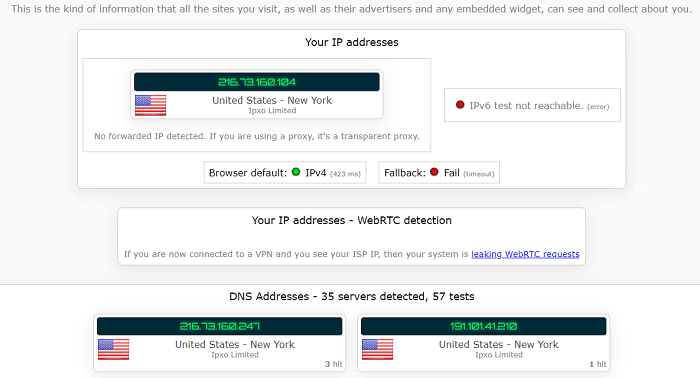
OpenVPN DNS leak and IP leak test
Your IP address may leak if the VPN incorrectly assigns you a new IP address. In that case, the websites you visit might be able to determine your actual IP address and location.
A DNS leak exposes your surfing history, much like an IP leak does. Therefore, it’s crucial to utilize a VPN that secures sensitive data.
Streaming: Does OpenVPN Unblock Netflix and other streaming platforms?
OpenVPN can get around geo-restrictions and grant you access to any streaming platform if used in conjunction with reliable servers.
OpenVPN can’t access anything by itself because it just offers a client. Either your own servers or those of other parties must be used.
Utilizing the free OpenVPN community servers is an alternative choice. However, keep in mind that these servers may not give you access to geo-restricted content if your purpose is to use the VPN for streaming.
I took advantage of ExpressVPN’s manual OpenVPN settings to test the protocol. I was able to access numerous streaming services because of the server network of ExpressVPN and OpenVPN’s strong security features.
Speed: How Fast are OpenVPN VPN Servers?
Although OpenVPN may not be the fastest VPN tunneling protocol, it is still fairly quick, especially in light of its powerful encryption features.
If your bandwidth is enough, you can easily achieve connection speeds that are fast enough to meet the needs of the majority of casual VPN users.
Speed Test Results
I conducted a test using servers from three different continents, including North America, Europe, and Australia, to give you a better understanding of the speeds to anticipate when using this protocol with free servers.
Test 1: US
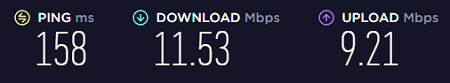
Speed in the US without OpenVPN connected

Speed in the US with OpenVPN connected
Test 2: UK

Speed in the UK without OpenVPN connected

Speed in the UK with OpenVPN connected
Test 3: Australia

Speed in Australia without OpenVPN connected

Speed in Australia with OpenVPN connected
| Server | Download speed without VPN | Download speed with VPN |
|---|---|---|
| US | 11.53 Mbps | 9.75 Mbps |
| UK | 8.63 Mbps | 6.43 Mbps |
| Australia | 7.06 Mbps | 5.85 Mbps |
| Average | 9.07 Mbps | 7.34 Mbps |
Compatibility: Can I Use OpenVPN On All My Devices?
OpenVPN offers dedicated apps for all popular operating systems and has outstanding device compatibility. It can be configured on Windows, macOS, Linux, Android, and iOS.
OpenVPN is a widely used technology that you will find across schools, S&M-size offices, corporations, scientific facilities, secure data banks, etc.
Even though it might not seem like much, keep in mind that OpenVPN is only a protocol and not a VPN service.
However, many OpenVPN-based VPNs provide browser add-ons and support for a variety of different Wi-Fi-capable devices, such as router connections.
Because of this, you may use the VPN on the majority of unsupported devices, including smart TVs and gaming consoles.
The ability to manually configure OpenVPN for free on as many devices as necessary is a significant benefit. Unfortunately, users with little experience may find this application prohibitively difficult to use due to the lengthy installation process, an extensive selection of third-party plugins, and complexity.
This wide-use tech is highly attributed to its cross-platform compatibility with a huge range of devices that run:
- Windows,
- Mac,
- iOS,
- Android,
- Linux,
- Routers,
- Blackberry 10,
- Amazon
Possibly, the best feature of the OpenVPN Project was maintaining the open-source license allowing other developers to work on the technology to make it easier to use and configure. The open license also allows device manufacturers to embed OpenVPN compatibility into their devices.
Setup & Installation
The OpenVPN setup can be done using 3 methods that include manually using your own devices or servers, manually using a VPN subscription, and automatically.
Manual Configuration Without a VPN Subscription
The most challenging option is manual setup without a VPN subscription. I wouldn’t advise beginners to use it because of the high level of technical knowledge, networking expertise, and time and effort commitment needed for this configuration. It is primarily suited for professionals.
In short, you’ll need to install the software, configure the servers, create IP addresses to various networked devices, set up authentication, and so forth.
Manual Configuration With a VPN Subscription
A VPN subscription makes setting up OpenVPN much easier. You may often utilize OpenVPN with your VPN service by following the full setup instructions provided by your VPN provider. But compared to automatic setup, it still requires a few additional steps.
Regardless of the VPN provider you use, using OpenVPN with one looks the same. You must first obtain the necessary .ovpn server file(s) and then upload them to the right app for your OS.
For instance, setting up OpenVPN with ExpressVPN’s server for testing was simple. On its website, ExpressVPN provides a comprehensive manual OpenVPN configuration guide for each operating system, such as Windows, Linux, and more. But if you’ve never manually configured an OpenVPN VPN, it could seem intimidating.
You can first select and download the servers you want to use with ExpressVPN. Select the device for which you are configuring OpenVPN after downloading the .ovpn files for all the servers you plan to use. Configure (add) the servers after the app has been installed. The last step is to configure DNS leak protection.
After completing all of these procedures, right-click the OpenVPN GUI icon in your system tray. Select “Connect” from the menu that appears after hovering over the desired server location. Repeat the steps and select “Disconnect” to cancel your connection.
Automatic Configuration of OpenVPN
The simplest method of using OpenVPN is to download the appropriate app for your OS, install it, and log in. Check the protocol before connecting.
Though OpenVPN is enabled by default on most VPNs. If it isn’t, choose OpenVPN TCP or UDP, decide where the server is located, and click Connect. That’s it! You are now connected to OpenVPN.
OpenVPN Customer Support
There are no typical OpenVPN support options. As it’s open-source software, there is no dedicated live chat or email to message.
Instead, you’ll find a very comprehensive FAQ on their main page, along with step-by-step guides on how to set up OpenVPN exactly how you want it.
OpenVPN Alternatives
As OpenVPN can be challenging to set up and configure for non-techy users, I would recommend opting for a third-party best VPN service. You can also use the servers of these VPN services with OpenVPN. Here are some of the top-line VPN providers:
ExpressVPN
ExpressVPN is based in the British Virgin Islands, which is a safe jurisdiction and not a member of the 14 Eyes Alliance group.
The VPN boasts a network of 3000 servers in 105 countries, covering 160 locations.
You can easily stream on popular streaming sites such as Netflix, BBC iPlayer, Hulu, Disney+, and more with ExpressVPN’s blazing-fast servers.
For more information, visit the ExpressVPN review guide
NordVPN
NordVPN is a Panama-based VPN where data retention laws are not welcome. Most of the servers of NordVPN are on the RAM infrastructure. The VPN has a strict no-logs policy, and the provider has also been audited by PwC.
NordVPN has a massive network of 6000 servers in 61 countries from which you can easily unblock streaming sites like Netflix, Disney+, BBC iPlayer, Hulu, and more.
The service provides dedicated apps for all platforms, including Windows, MacOS, Linux, iOS, and Android.
For more information, visit the NordVPN review guide
CyberGhost
CyberGhost is based in Romania and is the best user-friendly VPN you can get. The VPN offers an easy-to-navigate interface on all of its apps.
CyberGhost boasts a mammoth network of 7900 servers in 100 countries, and it is one of the providers that offers a 45-day long money-back guarantee.
For more information, visit the CyberGhost review guide
Final Verdict
Concluding this OpenVPN review, it is one of the most popular VPN protocols available today and an excellent option for anyone searching for a secure and dependable VPN connection.
The full manual configuration, which enables users to utilize their own devices and servers to construct a secure private network, would be advantageous for tech-savvy people and small to medium-sized organizations.
Conversely, less experienced VPN users can just purchase a VPN subscription from one of the best VPN service providers that offer OpenVPN as a part of their services.
Whatever installation method you choose, OpenVPN will let you get through powerful firewalls and keep you safe at all times. It is one of the safest VPN protocols available today, which combines two data transport protocols, 256-bit OpenSSL OpenVPN encryption, and an auto kill switch.
FAQs About OpenVPN
Is OpenVPN free?
OpenVPN Access Server is free to install for 2 simultaneous connections for testing purposes.
What is OpenVPN?
OpenVPN is an open-source technology developed in 2002 by renowned programmer James Yonan. It was developed to strengthen site-to-site and point-to-point connections, majorly for business users who connect to corporate networks from remote locations.
How to setup OpenVPN?
Setting up OpenVPN is more for the tech-savvy than beginners. Nonetheless, there is a How-To Guide available on the OpenVPN website for users to set up and configure the VPN.
How to set up OpenVPN on Android?
Here’s how to use OpenVPN on Android:
- Download the OpenVPN configuration files.
- Go to the downloads and unzip the configuration files.
- Launch Google Play Store and install the “OpenVPN” app.
- Launch the OpenVPN app.
- Open the OpenVPN menu by tapping the “three vertical dots” bubble.
- Import the OpenVPN configuration files.
- Tap on “Connect” to establish a VPN connection.
- Upon certificate selection, tap on “Continue” without selecting any certificate.
- You are now connected to the VPN.

First off, the vpn info & reviews you provide are very useful & definitely appreciated (where is your Patreon link?! Haha)
Second, a suggestion for refinement / granularity of platform categories: please include kindle fire OS as a distinct platform since it is the largest fork of android & thus deserves to be treated uniquely given its subtle but yet still notable differences from mainline android.
Third, more specifically, Why is the version of openvpn available from the Amazon app store (v0.6) so much out of date with the current version of openvpn on mainline android (v2.4)?!
Perhaps a useful sidebar to this introduction would be a change-log type of faq that would explain the differences in each of the major versions of openvpn (so thst Readers could understand the trade-offs presented by each platform’s version of openvpn)
Fourth, Does the openvpn project have a roadmap indicating when each platform will get which version of the openvpn app?
Fifth, do you know if the politics of the openvpn project/community/leadership would be favourable to some kind of Patreon-type of subscription model so thst Minority platforms like kindle could have a chance to equalize the attention/resources devoted to keeping their esoteric platform current with the mainline version of openvpn?
Sixth, Is there a know bug (with earlier versions of openvpn) of frequent disconnection & also with a failure to provide user notification of dropped connections?
It is frighteningly frustrating to have to constantly check the connection status all throughout a vpn session in order to confirm that secure information is . Not being pushed out in clear … notwithstanding the selection of the auto-reconnect option which, as you can surmise from my inquiry, Fails to be honoured by (earlier versions?) of openvpn!. Hence the need fir constant vigilance to manually monitor the status of the von connection.
(The lack of an option yo save log files locally & the lack of deep telemetry in those logs makes it impossible to try and sleuth away at the cause of the constant disconnection problems with openvpn as compared the stability of commercial vpn clients utilizing the very same von server when being accessed by a vpn client on a more mainstream, Well-supported platform …
… since the generic astril vpn app fir android will not run on kindle (it crashes at start-up & astrill can’t figure out the reason why),it Is necessary to use the openvpn client for android on the kindle – which unfortunately is prone to frequent disconnection as compared to he Native astril client on ios or mac when accessing an astrill server. But there isn’t really any useful log info in the openvpn client to send to my vpn provider (astrill) & I’m pretty sure that an open-source project (like openvpn) isn’t going to gear up the QA to diagnose a minority platform such as a fork of android such as kindle).
Thanx fir your feedback!
Thanks for commenting here David and appreciating the info and guides we provide! You seem like quite the curious and inquisitive person haha. I’ll try my best in answering all your questions. Don’t have a Patreon link, but since a lot of people are pushing me to make one, I guess I will haha!
With regards to your second concern, I’ll be sure to focus on Kindle Fire OS now on too. Yes, there are plenty notable differences. Somethings are a little discriminatory too lol Like you can get most apps on Android for FREE, but with Kindle Fire OS you usually have to pay a sum.
Same goes for the OpenVPN app: https://www.amazon.com/Arne-Schwabe-OpenVPN-for-Android/dp/B00BBVPKUW You need to pay $0.99. Also, the version is not outdated. Apps for different platforms/devices have varied versions. That is completely normal. The one available on the Amazon store is the most recent version for Kindle OS devices, since the software was developed at a later time.
You do have a community available, but I could not find specific queries regarding the versions of OpenVPN in the FAQs: https://community.openvpn.net/openvpn/wiki/FAQ. It would be better if you join their forum: https://forums.openvpn.net/ Sign up for an account and then present your query. You are right they should help users understand the trade-offs of different versions.
For your fourth question, they do release updates about new versions in their forum and social media handles. Check out their twitter handle: https://twitter.com/OpenVPN. Fifthly, I am not sure about them releasing a Patreon-type subscription model, since many users of OpenVPN are running Android, iOS, or other common platforms/devices.
You are actually the first person to raise concern about minority platforms like Kindle. So, I will myself contact OpenVPN and ask them about their future plans regarding the app. Sixthly, you can take a look at all their bug reports, which includes issues about different versions here: https://community.openvpn.net/openvpn/report.
I analyzed a lot of support tickets but could not find any bug that specifically causes disconnection issues. If a user has reported experiencing connectivity problems, I’m sure there would be another reason for it like Firewall blocks, VPN server issues, or conflicting TAP drivers. And, yes I agree the manual monitoring is quite a hassle.
This is why most OpenVPN gui users add a kill switch and DNS leak protection script to their connections. Have you tried doing that? Also, it’s been a while since I’ve tested Astrill servers, so I’m not sure whether it’s the client or the VPN giving trouble for you. Regardless, I’ll be conducting a test on Amazon Kindle soon for a better analysis on said disconnection issues. Hope you find my answers useful. Have a nice one!
Yesterday I noticed that my PIA VPN disappeared from my task bar. (Manifest file is missing or unreadable) I subsequently filed a problem report and the result somewhat shocked me. PIA suggested that they indeed had a problem, and the ‘workaround’ was to install OpenVPN. Are these 2 products by the same company? Should I be concerned, as I have no real way of knowing if Austin S. is really with PIA or not? Am I being paranoid?
Thanks for commenting Mr. John. No PIA and OpenVPN are not linked together. However, there are several releases available of OpenVPN. Among them include a version created specifically for PIA, which allows you to load TCP and UDP protocols: https://www.privateinternetaccess.com/pages/client-support/windows-openvpn. However, if you want to continue using the PIA client. Simply reinstall the application to fix the issue: https://www.privateinternetaccess.com/pages/downloads
Man this blog is really detailed…. Not many people go deep into researching routers and testing them… iwas looking for a few suggestions and came across this blog. You’ve even covered NetGear routers. I opted for the Linksys WRT1200AC AC1200 bdw. For its price, its got some really nice features and works like a bullet. The speed is excellent and im not really worried about security either.
I have been thinking to use the IKEv2 protocol for establishing a secure connection. Is it worth the hype or does OpenVPN grant better security?
If you are looking for the best encryption and security, OpenVPN definitely manages to top all. So we would advise you to go for the OpenVPN protocol rather than the IKEv2.
All this technical jargon is so difficult to understand sometimes!!! Should I really just use OpenVPN protocol if I want to utilize good security?
Yes indeed it can get a little tough, if you are not that into the VPN industry. To sum it down for you, OpenVPN is the best protocol for establishing a secure connection. It tops all others with its high level military AES 256-bit encryption. You can feel safe!
viscosity offers its own vpn service, is it good to use of should i just sign up to another openvpn service.
Hi Jessie
Viscosity is decent when used with browsing, we have however never used it with torrents and on android devices. I will suggest get a complete VPN solution like NordVPN or ExpressVPN. You can also try PureVPN but some users have complained it has connectivity issues.
wow really nice and detailed OpenVPN reviews. thanks for makin git so simple, most openvpn websites make it so technical and hard to understand the technology. I tried Purevpn with securepoint app, its amazing and very fast but disconnect too much when torrents.
Hi Aliu
Thanks for the feedback, nice to know we were helpful.
Hello Ameer, not interested in the nitty gritty. Can you just recommend one i can use on my phone when im on the train and out with friends, i was told to get openvpn because of security n speed.
Hi Allie
no worries if you are sure you want to get OpenVPN then I recommend you try out Nord VPN. The provider offers excellent mobile apps, servers is Europe are very fast, and they have a double VPN feature that protects your online banking & shopping. The service is available for a great deal now available through our Latest Deals section on the home page.
thank you for the detailed description of openvpn, it really explained a lot of the basics. since most providers offer this protocol can you suggest one that is best value for money.
Hi Ethel
yes usually providers offer openvpn with their service primarily because of its security features. I will suggest take a look at our exclusive NordVPN offer, its a Panama based service and offers an excellent server network. Their 2 year exclusive is listed in our reviews section, you can alternatively try out IPVanish and ExpressVPN too.
so this is the best protocol to use when i want to download cartoon torrents for my son?
Hi Rickie
Yes, openvpn is possibly the most powerful tunneling protocol that any vpn provider offers. ISPs and government surveillance cannot crack it hence you are always secure when downloading torrents with openvpn. it will be a bit slow at times due to server load, but when using for torrents always make sure your openvpn provider keeps NO LOGS and NO TIME STAMPS. For torrents I recommend you use the Netherlands or Luxembourg servers with openvpn if available.