Kill Ping Review: Reduce High Ping & Enjoy Lag Free Gaming
Kill Ping is a gaming application designed to reduce high ping and lag while improving online gameplay. It uses dedicated servers around the world to allow for uninterrupted data transfer.
This allows for seamless exchange of information between you and the gaming server, hence reducing high ping and eliminating lag during the process.
Does Kill Ping Work? (A Quick Overview)
No, Kill Ping does not work anymore, and a lot of customers complain about them not giving refunds either. The service has only deteriorated over the years.
Many users have reservations with the service stating that the software does not improve ping speeds or reduce lags, and with the limited number of servers, it makes sense.
I would rather advise users to go for the best VPN out there, ExpressVPN. It’s 12-Months plan starts at $6.67/mo. + 3-Months free, and offers protection from swatting, doxxing, and DDoS attacks, while unblocking VoDs like Netflix and providing access to users in China!
| VPN Providers | ExpressVPN | Kill Ping |
|---|---|---|
| Price | 12-Months for $6.67/mo + 3-Months Free | $1.66/mo. |
| Servers | 3,000+ Servers in 60 Countries | 100+ Servers in 30 countries |
| Compatibility | Windows, macOS, iOS, Android, FireTV | Windows Only |
| Jurisdiction | The British Virgin Islands | Hong Kong |
| Logging Policy | Zero Log | N/A |
| Customer Support | Live Chat, FAQs, Email, Setup Guides, Contact Us | Only ‘Ticketing’ system, No live chat support |
| Website |
Is Kill Ping Legit?
Kill Ping is a lightweight software that delivers all its promises. It helped to reduce high ping and lag during our testing. However, the software is not short of its faults.
Lately, its been a topic of controversy, since a lot of users have been complaining that the service does not help them in any activity associated to gaming.
What is Kill Ping? Features I Like
- Offers 100+ servers in 30+ locations
- Good performance as it reduces high ping & latency
- Cheap pricing plans
- Easy to use software
- Good customer support (live chat feature available)
- Supports popular MMO games
- 7-day money-back guarantee
- Unlimited serves to switch
Cons
- Only available on Windows platform
- Can add more games to its supported library
- Windows software can be slow at times
Pricing Plans – Is Kill Ping Good?
Kill Ping offers three different pricing plans that you can choose from. You can select a single monthly plan at $9.99, or a semiannual plan at $71.88, or a yearly plan at $39.84 per year.
When we compare these prices to other ping reduction software, Kill Ping offers an excellent deal. The yearly package is certainly the most economical and allows more savings as compared to the other two packages.
The closest competitor for Kill Ping is WTFast at the moment. When we compared their pricing plans and the features offered they offered, Kill Ping definitely has an advantage.
The yearly price of $40 per year gives you more value for money and features. Another important factor to note in all the Kill Ping packages was that each of them comes with a 15-day money-back guarantee.
As an online gamer myself, seven days gives you ample time to fully test out the service on different online games and Roblox vpn might help you in online geming. You can try various features, test out different servers, and check which region works best with Kill Ping for reducing latency and high ping.
How to Use Kill Ping – Does Kill Ping Works?
Since Kill Ping is gaming software designed to lower your ping and improve online gameplay, it is important to clear up how it works and how to use the service.
Many users have confused Kill Ping with a VPN service because it reroutes your internet traffic through its own servers and then onto the gaming servers.
However, Kill Ping does not encrypt your data in the process; something that a VPN does. Kill Ping only provides clear, an uncongested pathway for the data packets to travel.
This way you get a faster response from gaming servers, hence low ping and latency. Here are some steps on how to use Kill Ping:
- To use Kill Ping, download and install the software onto your system once you have signed up for the service.
- Next, run the program as ‘Administrator’ and log in to Kill Ping using the username and password.
- Now select the game you want to play and set any launch parameters if you want.
- Next, select the region where you want to play and then select the appropriate server (the one offering the lowest ping).
- Once you are connected, launch the game and play.
Here is quick tutorial offered by Kill Ping, explaining how to it works:
Performance
For our Kill Ping review, we put the service to test on two different MMO games: DOTA 2 and Counter-Strike: Global Offensive (CS: GO).
Initially, when we wrote this review, the performance was good as it lowered our ping in both the games, reduced data packet loss, and eliminated lag from the gameplay.
Sadly, after we tested it recently in October 2019, the service failed on giving the same performance and made no difference to the ping or lag problems.
The below tests are old, I’ll be uploading new screenshots soon!
DOTA 2
The first test was conducted on DOTA 2. When we first played the game while connecting to EU West server without Kill Ping, our ping ranged from 280ms to 300ms.
There were a constant delay during the game and on occasion severe lag as well, making it impossible to play.
After a delay-filled and high ping game, we connected Kill Ping software. This lowered our ping significantly by reducing lag and delay from the gameplay.
As you can see from the screenshot below, the ping lowered from 282ms to 165ms (more than 40 percent).

Counter-Strike: Global Offensive
Secondly, we tested Kill Ping on Counter-Strike Global Offensive (CS: GO). This was somewhat tricky as you cannot select the server of your choice if you play normal matchmaking (such as Deathmatch or Demolition) in CS: GO.
To get Kill Ping working on CS: GO, it is recommended that you choose the server nearest to your location on Kill Ping. Next, we connected to Kill Ping and started the game.
But before we could get started, we had to set a parameter by entering the following command in the in-game console: “mm_dedicatedmaxping 50” (without the quotes). This way the upper limit would be set at 50ms and CS: GO will find servers within this set limit.
Upon playing the game, the ping remained stable at 37ms – 38ms and all delays were removed from the gameplay while being connected to Kill Ping.

Servers
Kill Ping offers 100+ servers located in over 30 different locations around the world. These servers are strategically placed in regions that are popular with various MMO (massively multiplayer online) games.
We were impressed by the wide list of servers offered by Kill Ping as they covered all the major regions for the games they support.

Some other impressive features included unlimited server switching and auto server selection. The unlimited server switching allowed us to test the service on various regions. We jumped between different servers to find the best route for reducing high ping.
The auto server selection options let’s Kill Ping select the best server option for you. It automatically sorts between the servers and selects the best option based on your geo locations, network condition, ping times, and various other factors. We would recommend this option for anyone who doesn’t know which server to choose or are having difficulty in sorting between different Kill Ping servers.
Customer Support
The hallmark of a premium service is the way it takes care of its users. This is why customer support is an integral part of our reviews. Kill Ping offers customer support in the form of Live Chat and Email ticketing support. Additionally, you can also contact Kill Ping through social media platforms. We put these support options to the test in our Kill Ping review.
Live Chat
Kill Ping offers live chat support to its users but only during a certain point during the day. The live chat feature is not available 24/7 around the clock. This is one area that we reckon Kill Ping can improve upon.
However, when we tested their live chat, we were impressed from the quickness of the responses from their customer support personal.
Email Ticketing System
The second method used by Kill Ping to resolve customer queries is through email ticketing system. Before we talked to the customer support staff on live chat, we emailed the same query using their ticketing system.
Social Media Platforms
Alternatively, you can also contact Kill Ping through social media platforms such as Facebook and Twitter. While reviewing Kill Ping, we found the Facebook page quicker in responding to queries.
Sign-Up Process & Payment Methods
The sign up process for Kill Ping is fairly simple. We were registered and ready to use the service in a matter of minutes. The total sign-up process consists of three steps; placing an order, checkout, and playing lag free game using Kill Ping.
Placing an order is as simple as it sounds; you just select the package of your choice (monthly, semiannual, or yearly). Once you have selected the package, enter the required details such as name, email address, and a password in a small form. Then selected the mode of payment; the payment methods offered by Kill Ping include:
- PayPal
- Credit Card
- Paymentwall (Ukash, EcoCard, Bank Transfer, AliPay, etc.)
After payment, you will be sent an email containing our Kill Ping username and password on the email you provided at the time of signing up. Use these login credentials to sign-in to the Kill Ping software and enjoy lag free gaming.
Games Supported by Kill Ping
Our Kill Ping review showed that the service currently supports popular MMO games. Since the service is only a year old, we hope that Kill Ping can add more titles in the near future. Here are some of the games currently supported by Kill Ping:
- League of Legends
- World of Warcraft
- DOTA 2
- Minecraft
- World of Tanks
- CS: GO
- RF Online
- Tera Online
- Quake 3
If your game doesn’t appear on the list, then don’t worry as you can add a custom game to Kill Ping. This option can be seen when you are promoted to select a game for Kill Ping. Just click on ‘Add a Custom Game’ and you will be asked to enter name of the game, launcher, and the main module.
After entering this information, your game will be added to Kill Ping. Now you can select the region where you want to play and select the server closest that region in order to reduce high ping and latency.
Compatibility
One downside of the service that we found in our Kill Ping review was its compatibility. Currently, Kill Ping is only available on the Windows platform. You can use Kill Ping on PCs and laptops running on Windows Vista, Windows 7, Windows 8.1, and Windows 10.
So if you are an online gamer and use Mac for all your online gaming pleasure, then you are out of luck. Kill Ping doesn’t offer any software for Mac as yet, but according to their website (FAQ section), the Mac software is under development.
We enquired Kill Ping on whether it will be expanding its service onto other platforms and they gave a positive response. Their Mac software is still in the developmental stages and they have plans to launch apps for handheld devices running on Android, iOS and Windows OS.
Kill Ping Windows Software
Although we have covered the major details about how to use Kill Ping in the sections above, it is important to review the overall aesthetics and features of Windows software itself. From the onset, the Windows Kill Ping software looks really good and gives a polished look.
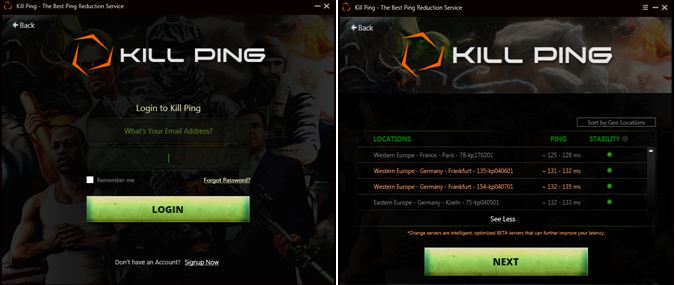
The step by step process from login to selecting the game and the region of your choice, Kill Ping software assists you along the way. The software itself is light and doesn’t use up a lot juice from the system; hence allowing the game to run uninterruptedly.
However, there were some areas of concern. When we selected the game and the region where we wanted to play, there was considerable loading time till the server list was displayed.
Once we selected the server and connected to them, there was again significant loading till we were able to launch the game. And, if you want to switch between servers or choose another game, you will have to exit the gaming client (such as Steam) and re-launch it.
Free Trial
As much as we like free stuff, we have sad news for you as Kill Ping doesn’t offer a free trial at the moment. Previously, Kill Ping did offer a free trial once it was officially launched after beta testing.
However, the free trial has been closed for everyone. You can inquire the customer support through live chat or email system and request for a free trial but this may seem like a long shot.
According to their 7-day refund policy, you can get your money back if your game is not supported by Kill Ping, you are unable to reduce your ping, or you are unable to resolve any problem relating to Kill Ping software.
Areas for Improvement
Throughout our Kill Ping review, we highlighted few areas for improvement. These areas could make this good software great and give a cutting edge over other ping reduction software.
For starters, Kill Ping can increase its compatibility on other platforms in addition to Windows. This would increase their overall customer base and we could see more features for specific operating systems.
Kill Ping can also expand its support games library. Currently, it only supports nine games but increasing this library could help it in the long run.
You could still use its ‘Add a Custom Game’ feature to add a game not included in the supported list. However, the Kill Ping servers are optimized to reduce lag and ping for the games it supports; so any unsupported game could be exposed to high latency.
Wrapping Things Up
If you are an online gamer and are looking for solutions to reduce high ping and latency, I DO NOT RECOMMEND using Kill Ping. The service will have no impact to ping or eliminate packet loss.
A better option would be to go for the BVI-based ExpressVPN, which offers high-performance servers and protection from swatting, doxxing, and DDoS attacks. Their 1-year plan will only cost you $6.67/mo.
If you have any questions/concerns, do not hesitate on dropping a comment below. Also, feel free to share this review with others looking to learn more about Kill Ping.


how could they review this vpn as anyhting other than crap. I get network dc all the time. support doesnt exist.. litterally. no refund when I asked for it.. in fact, no reposnse to date
Hey Richard, this review actually has to be updated. A lot of user reviews indicate the service is now useless. At the time of writing this, things were still positive. The refund issue is also going on for quite some time.
Hi, nice review !
I subscribed to KillPing Services to improve my ping in the gmae The Elder Scrolls Online.
According to their Policy, I were able to cancel my subscription because there was no improvement for me.
Unfortunately, I pay EVERY MONTH around 10$. I have no subscritption anymore so I cannot use their services.
Every time I ask for support and refunds, I have no response.
Conclusion : Killping is a scam. It works to reduce packet loss, maybe it works to improve your ping. But they are scammers.
Thanks for commenting here Bertrand. Did the service not help with improving your ping when gaming at all? Also, that is quite sad that you have not got your money back. Even if you see the comments below, you will notice that you’re not the only one. Many people have been denied refunds. We’ll be sure to mention this in our revamped review. Have you ever tried using a VPN to bypass ISP throttling?
Follow-up to my earlier comment:
Contacted KP because their product doesn’t provide any benefit according to their own statistics – connecting from Australia with Optus cable internet.
Asked for a refund and they refused initially, but eventually I got a refund.
Customer service wasn’t great at first but they were reasonable in the end.
Thanks for commenting here again Peng Cheng. We really appreciate that you took the time out to share your complete experience about the service. Glad you got your money back, as the service was starting to seem more like a fraud. Have you tried anything else to improve your gaming experience?
Used this in Australia – doesn’t provide any benefit. Don’t buy or believe their lies. They won’t give you a refund when you ask for this, even if you provide them with their own software statistics
Thanks for commenting here Peng Cheng. It seems that you’ve been victim to a disappointing experience as many others. Now, we cannot promise anything, but you might want to check out using a VPN service for bypassing ISP throttling to improve gaming speeds. You can check our gaming guide for more info. Let us know if it helps!
Same experience as others here. No trial available to test the service. My experience is that I actually get a higher ping and I regularly disconnect from the Overwatch game servers. The software is slow and constantly crashing. Customer service is a joke. I’ve come across many accounts of Killping failing to honour its refund policy but not one single account of being refunded.
Thanks for taking the time out to comment here Jemma. We always look forward to hearing actual USER opinions about different services. Our job is usually to test the service, and things worked good for us. However, that does not mean it is the same for others. A lot of users have been reporting disappointing experiences with Kill Ping, along with their refund policies. Did you ever get your money back? :/
Scam artists. They say they offer a refund if the service doesn’t work for you. Unfortunantely before they offer a refund, you have to go through their support team to make sure it’s set up via teamviewer. Unfortunately, they don’t offer support if you’re not available during their limited support window. Which means you can’t get your money back. And they don’t offer a free trial, so you have to pay to use it.
Big promises, big disappointment.
i have been trying to get them to give me my money back for two months and to stop billing me,neither is working,now i have to call the bank and get them to stop payments,KEEP clear of these people
We are very sorry to hear about your bad experience with the service Tom. What plan did you subscribe for with Kill Ping? Did you ever get a refund from them? Could you please update us on the situation so we that can use your experience in our revamped review about the service.
Thanks for commenting here Mark. This is highly disappointing for a SaaS that claims to care for its customers. Undoubtedly, every customer who is not satisfied with the service should get their refund, especially if they were promised. This support via “Teamviewer” seems like a good strategy too for avoiding customer queries on refunds. We’ll be revamping this review soon, based on the feedback we’ve received.
KillPing is a good service that will help your ping if it’s over 100 or somewhere around there.
but be warned that they will NOT give you a refund
They will stall the time out of you until you are unable to be refunded(use of software for 15 days)
So when you buy killping make sure you won’t regret it.
Thanks for commenting here Andre. I assume you’ve got a good test run of the service by now. We’ve had a lot of complaints coming in regarding Kill Ping not fulfilling on their promises of refunds. This is highly outrageous and should be sorted out! Till, then I would advise trying out a VPN for bypassing throttling from ISPs to improve your speeds. Let us know how the suggestion works for you!
Can I trust this, I am having some troubles with the connections and I received a message from kill ping saying that my software is not properly install, so they offer me to check my computer using the TeamViewer so I am always scare to let someone to check my PC it could be a hacker Can I trust this?
Thank you in advance
Hello Andre, hope you are doing well. we’d advise you to stay away from the service cause the user reviews we’ve been getting are telling us a very different story. We’ll also be revamping this review. At the time, we wrote this things were not so bad. We actually saw an improvement in speeds of CS: GO. It could be possible that the service is facing trouble managing the traffic load, as they grew.