FRITZ!Box VPN
FRITZ!box is, basically put, a router. In Germany, it’s the most widely used DSL consumer equipment in Germany currently with more than 68% share of the market.
The basic functionality of a router is to provide internet connections to different devices in your home or office network. You can even set up public Wifi hotspots with them.
But since cybersecurity has become a huge cause of concern these days, a Frtizbox VPN has become extremely important.
VPNs offer secure, encrypted connections to internet data sent and received by you, therefore, allowing you to get ultimate privacy in the online world.
By setting up FRITZ!box VPN onboard, you can ensure that all of your devices connected to this router, will get this secure connection automatically.
VPN With FRITZ!Box – Protocol Compatibility & Overview
FRITZ!Box VPN only works with IPSec protocol so you will need to get a VPN which offers this protocol and can run stable networks under it.
IPSec is used for IP networks when you need to do secure communication over them. Unlike SSH, which generates keys to establish connections to a server, IPSec uses point to point connections.
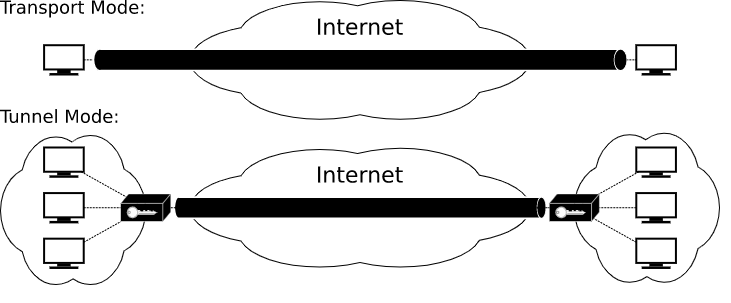
This protocol is best adapted in environments where you need to establish permanent connections that you don’t need to change every now and then.
A single VPN software can set up a tunnel securely here.
IPSec can manage up to 8 connections at a time which is great if you have a diverse network.
Why Using a VPN with FRITZ!Box is Helpful?
FRITZ!box VPN setup can be difficult for those who don’t have much technical knowledge since setting up a VPN on a router or DSL device is a complex process.
Moreover, setting up a VPN on devices like Android or Windows is relatively easy since you have VPN apps that you can easily download and use without much of a setup process.

But you will encounter a major disadvantage here as a VPN on a single device setup via a dedicated app will only secure that device.
On top of this, you will easily exhaust the simultaneous connections limit that your VPN provider offers by setting up VPN on different devices separately.
By setting up the FRITZ!box! VPN client, you will be able to extend the security cover of VPN to all devices.
More advantages of using FRITZ!box VPN is that you can not just connect devices but also networks, allowing you to securely work on data in separate channels easily and securely.
This comes in handy especially when you have a small company and cannot afford large scale VPN profiles to connect to resources emanating via different streams.
When you VPN FRITZ!box, you need to ensure that your password has good strength because that is the only vulnerability that anyone can exploit because the rest of the security is quite sturdy.
FRITZ!box VPN works only with IPSec protocol, which might not be as secure as OpenVPN but its not vulnerable either and can perfectly guarantee secure connections between the router and the VPN servers.
If you initiate the authentication, which is recommended, you have the options of DES or TripleDES encryption, but we will advise you to go with the latter. It might be slower due to the heavy load of encryption but it’s not easily penetrable.
Best VPN for FrtizBox!
For a VPN suitable enough to work with FrtizBox, it has been on top of its game security and performance-wise.
The VPN should be capable of supporting routers innately and offer easy setup guides along with live-chat help so that the user can get going with VPN on FrtizBox.
Speeds also need to be consistent because FrtizBox routers are often used by multiple devices and in small office spaces where any sort of lag will create system inefficiencies.
It would be highly suitable for you if you could get a VPN with the best performance in Germany to get the best and most stable speeds.
But most importantly the VPN should IPSec as FRITZ!box routers support only this protocol.
So after analysing for these and other factors, I came up with these providers as the Best FRITZ!box VPN in 2019:
ExpressVPN as a FRITZ!box! VPN: Highly Recommended!
This is our most recommended VPN for FRITZ!box as ExpressVPN offers the best performance, speeds and security to go with excellent compatibility with such dedicated routers.
ExpressVPN currently has a network park comprising of over 3000 servers worldwide allowing FRITZ!box users to experience zero bottlenecks issues and fast speeds with no lags.
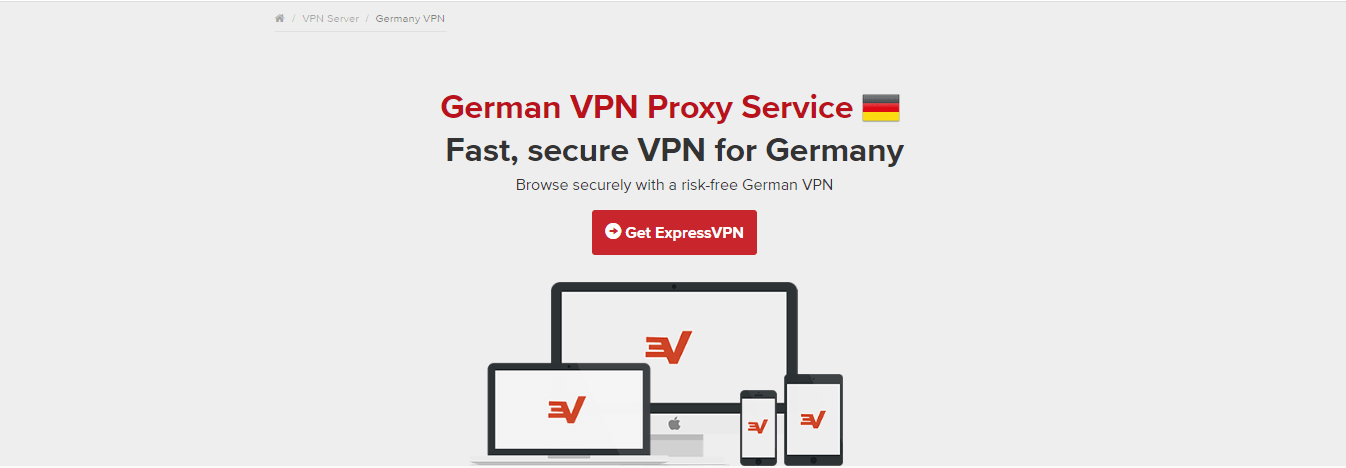
It has the best live chat support in the whole industry and can allow you to setup FritxBox with IPsec supported protocol on any router version offered by AVM.
FRITZ!box’s TripeDES encryption will be complimented well by ExpressVPN own’s AES-256 military-grade encryption, further strengthening the security that your whole network gets.
Its committed to a zero logs policy ensuring that no communication from your workspace that passes through FRITZ!box VPN will be stored ever.
ExpressVPN’s best plan will cost you $8.32/month which is high, but considering the fact that you don’t want to compromise on any aspect of performance or security with your expensive and important router, this deal looks manageable.
Surfshark as a FRITZ!box VPN:
This new provider can prove to be a great FRITZ!box VPN because if you looking for an affordable VPN to offer stable service to your router, Surfshark is the one you should subscribe to.
For just $1.99/month on its best plan, Surfshark offers all important features required to be a suitable Frtizbox VPN.
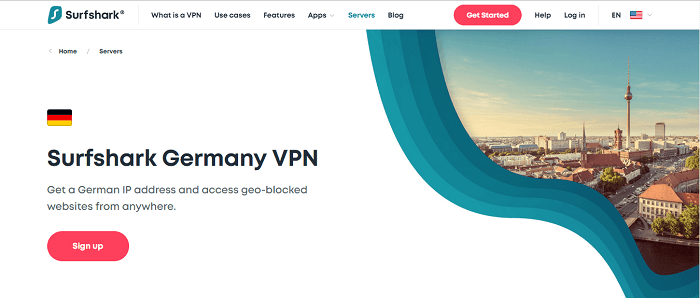
Firstly, it offers military-grade encryption and IPSec protocol support, extending maximum compatibility to FrtixBox routers.
Its lightweight service can be perfect for FRITZ!box VPN for Windows as its fast and stable speeds can complement remote access connection controls very easily.
Surfshark’s live chat support will offer all information to fill in input fields on FRITZ!box VPN setup along with offering setup assistance whenever required.
With a growing 800+ server network, you can be assured of reliable VPN access with no lags on small office networks that use FRITZ!box.
FRITZ!box VPN Compatibility For All Popular Devices & OS
Whether you want a FRITZ!box VPN for Android or for iOS, you can easily do that as the router supports such connections.
FRITZ!box VPN for Windows is the best supported among all devices however because this AVM router range has special access tools that can remotely allow you to initiate, set up and manage connections.
No such facility exists for Macs, however, so you need an external tool to help to get going. The best recommended tool for setting up FRITZ!box VPN service on Mac is the VPN assistant tool that you can buy easily from Apple’s official app stores.
Your VPN provider can also guide you with the setup process if it offers live chat support.
Installing VPN in FRITZ!box Devices
FRITZ!box has many different router variations so its not possible to offer a guide to set up a VPN on each one because the setup process for every one of them is distinct and unique.
However, FRITZ!box 7590 is the easiest one to set up a VPN on as it has a remarkable Easy Connect feature. Others don’t have such a feature like FRITZ!box 7540, which is another top-performing router variation by AVM.
Let me guide you through the setup process of setting up VPN on FRITZ!box 7590 in a very simple step by step process:
- Once you’ve logged in to your FRITZ!box account, Go to Shares > VPN > Add VPN Connection
- Now click on “Connect this FRITZ!box to a company VPN “
- Then click on” Next “
- Now you will have to fill in important data fields with information provided by your VPN service
- In the first field “VPN user name”, you will have to give your name
- Then for the field “VPN password” create a secure password that’s not easily guessable.
- Whether your VPN supports XAUTH or not can only be confirmed by your VPN admin. Basically put, you can consider this as a version of IPSec Protocol. Now, before activating the option, you will need to enter user credentials of your VPN service. Enter them and proceed further.
- Next, you will need to enter the full fixed IP address of the server from the VPN network you wish to connect to. This field will be called “internet address”
- Now enter the IP Network of the VPN. This can be told to you by your VPN admin.
- The same goes for the field titled “Subnet mask”. This will also be provided by your VPN admin.
- Note that you cannot proceed further without filling up all these details correctly
- Now you will see an option titled “Keep VPN connection permanently”. Click on it to activate it. If you don’t activate this option, your VPN connection will be disabled when the router sees one hour of no activity on the network. Enabling this option will ensure that even if a connection fails, it will be connected back up by the router itself automatically.
- Proceed with authorizing the remaining entries by clicking on “OK”
Conclusion
For FRITZ!box users, VPNs can serve many purposes apart from security and privacy extended to secure the network. Over the world, users deploy VPNs to unblock streaming sites and Torrent securely. FRITZ!box users can do the same as well.
ExpressVPN is the best FRITZ!box VPN currently at $8.32/month because it offers the highest compatibility and stability with nearly all FRITZ!box devices offered by AVM.
This VPN can amplify your experience on your FRITZ!box and make its usability better and more guarded, so set up one now and guarantee yourself with all of these accrued advantages as soon as possible.
