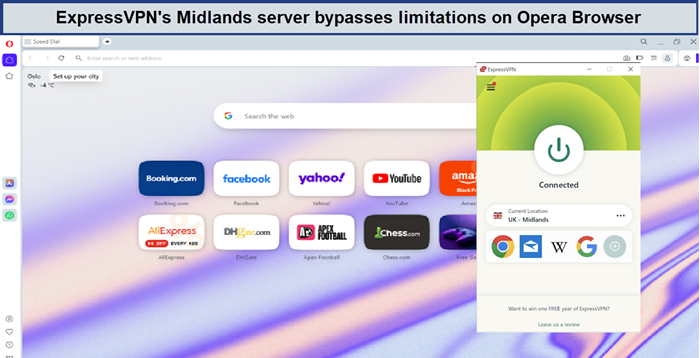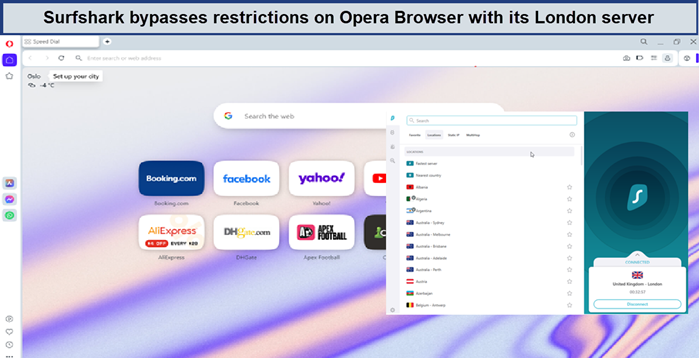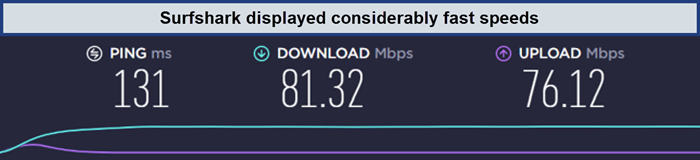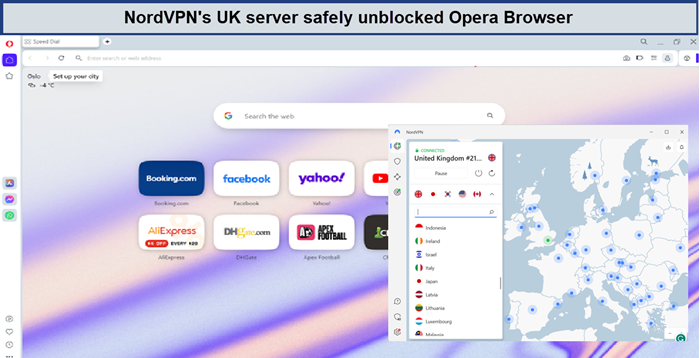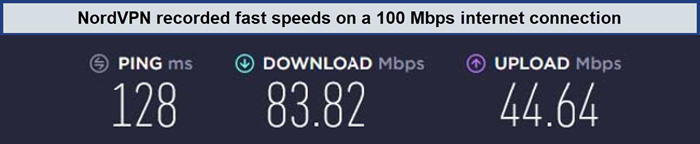3 Best VPNs for Opera in 2023

Despite having a relatively small user base, Opera remains one of the most enduring and widely used browsers, holding its ground against major competitors such as Chrome and Firefox. However, there is an inherent security risk because the Opera browser is vulnerable to privacy issues and cyber threats.
We highly recommend incorporating the best VPN for Opera into your online practices, in addition to routine, as it can enhance your security by directing your traffic through an encrypted channel, utilizing formidable 256-bit encryption—a military-grade standard.
We’ve researched over 40+ VPNs to pick the best VPN for your browsing activities.
3 Best VPNs for Opera – Quick Summary
- ExpressVPN: Best VPN for Opera: Offers fast and smooth service with a no-log Policy at US$ 6.67 /mo - Save up to 49% with exclusive 1-year plans + 3 months free.
- Surfshark: An affordable VPN for Opera: Unblocks streaming platforms at an affordable price of just US$ 2.49 /mo - Save up to 77% with exclusive 2-year plan + 30-day money-back guarantee.
- NordVPN: Secure VPN for Opera Browser: Provides vast server network to stream from anywhere at just US$ 3.99 /mo - Save up to 63% with exclusive 2-year plan + 3 months free for a friend.
For further details, keep on reading our in-depth analysis and FAQ section!
Why should you use a VPN with Opera?
When accessing a website without a VPN, the site can detect your IP address. In contrast, with a VPN, your internet traffic and private data are encrypted and directed through a distant VPN server, making the website perceive the server’s address instead of your own.
Opera is owned by the Chinese company Golden Brick Capital Private Equity. China, recognized for imposing strict limitations on internet privacy and user freedom, aligns with Opera’s data storage practices, which include logging user activity; thus, the use of the best VPN for Opera is important for security purposes.
3 Best VPNs for Opera Browser 2023 – An In-Depth Analysis
Finding the best VPN for Opera that ensures the user’s secure streaming experience along with fast speed is important, The following are our top recommendations:
1. ExpressVPN – Best VPN for Opera Browser
Key Features
- 3000 servers in 105 countries
- MediaStreamer feature
- Allows 8 simultaneous connections
- Supports torrenting on servers
- Efficiently unblocks Netflix, Hulu, and other streaming platforms
ExpressVPN is the best VPN for Opera due to its exceptional features and performance. It operates under the jurisdiction of the British Virgin Islands and offers 3000 servers in 105 countries, ensuring users enjoy most of the content.
Security and Privacy
ExpressVPN stands out best VPN for Opera for its robust security measures. Employing the AES-256 cipher, ensures the highest level of encryption, safeguarding user data. Notably, the innovative Lightway protocol enhances both speed and security, delivering a seamless VPN experience.
Committed to user privacy, ExpressVPN strictly adheres to a no-logging policy, assuring users that their online activities remain confidential. Furthermore, ExpressVPN is dedicated to thwarting leaks and implementing measures to address IP, DNS, and WebRTC vulnerabilities and a kill switch, providing users with a comprehensive solution for online privacy and security, which is why it seamlessly unblocked restrictions on Opera browser.
Speeds
ExpressVPN excels in delivering bufferless streaming and maintaining stable connections. Users benefit from uninterrupted streaming experiences. We took the ExpressVPN speed test and showed amazing fast results with download and upload speeds of 89.42 Mbps and 84.64 Mbps respectively.
Ease of Use
ExpressVPN stands out for its user-friendly interface, which allows for simple installation on a variety of devices. The MediaStreamer feature improves access by allowing users to watch content on devices that do not support VPNs.
With 24/7 customer support, users can rely on assistance whenever needed. ExpressVPN’s compatibility across multiple devices ensures a seamless and convenient VPN experience, making it a versatile choice for users seeking accessibility and reliable support. Furthermore, if you’re still not satisfied with their customer service, then you may also cancel ExpressVPN subscription anytime.
Price
It also offers other amazing features like the ExpressVPN free trial, which allows users to get the idea of an app; they offer a price plan starting at US$ 6.67 /mo - Save up to 49% with exclusive 1-year plans + 3 months free along with a 30-day money-back guarantee offer. Read out the ExpressVPN review if you need more service information.
- Diverse server infrastructure for best support as a VPN for Opera Browser
- Fast servers available
- Tough, military-grade encryption
- Multiple protocol support
- Compatible with Windows, MacOS, Android, iOS, and Linux platforms
- Highly responsive customer support
- Users with advanced preferences would favor additional settings options
- Bit costly subscription plans
Surfshark – An affordable VPN for Opera Browser
Key Features:
- 3200 servers in 100 countries
- Supports torrenting
- Unlimited simultaneous connections
- Smart DNS feature
- Easily unblocks streaming sites such as Disney Plus, Netflix and more
Surfshark is one of the most affordable VPNs for Opera as it provides 3200 servers in 100 countries at a very minimum price. With its headquarters in the Netherlands, it combines affordability and geographic flexibility for an enticing browsing experience.
Security and Privacy
Surfshark stands out as the most affordable VPN service; it prioritizes user security with advanced encryption, including the WireGuard protocol, and a strict no-logging policy all at a very minimum price. The addition of traffic obfuscation enhances anonymity, while the Kill Switch feature prevents data exposure during connection drops. Surfshark is dedicated to preventing leaks and providing a robust and secure VPN solution. Hence, it swiftly unblocked the Opera Browser.
Speeds
Surfshark excels in providing bufferless streaming and maintaining stable connections, which makes it the best VPN for Stremio. Users enjoy a seamless streaming experience without interruptions. We even did a Surfshak speed test and found fast results with download and upload speeds of 81.32 Mbps and 76.12 Mbps, respectively.
Ease of Use
Surfshark supports a wide range of devices, allowing users unlimited simultaneous connection. Smart DNS improves access to geo-restricted content on devices that may not support standard VPN connections. Surfshark’s 24/7 customer support ensures that help is always available, making it a user-friendly and versatile VPN option. For further details, read our Surfshark review.
Price
The absolute best part of this VPN is its affordable pricing at just US$ 2.49 /mo - Save up to 77% with exclusive 2-year plan + 30-day money-back guarantee, along with a 30-day money-back guarantee. You may also opt for Surfshark free trial feature to explore yourself.
- Affordable subscription plans
- Unlimited simultaneous device connections
- Impressive connection speeds
- Compatible with major operating platforms
- Strong security features
- Average torrent speeds
- Unreliable customer service reps
3. NordVPN – Secure VPN for Opera Browser
Key Features:
- 6000 servers in 61 countries
- Shared dynamic IP addresses
- Split tunneling feature
- Reliable kill switch
- Supports P2P sharing in several countries
- Easily unblocks Netflix
NordVPN is widely recognized as one of the most secure VPNs for the Opera Browser due to its robust security features. It operates within the legal framework of Panama and provides the largest server network consisting of 6000 servers in 61 countries, which allows users to stream securely with their choice of location.
Security and Privacy
NordVPN is known as the most secure VPN for Opera, it prioritizes user security by utilizing strong encryption, including the innovative NordLynx protocol, to ensure a high level of security. NordVPN ensures user privacy by not collecting sensitive data through a strict no-logging policy.
A Kill Switch adds an extra layer of security by halting internet traffic in the event of a VPN connection drop. NordVPN is committed to preventing leaks by providing a comprehensive and secure VPN solution that prioritizes user privacy and data security, thus it securely got access to Opera Browser.
Speed
When it comes to speed NordVPN gives amazing bufferless and stable connections, During our NordVPN speed test, we experienced blazing-fast connection speeds. We got an 83.82 Mbps download speed and a 44.64 Mbps upload speed.
Ease of Use
NordVPN ensures easy device compatibility, enabling seamless access across various platforms. Its Smart DNS feature facilitates geo-restricted content access on devices without standard VPN support. With 24/7 customer support, NordVPN offers a user-friendly and reliable VPN experience, making itself the best VPN for brave browser.
Price
NordVPN’s subscription starts at US$ 3.99 /mo - Save up to 63% with exclusive 2-year plan + 3 months free for a friend with a 30-day money-back guarantee so that users can avail of most of their exciting services. You may also read NordVPN review to get a better idea of the app.
- Best Opera Browser VPN for Android OS
- 7-day free trial for Android users
- 30-day money-back guarantee
- Offers double encryption
- Multiple payment methods
- SmartPlay feature for streaming sites
- Expensive monthly plan
Testing Methodology: How We Choose the Best VPN for Opera Browser
Finding the best VPN for Opera required effort to test and review a number of VPN services against set criteria, such as:
- -Wide Server Network: Since Opera VPN locations are only limited to the U.K, Germany, the Netherlands, and Canada – we looked around for a VPN with a vaster server coverage. The more expansive the server network, the more you can access region-locked international content.
- Unblocking potential: As most users resort to using a VPN for streaming geo-restricted sites and platforms, we made sure that the best VPN for Opera can instantly unblock Netflix, Pluto TV, and Hulu.
- High-security features: As Opera VPN isn’t the safest option to protect yourself online, the best VPN for Opera must check off this requirement. We identified VPNs with advanced security features such as an automatic kill switch, military-grade encryption, No-log policy, and no IP Leak to guarantee maximum security.
- Ease of Use: Users often get stuck over technical issues while installing or connecting to a VPN. In such cases, responsive customer support ensures that users receive prompt feedback from the team not only that the VPN is compatible with a variety of devices.
- Speed and performance: Ideally, the best VPN for Opera should not drop your connection speeds by more than 30%; they should be able to provide stable connections. We ran several speed tests at different time intervals to identify VPNs with uber-fast connection speeds.
- VPN browser extension: VPNs with browser extensions are extremely handy for web browsers like Opera. Moreover, it encrypts your web browser data and routes through its own server location to ensure anonymity over the internet. ExpressVPN is the best Opera VPN extension with an easy-to-use browser extension.
How to Install VPN for Opera?
Here are the steps to install a VPN on Opera:
- Subscribe to an Opera-friendly VPN (Recommended: ExpressVPN).
- Download and install the VPN app.
- Launch the app and log in to your account.
- Connect to a server of your choice.
- Surf the web on the Opera browser with enhanced privacy!
Why is VPN not working on Opera?
VPN connectivity issues on Opera may arise due to outdated browser versions or conflicts with browser extensions. Additionally, firewall or antivirus settings may interfere with VPN functionality:
Check Firewall and Antivirus
If your security software is flagging Opera VPN connections as potentially harmful, consider temporarily disabling the software to test the VPN. If security software is the issue, either whitelist the Opera browser or add it to the exception/allowed list based on your software. Additionally, disable antivirus software with HTTPS scanning to troubleshoot the problem.
Clear cookies and cache
Websites deposit cookies on your computer, storing information, including geolocation, to enhance future visits. However, if a previously visited page tracks your location, it might override the VPN’s geo-location, leading to inconsistent results. To address this, clear cookies and cache before using the VPN. The most effective method is to remove your browsing data.
Update Opera browser
The functionality of the VPN can be affected by unseen exploits, vulnerabilities, and bugs. Ensure a smooth VPN experience by updating your Opera browser, as many users have reported that issues were resolved with the latest updates.
Disable extensions that may be interfering
Certain extensions, like ad-blockers, could disrupt VPN connections or create conflicts. Test the VPN by disabling extensions one at a time, if a recently installed extension is causing issues, enable those not contributing to the problem.
Is Opera Browser VPN any good?
All in all, Opera’s VPN service falls short, presenting itself as a VPN but lacking essential features. The absence of secure tunneling protocols, limited streaming platform access (excluding YouTube), and ineffectiveness in torrenting make it subpar. It’s worth noting that Opera Browser features its own VPN, discouraging the need for external VPN services.
FAQs: Best VPN for Opera
Does Opera have a built-in VPN?
Is Opera VPN any good?
Can Opera VPN be tracked?
Has Opera removed VPN?
What is the best VPN extension for Opera?
Is Opera browser safe to use?
Conclusion
This brings us to the end of a detailed guide on the best VPN for Opera. To ensure that you stay protected from cyber-attacks, you must download Opera VPN immediately. We highly recommend subscribing to ExpressVPN as it has the most easy-to-use browser extension and a 30-day refund policy.