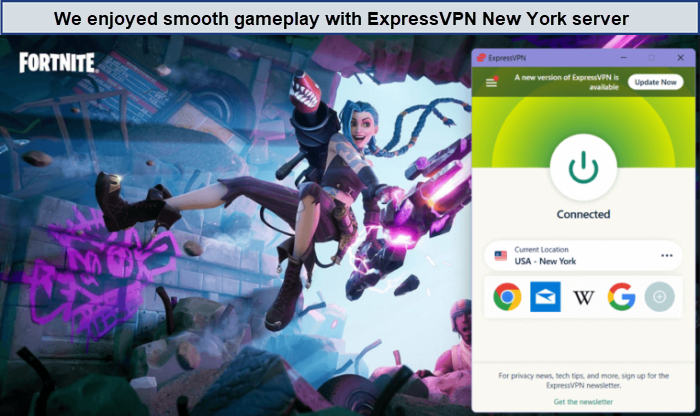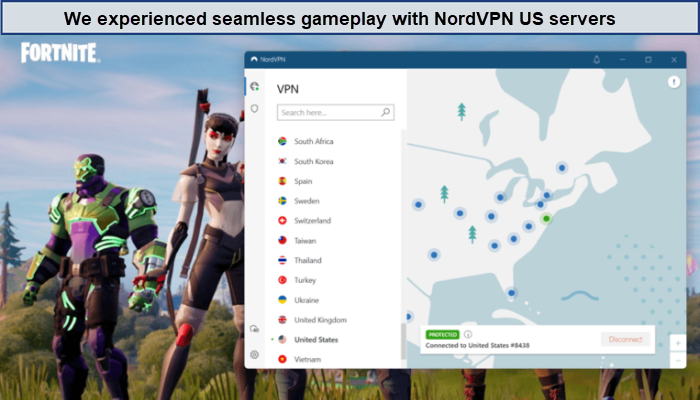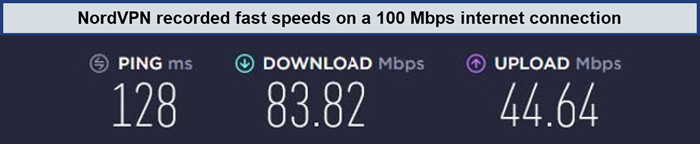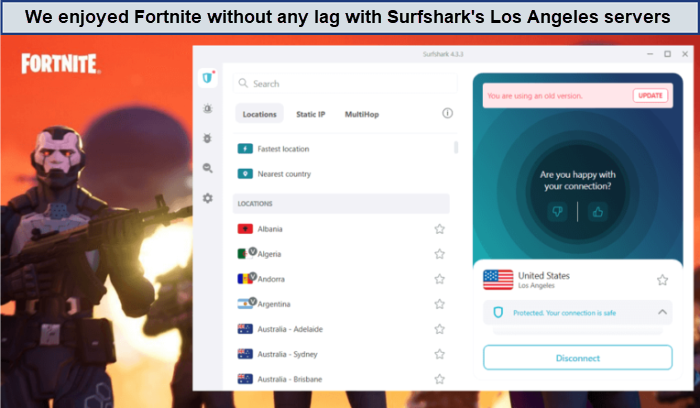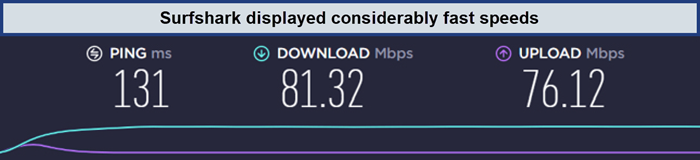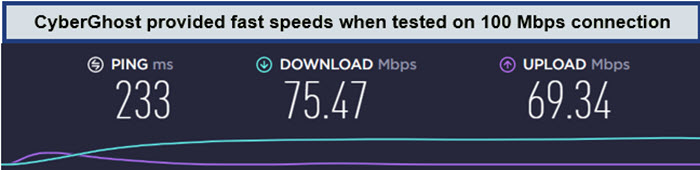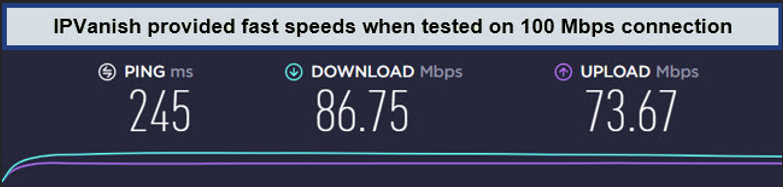Best VPN For Fortnite – Updated 2024

Fortnite has rapidly become the go-to free-to-play game, captivating gamers worldwide. However, its accessibility faces challenges, especially in environments like schools, colleges, and workplaces where it’s often restricted. The solution? A top-notch Virtual Private Network (VPN). Specifically, finding the best VPN for Fortnite is crucial to bypass these limitations and immerse yourself back into the game.
This guide is your key to understanding how to play the latest OG Season of Fortnite. Get ready to revisit the classic Chapter 1 map and unlock a treasure trove of nostalgic rewards, including original skins and gliders.
It’s important to note that not every VPN is compatible with Fortnite OG. Among the VPNs we’ve selected for this guide, ExpressVPN stands out as the best VPN for its ability to bypass any blocks or bans you might encounter, whether you’re trying to play at work, on a public network, or in other restricted settings.
For an in-depth look, our comprehensive reviews of various VPN providers are available. But if you’re eager to jump right back into crafting and combat, our concise summary will give you all the essential information you need.
Best VPN For Fortnite: A Quick Guide (Updated 2023)
Let’s have a quick look at our selected best VPN for Fortnite.
1. ExpressVPN: Best VPN for smooth Fortnite streaming with 3000 servers in 105 countries. Stands out with its high download speed of 89.42 Mbps and a low ping of just 110 ms, ensuring a fluid and responsive gaming experience.
2. NordVPN: Largest VPN server Network to bypass IP bans on Fortnite. Boasting 6000 servers across 61 countries. It offers a download speed of 83.82 Mbps and a low ping of 128 ms, ensuring fast and efficient gameplay.
3. SurfShark: Pocket-friendly VPN to play Fortnite on many devices at one time, featuring 3200 servers in 100 countries. It provides a download speed of 81.32 Mbps and a ping of 131 ms, catering to efficient and responsive gaming across various devices.
4. CyberGhost: User-friendly VPN for new Fortnite streamers with 7900 servers across 100 countries. It offers a solid download speed of 75.47 Mbps and a reasonable ping of 233 ms, making it a great choice for those starting out in streaming.
5: IPVanish: StrongVPN for removing bans on Fortnite from anywhere. It boasts over 2000+ servers in more than 75 countries. With a download speed of 86.75 Mbps and a ping of 245 ms, it’s a robust option for accessing Fortnite globally.
Why do I need a VPN for playing Fortnite?
Here are some compelling reasons why incorporating a VPN into your Fortnite gaming experience can greatly enhance your enjoyment:
- Sidestep IP Bans: Fair gaming is fun, but it’s even more fun to break the rules and collect more wins, right? Well, as long as you don’t get caught. Once they catch you, your IP address gets banned, and facing an IP banned Fortnite scenario can be frustrating. IP ban Fortnite is a consequence that players may face if they violate the game’s rules. However, with a VPN, you can change your IP address and continue enjoying the game.
- Thwart ISP Throttling: Your ISP’s habit of slowing down your network connection whenever a quick online operation is detected is one more case that a VPN can solve. With the fastest VPN, you’ll enjoy playing Fortnite lag-free.
- Ping Optimization: With a VPN that offers a respectable number of servers and locations, you can choose a closer server to the Fortnite server location and reduce your ping.
- Unrestricted Access: Places such as school or work, and countries like Iraq or China have put restrictions and even bans on Fortnite. By using a reliable VPN, such as ExpressVPN, you’ll be able to unblock the game from anywhere in the world.
- Protection Against DDoS Attacks: Whether it’s an envious player or a random cybercriminal trying to attack you with DDoS and encroach on your system, the most secure VPN will block the attempts of an attack.
Best VPN For Fortnite: Detailed Guide 2023
Only the best VPN for Fortnite can truly elevate your gaming experience. It needs a large and diverse server network, high speeds, top-notch security, and more. Here’s a direct list of the top 5 Fortnite VPNs for 2023:
1. ExpressVPN: Best VPN for Fortnite
Key Features:
- Total 3000 servers in 105, including 25+ servers in the US.
- Average downloading speed of 89.42 Mbps.
- Average Ping of 110 ms.
- 256-bit-AES encryption.
- Priced at US$ 6.67 /mo - Save up to 49% with exclusive 1-year plans + 3 months free.
ExpressVPN fulfills all of your requirements for the best VPN for Fortnite. It offers more than 3000 RAM-based servers in 105 countries across the globe. ExpressVPN gaming guarantees low latency and high–speed performance with all these servers, compatible with ground-breaking Lightway technology.
ExpressVPN stands out as the optimal VPN not only for Fortnite but also for a wide array of other popular games. Its unmatched speed, top-notch security features, and reliable unblocking capabilities make it the go-to choice for gamers seeking a seamless and protected online gaming experience across various titles making it the best VPN for Warlander, Dota 2, and Call of Duty etc. With ExpressVPN, players can enjoy smooth gameplay and robust protection, ensuring an exceptional gaming environment for a diverse range of online multiplayer games.
This service offers a wide range of robust security features aimed at protecting your personal data by offering Zero-logs. In addition, the kill switch feature stops data transfer in the event that you disconnect from the VPN. Moreover, there is AES-256-bit encryption activated with perfect forward secrecy and IP/DNS leak prevention. Due to it’s robust security features that help prevent DDoS attacks while playing multi-player online games, it is the best VPN for GTA 5 and the best VPN for Lost Ark in USA among other MMORPG’s too.
ExpressVPN, the top choice for Fortnite, also ranks as the ultimate choice for Discord, making it the best VPN for Discord, ensuring secure and uninterrupted communication while gaming. ExpressVPN’s smart location feature optimizes server selection, reducing latency and ensuring lag–free Fortnite gaming.
When doing the ExpressVPN speed test, it consistently delivers rapid download speeds at 89.42 Mbps and impressive upload speeds of 84.64 Mbps on a 100 Mbps connection. This VPN maintains a consistently stable connection and has never been detected.
You can get ExpressVPN for Fortnite for just US$ 6.67 /mo - Save up to 49% with exclusive 1-year plans + 3 months free. Additionally, you can enjoy a risk-free 7-day ExpressVPN free trial, making it the ideal VPN for Fortnite at no cost.
ExpressVPN offers 24/7 Live Chat Support to assist you with any questions or concerns. Plus, you can try ExpressVPN risk-free and cancel ExpressVPN within 30 days. Furthermore, for any problems, live chat support is accessible around-the-clock.
Read more about this service in our ExpressVPN Review and explore ExpressVPN complete server list to ensure a seamless gaming experience, whether you’re enjoying Fortnite or any other online activity.
- Super fast servers for streaming Fortnite
- Simple router installation
- TrustedServer technology
- RAM-only servers
- Lightway protocol
- Comparatively Expensive than other VPNs.
2. NordVPN: Largest VPN Server to access Fortnite
Key Features:
- 6000 servers in 61, including 1970 US servers in 15 locations.
- Average downloading speed of 83.82 Mbps.
- Average Ping of 128 ms.
- 256-bit encryption
- Priced at US$ 3.99 /mo - Save up to 63% with exclusive 2-year plan + 3 months free for a friend.
NordVPN is currently the largest VPN network for Fortnite. With more than 6000 spread across 61, you can play Fortnite without experiencing lag from anywhere in the world.
NordVPN security features like a kill switch, DDoS protection, and a stringent no-logs policy that has never been hacked make it the best VPN for gaming.
NordVPN Torrent stands out as one of its exceptional features that offer P2p servers for torrenting and obfuscation features. With the help of this function, you can fool Fortnite’s servers into thinking your VPN connection is your real network. Even better, you can use a dedicated IP address if you want the utmost protection and privacy when gaming.
The service has some exceptional and highly valuable features. These include the NordLynx protocol, Onion over VPN, and CyberSec. With these features, you can easily play other games such as PUBG, hence consider it as the best VPN for PUBG and other online games like Fortnite and Dota.
Additionally, NordVPN doesn’t limit bandwidth, ensuring uninterrupted gameplay even during peak hours. We tested NordVPN for Fortnite across UK, Australia, and Canada servers, confirming its speed and reliability.
In the NordVPN Speed test, it achieved impressive results with a download speed of 83.82 Mbps and an upload speed of 44.64 Mbps on a 100 Mbps base connection, solidifying its position as the best DNS server for Fortnite.
When it comes to the best VPN for Bless Unleashed, NordVPN offers versatile compatibility, making it accessible on routers, Roku, gaming consoles, Firestick, smartphones, and more. It’s a top choice, especially for streamers.You can secure your data at just US$ 3.99 /mo - Save up to 63% with exclusive 2-year plan + 3 months free for a friend. Plus, there’s a 7-day NordVPN free trial on mobile devices, allowing you to try it out risk-free with a 30-day money-back option and 24.7 live chat customer support.Read more about this service in our complete NordVPN review.
- Lightning-fast speeds
- Strong 256-bit encryption
- Perfect for streaming and torrenting
- Easily unlocks geo-locked content
- Strict no-logs policy
- Desktop app is less user-friendly.
3. Surfshark: Affordable VPN to stream Fortnite on Unlimited Devices
Key Features:
- Over 3200 servers in 100, with 600+ servers in 25 US cities.
- Average downloading speed of 81.32 Mbps.
- Average Ping of 131 ms.
- AES-256-bit encryption
- Priced at US$ 2.49 /mo - Save up to 77% with exclusive 2-year plan + 30-day money-back guarantee.
Surfshark holds the title Affordable VPN to stream Fortnite on Unlimited Devices with just US$ 2.49 /mo - Save up to 77% with exclusive 2-year plan + 30-day money-back guarantee. It has over 3200 in over 100 countries, so you should be able to receive a low-latency connection no matter where you are.
Every version of Surfshark apps has fantastic features like a kill switch, Whitelisted, and NoBorders Mode. This service also has strong security features that are well-known. AES-256-bit encryption, split tunneling capabilities, automatic ad blocking, malware scanning, and prevention against WebRTC/DNS and IPv6 leaks are all included.
Switching to different servers within the US can reduce game pings and minimize latency. Additionally, there are numerous server options available for connecting to servers in other countries.
After successfully unblocking Fortnite, we also gained access to games like PUBG, Overwatch 2, and Counter-Strike 2. Surfshark is also renowned as the best VPN for Valorant, thanks to its high-speed servers and low ping capabilities. Additionally, it’s considered the top choice for World of Warcraft and GTA 5 Online.
In Surfshark speed test, it achieved 81.32 Mbps download and 76.12 Mbps upload speeds on a 100 Mbps connection. When playing Fortnite on a US server, despite the distance, it delivered a lag-free gaming experience.
Additionally, this VPN enables you to link an infinite number of devices to a single subscription to share with the whole family and friends to enjoy or play Fortnite together.
Read more about this service in our complete Surfshark review.
- Safeguard all your devices.
- Effortlessly unblocks major streaming services.
- Strict no-logs policy for enhanced privacy.
- Impressive speeds and content unblocking.
- Strong commitment to security.
- Settings organization could be improved.
4. CyberGhost: Easy-to-Use VPN for Fortnite beginners
Key Features:
- Total 7900 servers in 100, including 1445 US servers.
- Average downloading speed of 75.47 Mbps.
- Average Ping of 233 ms.
- AES 256-bit encryption
- Priced at US$ 2.03 /mo - Save up to 84% with exclusive 2-year plans + 4 months free.
CyberGhost is a fantastic option and Easy-to-Use VPN for Fortnite beginners due to its User-friendly & well -designed application interface. The VPN has blazing-fast speeds and dependable, steady connections. Its server network is among the largest and comprises 7900 servers across 100 countries.
It is one of the cheapest VPNs for Fortnite gaming. In order to avoid gaming activity from being detected, Cyberghost has strong military-grade encryption and a No-log policy that doesn’t keep users’ data.
We opted for the New York server, renowned for its blazing-fast speeds, and experienced uninterrupted gameplay in Fortnite with no buffering or throttling problems.
Similarly, you can utilize it to play various popular games such as Minecraft, Valorant, Call of Duty, PUBG, and more. In our tests, it also emerged as the best VPN for CS:GO, effectively preventing IP ban Fortnite.In our CyberGhost speed test, we connected to its US servers and achieved a download speed of 75.47 Mbps and an upload speed of 69.34 Mbps. These speeds ensure a seamless gaming experience.
CyberGhost specialized gaming servers make it ideal for connecting to a Fortnite game server. Each of the servers included in this list offers low latency for online gaming from anywhere.CyberGhost stands out with its extraordinary 45-day money-back guarantee, the longest among VPN providers, which allows its users to cancel CyberGhost if they are not satisfied. Additionally, it allows simultaneous use on up to 7 devices, providing excellent flexibility.Read more about this service in our complete CyberGhost review.
- User-friendly apps for effortless setup.
- Low-latency, uncongested network.
- Convenient auto-connect feature to fastest servers
- Strong encryption and no activity logs for enhanced privacy.
- Ineffective in China and the UAE.
- Limited customization options.
5: IPVanish: Strong VPN Connection to stream Fortnite.
Key Features:
- over 2000+servers in more than 75 countries, including 1,106 US servers.
- Average downloading speed of 86.75 Mbps.
- Average Ping of 245 ms.
- AES 256-bit encryption
- Priced at$3.33/mo.
IPVanish is a Strong VPN Connection to stream Fortnite if you’re a privacy- and security-conscious online gamer. It protects your online identity and enables you to thwart DDoS assaults. Finding your preferred server shouldn’t be an issue because the company has over 2000+ in 75 countries.
IPVanish can easily remove the Fortnite IP limitation and bypass firewalls. With its internet kill switch feature, it protects you from IP/DNS leaks and uses military-grade encryption.
The IPVanish servers list is worth noting, featuring game-optimized servers, including a recommended server in Los Angeles, perfect for seamless Fortnite gaming sessions.
Experience top-tier gaming with IPVanish; as showcased in the image, it excels at unblocking Fortnite. It also ensures low-latency, lag-free gaming for Counter-Strike enthusiasts across the United States, recognized as the best VPN for Counter Strike. With IPVanish, your competitive edge knows no bounds.IPVanish impresses with its exceptional speed, making it an appealing option for both gaming and unblocking streaming platforms. In our speed test, IPVanish achieved a solid download speed of 86.75 Mbps and an upload speed of 73.67 Mbps on a 100 Mbps connection. With such speeds, you can anticipate a lag-free Fortnite gaming experience.
It’s important to note that IPVanish’s obfuscation feature uses the XOR cipher, which makes your ISP even more difficult to identify your VPN connection. So, even in places with tight regulations or in public, you may play Fortnite without worrying about privacy.IPVanish starts at $3.33/month with a 30-day money-back guarantee and offers a flexible free trial. 24/7 customer support is available for any assistance needed.Read more about this service in our complete IPVanish review.
- Global low-latency servers optimized for Fortnite.
- Strong privacy features, no logs, automatic kill switch, and WiFi protection.
- Apps seamlessly connect to low-latency servers.
- Unlimited device connections.
- Support may have delayed ticket responses.
- Not effective in China.
Testing methodology for best VPN for Fortnite:
In our quest to identify the best VPN for Fortnite, we adhere to specific criteria:
- Servers and Locations: A top-tier VPN for Fortnite should offer an extensive network of servers and locations. This ensures you won’t get stuck in overcrowded servers and can choose one closer to Fortnite for optimal performance.
- Speed: Gaming with a sluggish VPN connection is a surefire way to disrupt your Fortnite experience. Therefore, we prioritize VPNs, which reduce lag in online gaming and offer blazing-fast network speeds.
- Security and Privacy: Whether you’re immersed in Fortnite battles or simply browsing online, security and privacy are paramount. We exclusively recommend VPNs that offer the highest levels of security and anonymity.
- Additional Features: A feature-rich VPN enhances your overall online protection. It not only safeguards you in case of a VPN connection drop but also blocks intrusive ads, unlocks major streaming platforms, and provides access to geo-restricted content like Fortnite.
- Price: We’re conscious of avoiding overpriced services. Our recommended VPNs offer exceptional quality-to-price ratios. Additionally, we ensure they provide a money-back guarantee, typically for a month or more, so you can confidently evaluate their performance.
How to use a VPN for Fortnite
You might be wondering, can you use a VPN on Fortnite? Using a VPN for Fortnite is a straightforward process, as demonstrated by the steps below:
- Choose a reputable gaming VPN; ExpressVPN comes highly recommended.
- Download and set up the VPN application on your device.
- Open the VPN app and search for a server that is geographically close to your game server.
- Click Connect or select your chosen server location on the map.
- Launch Fortnite and indulge in secure, lag-free gaming!
Fortnite keeps kicking you out? Troubleshooting steps
If you find yourself repeatedly receiving notifications from Fortnite about being kicked out of the game due to Fortnite VPN error, Fortnite kicked for VPN or cheating or being removed from the match due to internet lag. It’s essential to consider the potential causes:
- VPN Usage: Your VPN software may require an update, and using outdated configurations could disrupt your gaming experience. Additionally, the VPN you’ve chosen might not be compatible with Fortnite.
- Unstable Network Connection: Fortnite necessitates a minimum internet connection speed of 3 Mbps to ensure a smooth gaming experience.
- Violation of Fortnite’s Code of Conduct: Fortnite promotes a tolerant gaming environment, prohibiting any form of player abuse. Consequently, they take strict measures to remove disruptive players from the game.
- IP Ban: Sharing personal information, engaging in bullying, cheating, or violating the game’s rules may result in your IP address being banned.
Despite these challenges, several solutions can help you get back into the game:
- Update Your VPN Application: Ensure your VPN software is running the latest version. If problems persist, consider exploring our recommended VPNs for Fortnite, with ExpressVPN as our top suggestion.
- Switch Servers in Your VPN: Within your VPN application, change to a different server before relaunching the game.
- Reset Your Internet Connection: Improve your internet stability by restarting your router, which can help resolve connectivity issues during gameplay.
- Change Your IP Address with a VPN: To address IP-related problems, acquire a VPN and connect to one of its servers. This will assign you a new IP address, potentially resolving Fortnite issues.
Best VPN Gaming Guides That You Can Follow in USA:
Best VPN for The Last of US Part 2 Remastered: Innovative roguelike mode make this Remastered version a stellar edition.
Best Vpn for Sunshine Shuffle :Boost Your Sunshine Shuffle Fun: Enjoy Lag-Free Gameplay with the Perfect VPN.
Best VPN for Lords of the Fallen: Unlock the full potential of your gaming journey with secure and fast servers.
Best VPN for Haunted House: Unleash Your Gaming World with the Ultimate VPN Experience!
Best VPN for Forspoken: Discover the best VPN for seamless adventures!
Best VPN For Fortnite: FAQs
Does Fortnite Ban You For Using A VPN?
How long is an IP ban on Fortnite?
Is Using A Free VPN for Fortnite safe or unsafe?
Which VPN server is best for Fortnite?
Do VPNs help with reducing ping in Fortnite?
What is the Fortnite OG Update?
Final Thoughts
Whether you were wondering if you can get banned for using a VPN on Fortnite? or want to lower your pings, remove the Fortnite VPN ban, access blocked servers, or just play with the highest level of security and privacy, you can find all the answers and knowledge about the benefits of using any of the best VPN for Fortnite.
It’s up to you to decide which of the above top-listed VPN providers you choose. However, we recommend ExpressVPN because it just not only a gaming VPN, but you may also use it to stream and torrent without any limitations.