VPN Providers and Their Usage of Fake (Virtual) Servers
As I dive deeper into the technicalities of VPN services to judge their authenticity, I end up flabbergasted at the layers of complexities that follow suit. It seems unreal sometimes.
If users are not watching out for VPN blocks or Internet Enemy Jurisdictions, they have to be wary about invasive Logging Policies and WebRTC/DNS/IP Address Leaks.
Now, you even have to keep your defenses up for providers using FAKE server locations. Yes, that is a thing TOO, unfortunately. Of course, the more you know, the better.
This is why BestVPN.co has been working closely with IT and network experts to answer user questions, who want to know what’s the best VPN service and which one is not risky to use.
In light of this, I have created this in-depth guide concerning “Fake VPN Server Locations” referred to as “Virtual Servers” by providers in the marketplace. Hope it answers all your questions!
Best VPN Servers
What are Virtual VPN Server Locations?
Some providers in the marketplace may not exactly be honest about their service offerings. They claim to offer physical servers in varied locations, but some of them are actually virtual.
This means, you connect to a server located in one country, but you receive an IP address from one assigned to another country. For instance, a server in China could actually be from the US.
You do get a Chinese IP address, but the trace route indicates the connection routing from a server in the US. This makes one wonder: do VPNs actually have servers in exotic locations?
In many cases, the answer is no, particularly for Free VPN Swindles. However, I did find plenty premium services guilty of the same, which I will discuss about below with real examples.
Is It Bad that Services Use Virtual VPN Virtual Locations?
There is a reason why I am calling these virtual servers “fake”. They are bad, as your data passes through servers in different parts of the world, before reaching the final destination.
What is to say these virtual servers are secure from cybercriminals, secret intelligence agencies, or copyright infringement hunters? There is no guarantee!
A Server Could Be Located in a FVEY Jurisdiction
A simple trace route tool can indicate where the IP is originating from, and you can then dig a little deeper to find the data center for that particular IP address.
Based on my tests, most virtual locations originate from data centers in 5, 9, and 14 eyes jurisdictions, which operate their own services, selling bare-metal or virtual servers.
This is incredibly alarming, as countries labelled as “Internet Enemies” do impose mandatory data retention practices for ISPs, telecom providers, and data centers.
As a result, even if you try avoiding giving access to your private data in these countries, it may end up routing from a server present in the FVEY, which does store session/activity logs.
Users May Receive Poor Speeds due to Server Distance
When you connect to a fake (virtual) server, expect a massive reduction in performance and speeds. This is because the actual server could be far away from the location you are connected too.
For instance, when I connected to a Pakistani server of VyprVPN, a trace route identified the real server is actually based in Israel. That is quite a lot of distance to cover.
This distance makes the difference between a VPN connection that is fast, stable, and consistent in comparison to one that is irregular and causes many connectivity issues.
Customers Pay for Subscriptions Only to Access Fake Servers
Providers may use strong marketing to sell the idea of privacy with fake (virtual) locations, but the truth remains constant: customers are not getting the true VPN server locations they paid for.
When you sign up for a VPN service and connect to a specific server, it is only reasonable that you believe the server is based in that particular country.
So, VPN providers actually lying about the real location of a SERVER is a huge betrayal of trust, and you should hold them accountable for it, especially if they claim their servers are all bare metal!
Why Do VPN Providers Use These Fake Servers?
Not many providers reveal that they use fictitious locations. Most claim to use bare-metal servers for meeting the geo-spoofing requirements of their customers.
However, this varies depending on the provider. For instance, some are honest about using virtual locations i.e. ExpressVPN, PureVPN, VyprVPN, and Hide My Ass.
After reviewing and testing their servers, I came to know that using such fake servers are quite beneficial for providers. Below are some reasons how:
Cost Effective – Saves Lots of Money
The first and foremost reason for providers investing in virtual locations is to save MONEY. The costs for bare metal servers can be quite expensive, especially if you need them in multiple locations.
As a result, VPN providers outsource to data centers in different countries, buying plans for virtual servers. Using one server to access numerous fake locations significantly reduces costs.
Running a VPN itself is quite expensive, since providers have to pay for app updates/development, technical support, server expansion, etc. So, which provider would not want to save money?
Marketing Gimmick – More Servers = High Appeal
Many providers may deny this, but they buy fake (virtual) servers for lesser the costs to gain a boost in credibility and get more customers. Again, this is a betrayal of your trust.
If a provider is using fake locations, they should be honest about it, similar to ExpressVPN – which even lists all the 3% of virtual servers (representing 1% of its overall traffic).
Otherwise, advertising numerous VPN server locations is just a marketing tactic to make the product more appealing to netizens, which will end up selling more VPN subscriptions.
Customer Requests – Servers in Difficult Locations!
It is not necessary that every provider investing in virtual locations be considered shady. After learning more about varied country laws, I realized getting servers is actually a tough task.
Customers do request providers all the time to implement servers in countries with tough internet laws like Iran, Iraq, Turkey, Bangladesh, UAE, Egypt, Russia, and China.
If a provider cannot get access to a good server, they provide a virtual server location to give customers an IP address in the desired endpoint locality. Here is what ExpressVPN has to say:
ExpressVPN has rigorous standards for servers to ensure that you are able to connect securely, reliably, and at consistently fast speeds. In some countries, it can be difficult to find servers that meet these qualifications. Virtual VPN server locations make it possible for you to connect to such countries, while still providing the connection quality you expect from ExpressVPN.
Testing Providers and Their VPN Server Locations
With so much uncertainty regarding physical and virtual servers, it is only wise that users conduct a proper test for determining the TRUTH. I did the same and the results were fascinating!
I will be listing some providers below that have known virtual locations, while also revealing the results for actual physical servers. For each VPN, I used four different tools to verify true locations:
- The Ping Test Tool from CA App Synthetic Monitor
- The Traceroute Tool from CA App Synthetic Monitor
- The BGP Toolkit from Hurricane Electric Services
- The Command Prompt Tool a.k.a. CMD on Windows 1
To understand how I use these tools in conjunction, I have highlighted the testing process in steps below. You can follow the same instructions for conducting your own server tests for different VPNs.
Step 1: Pinging the Server to 90 Different Locations
The process consists of first testing a server via the ping tool. It has over 90 different worldwide locations, making it easier to analyze the round-trip-time (RTT) in various countries and cities. The lower the time (ms), the closer the server.
For instance, say I tested a server located in UAE. The (ms) time during the ping test should show a lower RTT for nearby cities like Dubai, Sharjah, or Abu Dhabi. However, in reality it tends to be much higher in comparison to a location completely far away, in the US.
If the RTT time is low for the US, but higher for UAE location itself – you can determine that the server is based somewhere in the US, and you just have access to an IP address with the endpoint destination of UAE. You are using a VIRTUAL server.
Step 2: Tracerouting the Server via ASM and CMD
To confirm these findings, the next step is to use the traceroute tool. This enables users to measure the distance along the network to the final server. For instance, a traceroute to UAE shows the VPN server is 20ms away, which means it is located far away.
However, if it was only 2ms away, you can get a clear glimpse that the server is actually based in the UAE. This is where the CMD “tracert” comes in handy, allowing you to figure out where the connection begins before pinging to the endpoint IP address.
Step 3: Checking the IP Address and its Data Center Location
Now, I simply take the IP and then paste it in the BGP toolkit from Hurricane Electric Services, which is a directory of IP addresses divided by ISPs around the world.
If the IP address reveals that the data center is based in the US, you can verify that you are using a FAKE UAE SERVER. This does not mean you face trouble in unblocking websites that are based in UAE.
Providers That Use Virtual Locations
-
- VyprVPN Server Locations
- ExpressVPN Server Locations
- Surfshark Server Locations
- HideMyAss Server Locations
- PureVPN Server Locations
VyprVPN
Based in Switzerland and operated by Golden Frog, VyprVPN made its way into the marketplace in 2009. During this time, it has managed to develop a strong reputation for speed and reliability.
They also have a verified no logs policy, audited by the Leviathan Security Group. The provider does not deny utilizing virtual locations and have a dedicated page on the topic.
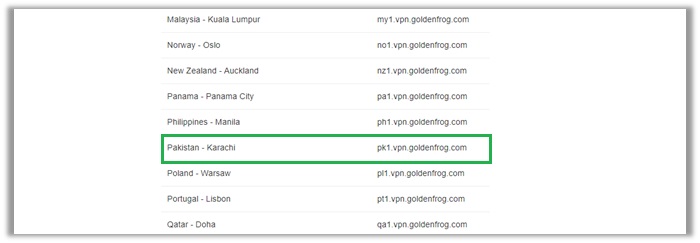
Ultimately, signing up with the provider is up to consumers, I am just showing what a virtual server looks like. For this, first I gained access to VyprVPN server addresses from their support page.
I picked their Pakistani – Karachi server for testing: pk1.vpn.goldenfrog.com. I copied and pasted this server into the Ping Test tool from ASM.
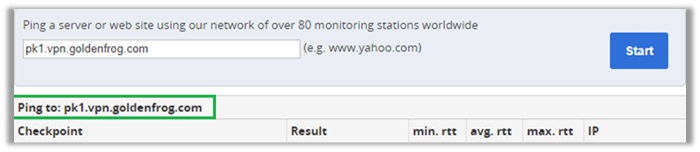
The tool pinged the server to over 90 different locations, but not one was in close proximity to countries in South Asia or even the neighboring country, India.
Bear in mind the lower the RTT, the closer the server is. And, the min.rtt from the Pakistani server came from an Israeli location- Kiryat-Matalon.
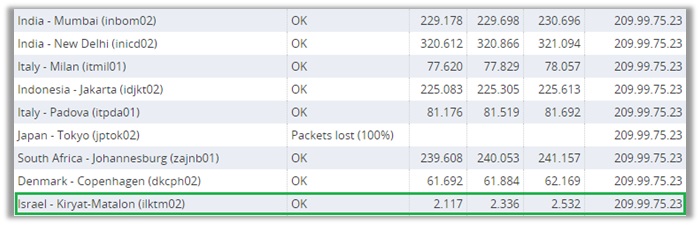
To verify this, I first conducted a traceroute from a server in Pakistan, but the RTT was quite high. I then decided to perform another traceroute, but this time from Israel – Kiryat-Matalon.
As you can see below, the ping times were incredibly fast, showing a low (ms) from the Israel – Kiryat-Matalon IP address. This affirms that the server is indeed based in Israel.
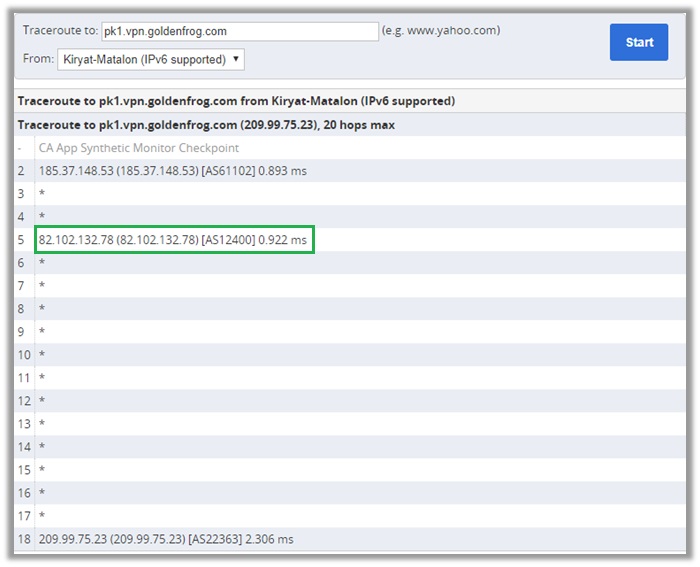
For further verification, I performed another traceroute test from the CMD tool directly via the “tracert” command. This makes it easier to understand the entire pinging process for the server.
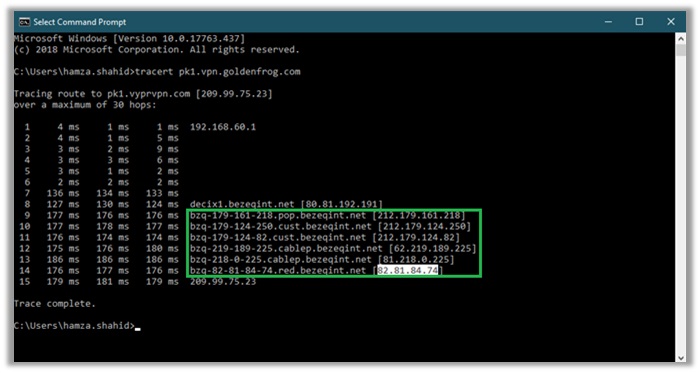
I simply take the IP address, before the final ping and now use the BGP toolkit from Hurricane Electric Services to determine the location of the data center.
If you are wondering why some IP addresses are missing from the ping test, I have blurred them to protect my own privacy and location, but the results from BGP verify all our tests:
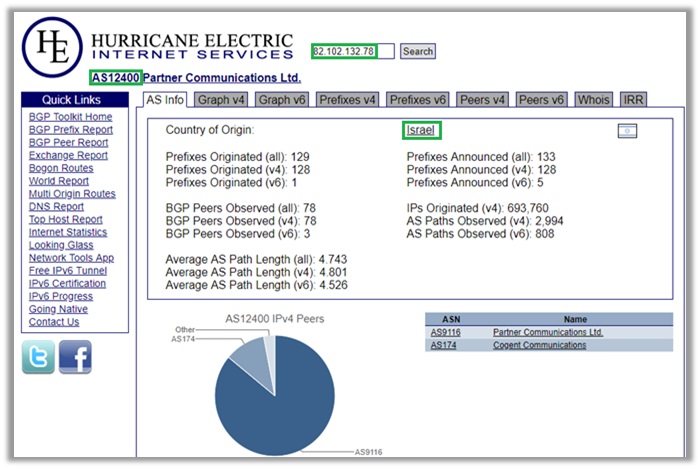
This is how you check the authenticity of servers and whether they are actually based in the location they claim. The Pakistani server is a virtual location with the physical server present in Israel.
For VyprVPN, they actually reveal the usage of virtual locations in their VPN server address list, so it is all good. In addition to their Pakistani server, here are the other fictitious VPN server locations found with VyprVPN.
| Australia (via Singapore) | Germany (via Netherlands) | Portugal (via Netherlands) |
| Austria (via Netherlands) | Indonesia (via Singapore) | Poland (via Netherlands) |
| Argentina (via USA) | Italy (via Netherlands) | Philippines (via Singapore) |
| Algeria (via Israel) | Iceland (via USA) | Panama City (via USA) |
| Brazil (via USA) | India (via UAE) | Qatar (via UAE) |
| Bahrain (via UAE) | Ireland (via USA) | Russia (via Netherlands) |
| Bulgaria (via Netherlands) | Latvia (via Singapore) | Romania (via Netherlands) |
| Belgium (via Netherlands) | Luxembourg (via Netherlands) | Spain (via Netherlands) |
| Czech Republic (via Netherlands) | Lithuania (via Netherlands) | Slovakia (via Netherlands) |
| Costa Rica (via USA) | Liechtenstein (via Netherlands) | Slovenia (via Netherlands) |
| Colombia (via USA) | Malaysia (via Singapore) | Sweden (via Netherlands) |
| Denmark (via Netherlands) | Mexico (via USA) | Saudi Arabia (via UAE) |
| Egypt (via Israel) | Maldives (via Singapore) | Taiwan (via Hong Kong) |
| France (via Netherlands) | Macao (via Hong Kong) | Turkey (via Netherlands) |
| Finland (via Netherlands) | Marshall Islands (via Singapore) | Thailand (via Singapore) |
| Greece (via Israel) | Norway (via Netherlands) | Ukraine (via Netherlands) |
| Vietnam (via Singapore) |
The only thing suspicious about VyprVPN’s locations is that majority of them reside in Netherlands and Singapore with their data centers based in the US.
After analyzing many end-point IP addresses on multiple servers, names like SoftLayer, Data Foundry, and Powerhouse Management came up repeatedly.
Bear in mind that data centers in the US have to comply with mandatory data retention laws. Not to mention, the country is a FVEY alliance.
ExpressVPN
Based in the British Virgin Islands, ExpressVPN exists as an all-rounder in the marketplace of VPNs, offering exceptional features/tools, performance, reliability, and anonymity to users.
Similar to VyprVPN, ExpressVPN does not hide that it uses virtual locations. In fact, they have a dedicated page that provides all info about their servers.
For less than 3% of ExpressVPN’s server count, the registered IP address matches the country you have chosen to connect to, while the server is physically located in another country, usually nearby. These are called virtual VPN server locations, and they help ensure your connection is fast, secure, and reliable.
I still tested them to inform users that no matter how reliable/popular a service, you can still expect them to indulge in various shady practices to keep their product running.
For this, I logged into my ExpressVPN account and clicked on “Set Up ExpressVPN” button and then “Manual Config”. Here you can find server addresses for OpenVPN and PPTP & L2TP/IPSec connections.
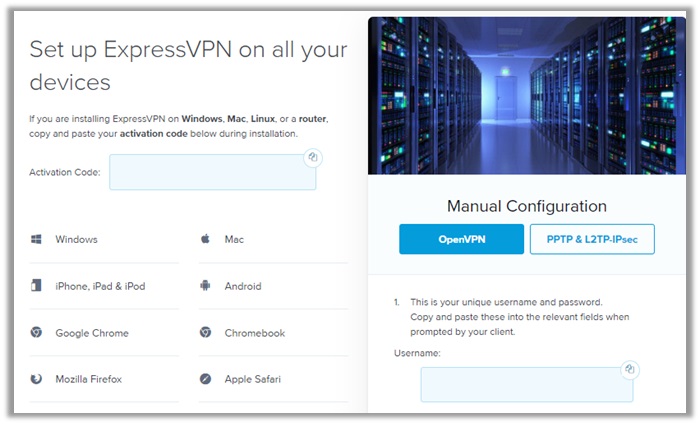
Server addresses are already available for PPTP & L2TP/IPSec connections. Therefore, if you want to test a server, simply pick one location and use ASM ping tool to test its round-trip-times.
If you download an .ovpn file, you can simply launch it via your Chrome browser to find the server address. The process is quite simple and does not require any additional effort.

For my testing, I picked an Indonesian server first from the PPTP & L2TP/IPSec category. The server address is as following: indonesia-ubuntu-l2tp.xvnet.net.
I pasted the server address in the App Synthetic Monitor Ping Test and waited until the tool pinged the server to over 90 different locations around the world.
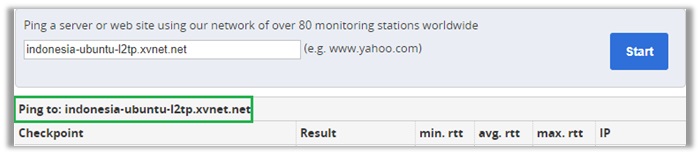
As for the expected results, if I am testing a server in Indonesia, it should be located in the country. However, the RTT’s show a completely different story.
Although the RTT is quite lesser for Indonesia than most countries around the world, the most prominent results I received were from a Ping singer from Singapore.
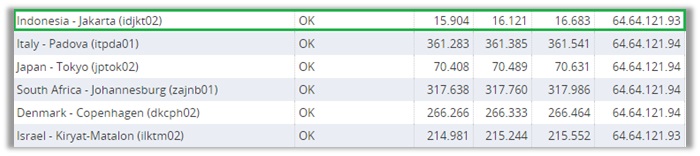
If you see below, you will notice the minimum, average, and maximum round-trip-times for the Indonesian server is way lesser in Singapore than in Indonesia itself.
Where Indonesia was touching 15.904 to 16.683 (ms) at max, the ping to a Singapore server was touching at a measly 2.042 to 2.208 (ms) at max.
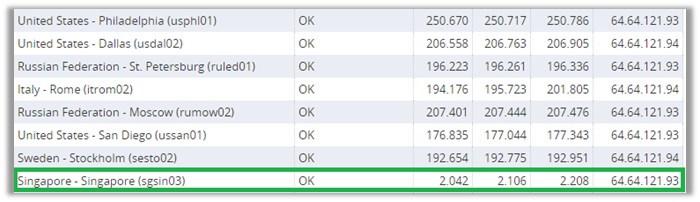
This means, the server is located in Singapore and the only way to verify this is to conduct a traceroute from the ASM and CMD both.
On ASM, I actually conducted a traceroute from Singapore. As you can see, the traceroute indicates the RTT (ms) from Singapore hardly takes around 1.877.
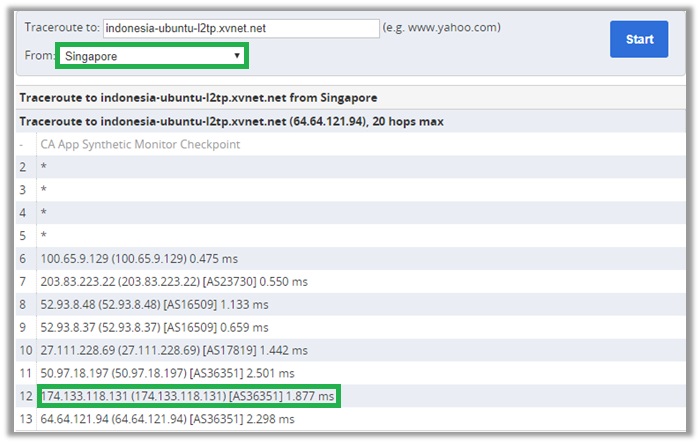
On the CMD, you can see that without entering where to conduct the traceroute from, the endpoint IP is the same from the ASM Traceroute test: 174.133.118.131.
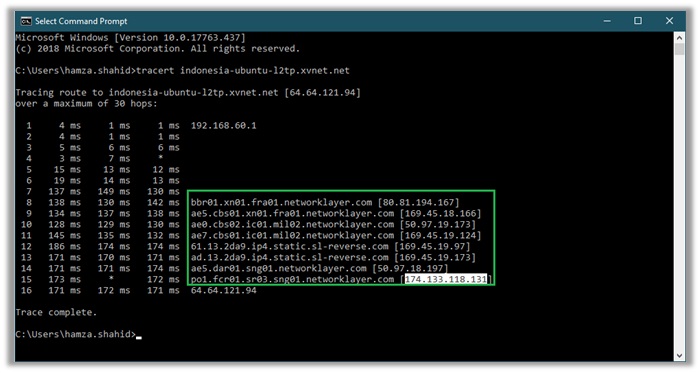
For further verification, I paste this IP address into the BGP toolkit from Hurricane Electric Services to determine the location of the data center.
The results confirm our speculation. ExpressVPN’s Indonesian server is actually VIRTUAL, routing from Singapore but through a datacenter from the US: http://www.softlayer.com.
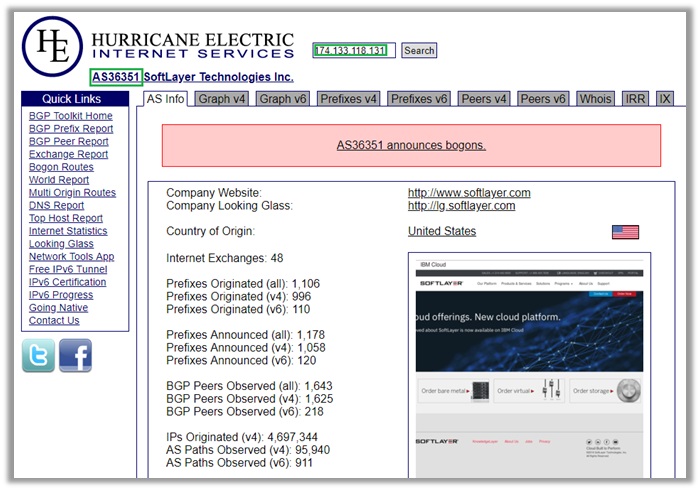
In addition to Indonesia, here are other Express VPN server locations (that are fictitious). The list extends to 33 servers, accounting for 3% of the providers’ overall servers around the world.
| Armenia (via Netherlands) | Laos (via Singapore) |
| Andorra (via Netherlands) | Macedonia (via Netherlands) |
| Brunei (via Singapore) | Montenegro (via Netherlands) |
| Bhutan (via Singapore) | Monaco (via Netherlands) |
| Belarus (via Netherlands)) | Myanmar (via Singapore) |
| Bangladesh (via Singapore) | Mongolia (via Singapore) |
| Bosnia and Herzegovina (via Netherlands) | Malta (via Netherlands) |
| Cambodia (via Singapore) | Nepal (via Singapore) |
| Ecuador (via Colombia) | Peru (via Colombia) |
| Guatemala (via Colombia) | Philippines (via Singapore) |
| Indonesia (via Singapore) | Pakistan (via Singapore) |
| Isle of Man (via Netherlands) | Sri Lanka (via Singapore) |
| India (via the UK)* | Turkey (via Netherlands) |
| Jersey (via Netherlands) | Uruguay (via Argentina) |
| Kazakhstan (via Singapore) | Vietnam (via Singapore) |
| Liechtenstein (via Netherlands) | Venezuela (via Brazil) |
Surfshark
Headquartered in British Virgin Islands, Surfshark is a newcomer VPN service, making its way into the marketplace in the spring of 2018. During this short time, the provider has become quite famous.
It offers apps for all platforms/devices, advanced tools for privacy, strong technical support, and everything you would expect from a hit VPN service. Surfshark is not honest though.
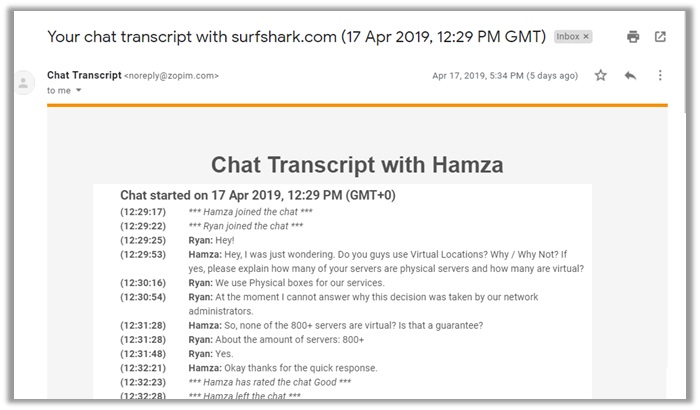
I approached their live chat support to learn more about virtual/physical server offerings, but the representative completely denied having any fictitious locations.
This was a lie, because Surfshark does indeed utilize virtual servers. I conducted a test on their Indian server in-mum.prod.surfshark.com first via ASM’s Ping Test Tool.

Similar to the above test results, the RTT in India – Mumbai itself was higher than the RTT in Netherlands – Amsterdam. Why else would this happen, if the server was not based in the Netherlands?
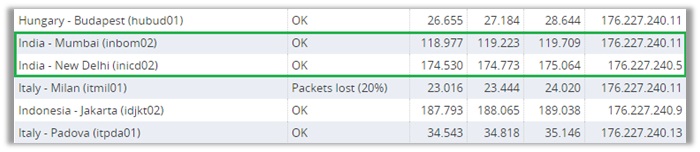
Check the difference in the ping times above and below. For India, Mumbai (the server location), the RTT averages between 118.977 (ms) and 119.709 (ms), but for Netherlands is 3.349(ms) and 5.066(ms).
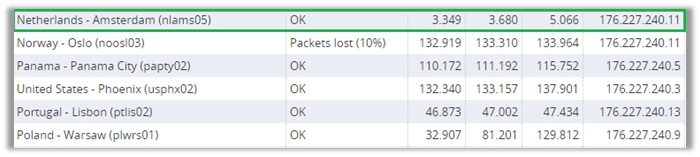
Now, I just had to conduct a traceroute test to determine if this is true, and the results below show that a traceroute from Netherlands (Amsterdam) to India is actually quite closer.
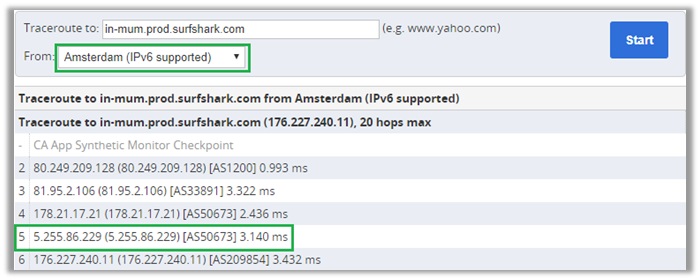
I ran a tracert command on CMD too. If you look at the screenshot below, you will notice the end-point IP is the same as that in the ASM tracert (despite not mentioning where to conduct the traceroute from).
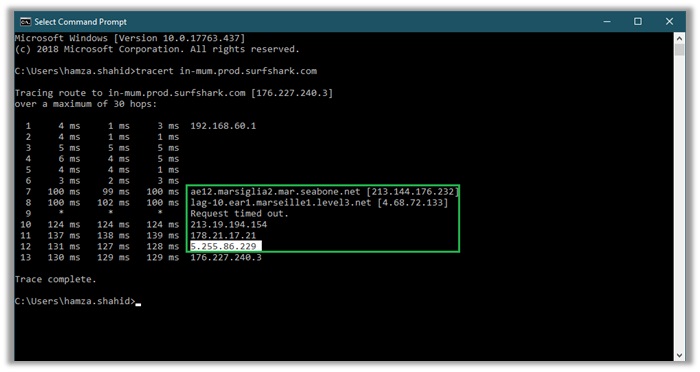
Upon pasting this IP address: 5.225.86.229 into the BGP toolkit from Hurricane Electric Services, the location of the datacenter also turned out to be in Netherlands.
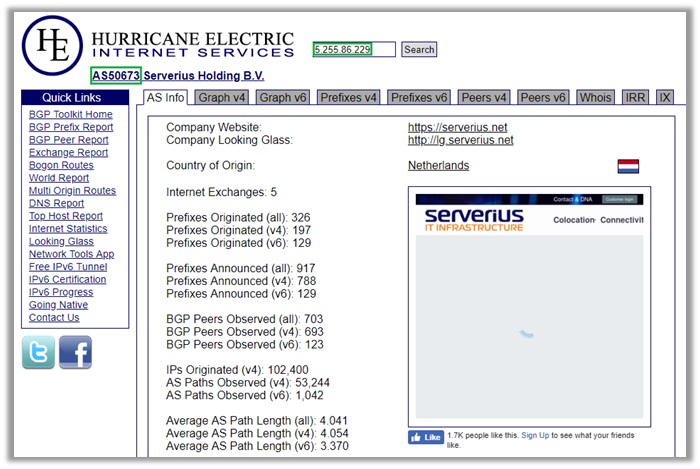
Our test results show that the Indian server is actually virtual with the bare-metal (physical) server present in a datacenter located in Netherlands. This means, Surfshark’s claims are false.
I even asked them if it is guarantee that all their servers are physical and they said “yes”, but the results from these tests show otherwise. Luckily, this was only for TWO servers.
The first server is of India, which I just revealed the tests for. Another one is Surfshark’s Vietnam – Ho Chi Minh City server, which routes from Belgium through a datacenter located in Netherlands.
My Personal Opinion on Virtual Locations
Sigh… all this testing gets me really tired. It also boosts my frustration, especially when I come across providers that are not honest about their offerings.
With every virtual location I found, you can see the tools I used came handy in revealing the same location, while even showing you where the DATA CENTER is.
It does not matter which server you connect to, there could always be different variables and hops in the infrastructure of a virtual network and this could be a problem if you want:
- To stay away from certain countries (like those based in 5, 9, and 14 Eyes jurisdictions).
- To receive good VPN performance, which is not possible if the server is located far away.
- To access blocked/ restricted content, but cannot because you are using a fake server.
Most importantly, it can be a matter of disappointment, if you expect the server to be where the VPN says it is, but in reality, they are actually lying.
Are Virtual VPN Server Locations Ever Going to Be Acceptable?
Truth be told, I do not think that virtual locations are that big a DEAL. Of course, they have some downsides, but they also prove useful in circumstances:
- Where a provider cannot gain access to remote regions or developing countries.
- VPN services may encounter issues hosting VPN servers, due to mandatory data retention laws.
For instance, NordVPN recently removed their Russian servers, after receiving a notice of cooperating with the government and revealing all data (if any) from their bare-metal servers.
At the end of the day, I believe it is really JUST ABOUT HONESTY AND TRANSPARENCY. If you are using virtual locations, inform users about it, rather than lying blatantly.
This way, users themselves will be able to select the best server locations for a VPN, and decide whether or not they want to trust their data with the provider!
Wrapping Things Up
With this, I end this virtual locations guide. The main premise of which is to inform users what is a VPN server address and how to ask providers, regarding their physical and virtual server offerings, before signing up.
After all, you would not want to risk connecting to a server in one country, only to realize that it is not located there and could risk your privacy/anonymity.
If you have any questions/queries, do not hesitate on commenting below. I will respond personally and try providing as much assistance as I possibly can.
Also, help a brother out by sharing this guide to others who want to learn more about physical and virtual VPN servers. Thank you and have a nice day ahead!
