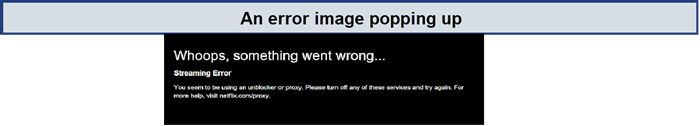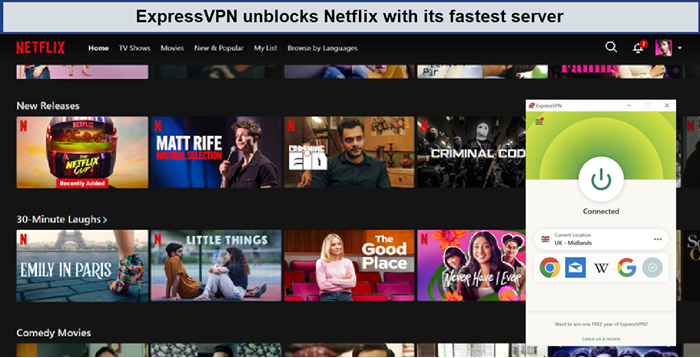Does CyberGhost Work with Netflix? [Updated 2023]

CyberGhost stands out as the best VPN solution for unblocking numerous streaming services, including global Netflix access. Renowned for its extensive server network and exceptional overall performance, this VPN allows uninterrupted binge-watching, providing a seamless streaming experience.
Wonder does CyberGhost work with Netflix? Well, Absolutely yes! CyberGhost offers dedicated servers designed for consistently high-quality Netflix streaming. The company consistently maintains and updates these servers to ensure a reliable Netflix-watching experience. Our detailed guide on CyberGhost Netflix will be everything you need to get started.
Moreover, it not only comes with a great price but also a 45-day money-back guarantee, which is an absolute deal for users as they can explore most of it. You may also read the CyberGhost review for USA for a clearer idea of the app; continue reading for more updates.
How to Watch Netflix With CyberGhost – Quick Guide
Following are the steps to enjoy CyberGhost Netflix:
- Enlist in CyberGhost’s services.
- Download and install the application on your device.
- Opt for CyberGhost Netflix login and access the complete server list by clicking the server drop-down, then choose the “For streaming” tab.
- Select a server optimized for Netflix. (CyberGhost provides dedicated Netflix-optimized servers in its streaming tab for optimal streaming performance).
- After establishing a connection, log in to your Netflix account and indulge in uninterrupted streaming of your preferred shows from the vast Netflix content library.
Why do you need a CyberGhost for Netflix?
CyberGhost boasts servers meticulously tailored for a dependable and top-notch Netflix viewing experience. These servers undergo regular maintenance and updates by the company, guaranteeing a reliable Netflix streaming service, especially in specific countries like the UK, France, India, Australia, and many others.
CyberGhost not working with Netflix: What to do?
If CyberGhost has troubles with Netflix, several techniques can be taken to remedy the problem. These may include changing the protocol, connecting to a different server, confirming IP address changes, and temporarily disabling any antivirus software.
In such cases, the following solutions might be useful to fix the issue:
- Get a dedicated IP address
- Try connecting to different servers
- Clear your browser’s cache
- Double check your IP
- Issues on Mobile
- DNS Flushing
- DNS Connection Problem
- Reconnect and Refresh
- Change the VPN Protocol
- Configure your proxy again
- Check your antivirus and firewall settings
- Restart your CyberGhost app
- Ask Customer Support
1. Get a dedicated IP address
A VPN-dedicated IP address is an individually assigned IP address that you use exclusively, removing the need to share it with other users, which can result in sluggish speeds or IP restrictions from streaming services.
Opting for a dedicated IP VPN, like the add-on feature offered by CyberGhost for an additional cost, reduces the risk of Netflix IP blocks, enhancing both speed and the overall viewing experience. To include this feature, simply select it during the checkout process if you find it of interest.
2. Try connecting to different servers
Streaming platforms like Netflix actively target VPN-related IP addresses due to geographic licensing agreements for their shows and movies. Netflix is driven to block suspected IP addresses used to bypass geo-restrictions.
Despite CyberGhost’s daily monitoring of its streaming servers, you may encounter a server recently blocked by Netflix. If you receive an error message, switch to another server. With over 1450 servers in the US alone, you have ample options.
Occasionally, servers may go offline. If your selected server isn’t functioning, choose an alternative. With servers across 11 different US cities, you can explore until you find one that suits your needs.
3. Clear your browser’s cache
Given that your authentic IP address lacks the ability to circumvent geo-restrictions, a potential problem arises if it is cached in your browser. If Netflix discovers this stored data, it may prevent you from accessing the desired content. Fortunately, the solution is simple: clear your browser’s cache.
Navigate to your browser settings and locate the option to clear browsing data. Within this feature, you can select to remove cookies, cache, history, and other stored information. By doing so, you eliminate any traces of your real IP address, allowing you to interact with Netflix without hindrance.
4. Double check your IP
When you establish a connection to your VPN, you link to one of its servers in a different location, creating a new IP address that conceals your actual one during online browsing. If a connection error occurs, and you lack the protection of a VPN-generated IP address, navigating around geo-restrictions becomes challenging.
If you suspect this to be the issue, it’s crucial to verify whether your IP address has indeed changed. If your authentic IP address persists, there might be an issue with your connection to a CyberGhost server.
To confirm, perform a simple search on Google for “What is my IP address.” Initially, do this with your VPN turned off to identify your real IP. Subsequently, connect to a CyberGhost server and repeat the check. A properly established connection should reveal a different IP address.
5. Issues on Mobile
Similar to your browser, mobile apps can retain data that disrupts streaming. If you encounter issues watching Netflix content through the app, it’s advisable to clear the app’s cache.
To achieve this, access your App Settings, choose Netflix, navigate to Storage, and select Clear Data and Cache. Following this, uninstall the app, connect to your VPN, and reinstall it for a smoother streaming experience.
6. DNS Flushing
DNS entries from your ISP can be recorded on your device. This creates a conflict that is easily detectable by Netflix’s VPN-blocking technologies. You can fix this problem by clearing the DNS entries stored in the DNS cache. Follow the simple steps below:
- Press the Windows Key and R key together to open “Run”
- Type the command “cmd” and enter “ipconfig/flushdns”
- Press the Enter Key and you will get a notification saying:
- “Successfully resolved the DNS Resolver Cache”
7. DNS Connection Problem
If your device cannot connect to CyberGhost’s DNS servers through their native client apps, you can still setup the connection manually. The process will involve installing OpenVPN GUI and loading configuration files provided by the support team of CyberGhost.
8. Reconnect and Refresh
At times, the VPN connection may face unforeseen issues, leading to potential blocking by Netflix. This could occur if you connect to the VPN servers and access the Netflix app or website too hastily. Typically, refreshing your browser page or closing and reopening the Netflix mobile app resolves this issue.
Alternatively, you can reset the VPN connection by pausing CyberGhost for a minute or two before reconnecting. If challenges persist in accessing Netflix, it’s possible that the IP address has been blocked, or there might be another underlying problem.
9. Change the VPN Protocol
Similar to overcoming internet censorship, the effectiveness of bypassing online restrictions relies on your VPN protocol. Recent evaluations indicate that utilizing IKEv2, WireGuard, or OpenVPN, in conjunction with a streaming-optimized server, enables seamless access to U.S. Netflix.
If the VPN protocol you initially used fails, consider switching to another and testing its compatibility with Netflix. OpenVPN and WireGuard are available for use on a variety of platforms, including PCs and mobile devices. It should be noted, however, that IKEv2 is not supported by the Android VPN app.
10. Configure your proxy again
This typically occurs when the browser proxy you are utilizing is either misconfigured or outdated. In such instances, accessing CyberGhost Netflix becomes impossible.
11. Check your antivirus and firewall settings
On occasion, CyberGhost’s ability to unblock Netflix can be hindered by antivirus and firewall configurations. In such situations, consider temporarily disabling your firewall and antivirus to address and hopefully resolve the issue.
12. Restart your CyberGhost app
Occasionally, a minor glitch may be the reason for your CyberGhost Netflix not working. Sign out of your CyberGhost app and then log back in. After completing this step, try again.
13. Ask Customer Support
If you’re still unable to identify the reason for CyberGhost not functioning with Netflix, their experts are ready to assist. Reach out to Cyberghost Customer Support For American Users team for personalized attention. Utilize the 24/7 chat function or submit a ticket outlining the issue. Additionally, explore the extensive knowledge base and FAQ section for relevant articles while awaiting assistance.
CyberGhost Netflix Servers
While CyberGhost Netflix asserts the ability to unblock 8 libraries globally, this falls short in comparison to ExpressVPN, which claims to unblock a larger number of libraries.
To verify these claims, We conducted tests to assess CyberGhost’s effectiveness in unblocking the specified Netflix libraries. The table below outlines our comprehensive findings
| Netflix Collections | Working or Not | Performance | Shows/Movies |
| Netflix US | Yes | 10 seconds to play | 5,660+ |
| Netflix UK | Yes | 15seconds to play | 2,960+ |
| Netflix FR | Yes | 13 seconds to play | 1,922+ |
| Netflix DE | Yes | 19 seconds to play | 1,782+ |
| Netflix DK | Yes | 8 seconds to play | 2,101+ |
| Netflix IT | Yes | 18 seconds to play | 1990+ |
| Netflix JP | Yes | 12 seconds to play | 1760+ |
| Netflix SE | Yes | 16 seconds to play | 2000+ |
CyberGhost stands out for its user-friendly app, especially notable for its unique server selection approach. Instead of manually choosing servers based on location, CyberGhost simplifies the process by allowing users to select servers optimized for specific streaming services, such as Netflix. This convenience is demonstrated by a straightforward search for ‘Netflix’ in the app’s search bar, revealing all available Netflix-optimized servers.
We even took the CyberGhost speed test and showed great results while unblocking Netflix, overall proving itself a good VPN for streaming, Moreover, you can also check out the CyberGhost VPN review for further details.
Can I watch Netflix free with CyberGhost free trial?
Certainly! During the free trial, you can enjoy CyberGhost Netflix. Take advantage of the trial to select your preferred country for connection and explore the streaming-optimized servers. This allows you to experience the full range of features CyberGhost offers for seamless and enjoyable Netflix streaming.
The CyberGhost Netflix review also highlights its user-friendly app, with a unique server selection approach that simplifies streaming.
CyberGhost Best Alternative
While CyberGhost can usually bypass Netflix’s geo-restrictions, there might be instances where it faces challenges in accessing the platform. In such cases, consider canceling CyberGhost and switching to an alternative VPN provider. Our highly recommended option is ExpressVPN.
ExpressVPN stands out as a premier provider, excelling in unblocking various streaming platforms, including Netflix, BBC iPlayer, Max, and more. This VPN is equipped with the Lightway protocol, ensuring high speeds without compromising performance.
ExpressVPN: The Best Alternative VPN
Key Features
- Network of 3000 servers in 105 countries
- Average speed of 89.42 Mbps on a 100 Mbps connection
- Offers 8 device connections simultaneously
- Offers unlimited bandwidth
- Offers P2P feature
- Gives 30-day money-back guarantee
- Price starting at US$ 6.67 /mo - Save up to 49% with exclusive 1-year plans + 3 months free
ExpressVPN is the best alternative VPN for CyberGhost as it provides almost similar security features with top-notch service. ExpressVPN is especially known for its consistently high-speed connections, making it ideal for smooth streaming and fast downloads.
It offers a total of 3000 servers across 105 countries, which allows you to stream local and global content while automatically choosing the fastest server available at the moment. Dive into boundless streaming with our comprehensive List of ExpressVPN Netflix Servers. ExpressVPN Netflix works really well together as well other streaming sites like Disney plus HBO Max and Netflix with Hulu, ensuring users a smooth streaming experience.
ExpressVPN offers AES-256-bit military-grade encryption; not only that, it also places a strong emphasis on privacy through the ExpressVPN kill switch feature as well as split-tunneling and server obfuscation, guaranteeing the confidentiality of users’ activity. This dedication further applies to ExpressVPN torrenting, creating a secure and anonymous space for smooth file-sharing encounters.
This VPN is compatible with a range of devices and operating systems, including ExpressVPN Android, Kodi, Windows, macOS, iOS, and Linux, allowing 8 simultaneous connections.
We took ExpressVPN speed test, and the results were amazing; it delivered a downloading speed of 89.42 Mbps and an uploading speed of 84.64 Mbps on a 100 Mbps internet connection.
They also exceed when it comes to their customer services as they over live chat 24/7 with quick responses. We suggest you try out ExpressVPN free tria as they offer great deals at US$ 6.67 /mo - Save up to 49% with exclusive 1-year plans + 3 months free with a 30-day money-back guarantee offer for Android so users can experience most of their service’ However, if you’re still not satisfied, you can always choose to cancel ExpressVPN.
Based on our experience, ExpressVPN is simply the best VPN for Netflix. For more information, you can check out this latest ExpressVPN review.
- Seamless experience on Netflix
- High Encryption Standards
- Fast speed delivery
- AES-256-bit military-grade encryption
- Costly Pricing Plans
Other VPNs for Netflix in USA
- Does pia work with netflix in USA?
- Surfshark Netflix in USA: Does Surfshark Work with Netflix?
CyberGhost Netflix: FAQs
Is it illegal to watch Netflix with a VPN?
Is CyberGhost VPN legit?
How do I stream on CyberGhost?
What devices can I use to watch Netflix with CyberGhost?
Conclusion
CyberGhost Netflix is an excellent VPN service, and its desktop app is the best way to unblock Netflix. Curious users often wonder, ‘Is CyberGhost free?’ well No, However, if you are one of those Netflix-crazy users who can’t get enough of binge-watching all of those amazing shows and movies, then CyberGhost can amplify your experience on Netflix, which is deserving of payment.