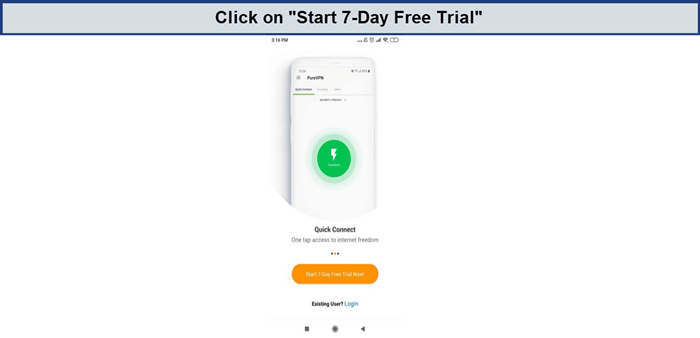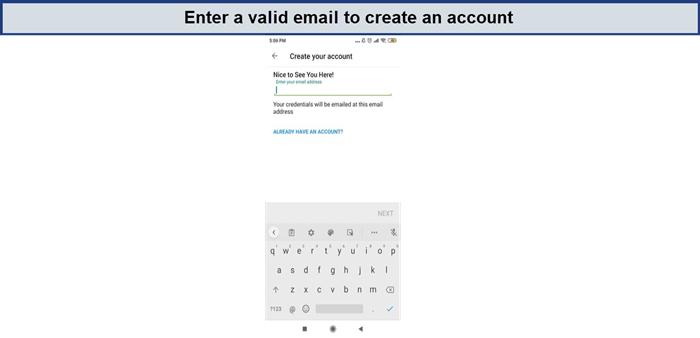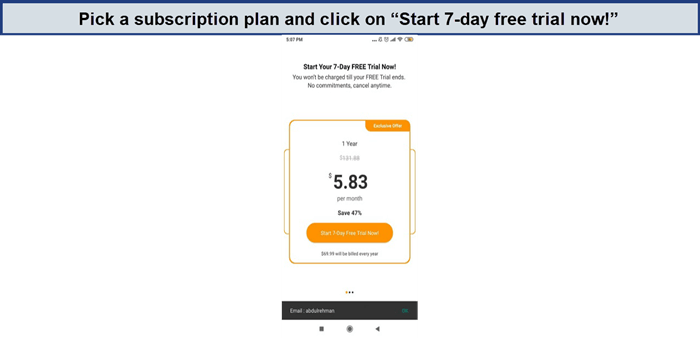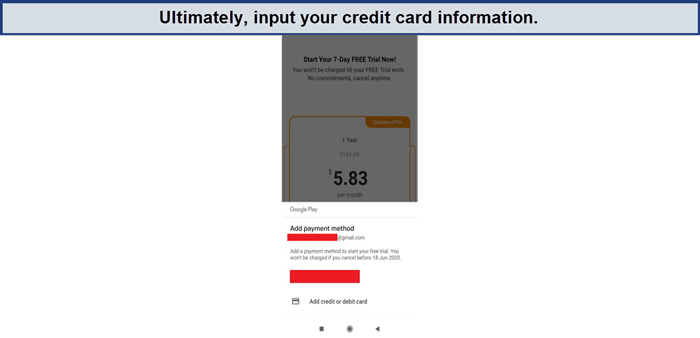PureVPN Free Trial Hacks For Australian Users 2022 : (7-Days or 31-Days)

Updated the article to showcase PureVPN's new free trial feature and outlined the steps to access it in 2023.
Wondering how to get a PureVPN Free Trial in Australia in 2023-24 (7-Days or 31-Days)? Well, you’re at the right place; this blog is a complete guide for Purevpn free trial in Australia. It has 6500 servers in 78 countries. High-end security measures, like military-grade encryption, are included in addition if you are wondering, Does PureVPN allow torrenting in Australia than yes it offers limitless bandwidth, P2P support, and other perks.
PureVPN consistently ranks among the best VPN for Australia, as it can bypass Netflix region locks. You can subscribe to a plan to use the PureVPN 7-day trial version. Once that ends, you will not be charged until and unless you are subscribed to any of their plans.
The best part is that there are no limits on how much data you can transfer during the trial period, as PureVPN has no bandwidth constraints. PureVPN price is just for AU$ 5.1 /mo (US$ 3.29 /mo ) .
PureVPN is almost as good as the finest VPNs, such as ExpressVPN, which costs AU$ 10.35 /mo (US$ 6.67 /mo ) - Save up to 49% with exclusive 1-year plans + 3 months free, and NordVPN, which has a price of AU$ 6.19 /mo (US$ 3.99 /mo ) - Save up to 63% with exclusive 2-year plan + 3 months free for a friend. Each has a refund policy of 30 days.
How to Get your 7-Day PureVPN Free Trial in Australia [Quick Over View]
Following are the quick steps to get a PureVPN free trial in Australia
- Buy the trial
- Create an account
- Choose a paid plan
- Verify your subscription
- Initiate your seven-day free trial with PureVPN
For additional insights into the app, consider exploring a comprehensive PureVPN review Australia.
How to Get and set up your 7-Day PureVPN Trial
Below is the step-by-step guide on how to get a PureVPN free trial and how to use PureVPN in Australia.
- Obtain the trial by finding PureVPN on the Google Play store, downloading the PureVPN app for Android, installing it, and launching it before selecting “start 7-day trial.”

- Sign up for an account by entering a valid email address and generating a robust password. Click “register” to proceed to the next step.

- Pick a paid plan. Tap “start 7-day trial” to proceed, and Don’t worry, no payment is required at this point.

- Validate your subscription. When the Google Play subscription pop-up emerges, choose “subscribe” to confirm and advance with your free trial.
- Access the main screen after confirming your subscription to initiate your PureVPN seven-day free trial. You can use the same account on your PC without additional charges. To prevent unintended fees, remember to cancel your subscription before the trial concludes.

For further queries visit our FAQ section
PureVPN Free Trial in Australia – FAQs
What Is The Limit For Free PureVPN in Australia?
How do I reset my PureVPN password on Windows /macOS?
How do I cancel my PureVPN 7 day trial in Australia?
How to get PureVPN for free in Australia?
Wrapping It Up
We strongly recommend the utilization of PureVPN via our article “PureVPN Free Trial in Australia“. Compared to many other VPN services, PureVPN is the best option, and the process for PureVPN download is simple, too. It can unblock Netflix, it has physical servers in China, it has a dedicated Kodi VPN add-on, and it doesn’t cost too much.
PureVPN surpassed all of my expectations, and I couldn’t be happier with the results of my tests. The service had some issues, but overall, it was a reliable VPN that offered quick connections and strong security.
In case you’re unsatisfied with it, you may also explore ExpressVPN as it has a wider server network and robust security features. Best of all, it comes with a 30-day money-back guarantee.